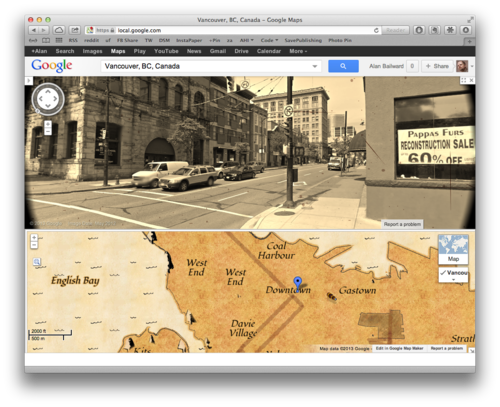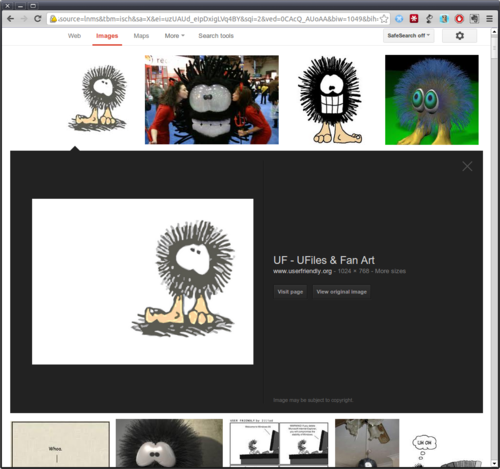No, not a plug for the new Mac OS operating system, but a super cool view using street view to go up (vertically) El Capitan in Yosemite.
Check out the Google Maps article here.
Saw that Google Code is shutting down. This is a bit sad to me, I always had thought it was nice to have a google backed system for source code hosting. I wonder where everyone is going to? BitBucket? GitHub? Anyone know?
Google and Mattel to Bring View-Master Photo Viewer Back for 360° Photospheres
Google is partnering with Mattel to reboot the iconic View-Master stereoscopic 3D photo viewing device. Instead of static photos with circular film reels, however, the new View-Master offers an immersive digital experience that puts people inside 360° “photospheres.”
Huh.
Ever wanted to try out Google Earth Pro, but not been able to justify the cost? Well, now it’s free.
The new, more powerful Google Translate app integrates a couple of very cool technologies. The first is WordLens, an iOS app which would (in real time) show you a translation of a live feed from the camera (ie: you pointed the app at a page and it would show you a translation as you moved your phone over the page, or pointed it at different street signs, etc. The second is (almost) real time audio translation, letting you hold the phone between you and a foreign speaker, and it will listen and translate whichever language is being spoken and display and speak the translation.
The Translate app already lets you use camera mode to snap a photo of text and get a translation for it in 36 languages. Now, we’re taking it to the next level and letting you instantly translate text using your camera—so it’s way easier to navigate street signs in the Italian countryside or decide what to order off a Barcelona menu. While using the Translate app, just point your camera at a sign or text and you’ll see the translated text overlaid on your screen—even if you don’t have an Internet or data connection.
I just showed this to a Spanish speaker in my office and he was amazed and it allowed us to have a (short) conversation in our native languages.
Snooze in Inbox basically Sherlocked a ton of alternate iOS mail apps.
Snoozing the alarm in the morning is so satisfying. You get those extra few minutes of sleep without worrying you’re going to miss anything. That’s exactly what snoozing in Inbox is like. Whether you’re in an inconvenient place or simply need to focus on something else first, you can snooze away emails and Reminders to a better time or place without worrying you’re going to forget.
Everything You Need to Know About Google’s I/O Keynote:
More than anything else, today’s keynote demonstrated Google’s ambition to take its mobile OS basically everywhere: to your car, to your body, to your television, to your laptop, even into your workplace. We saw a preview of Android’s L release, with a new design—Google calls it material design—that adds some depth features, support for 64 bit, and an enhanced notifications system that will help people interact with their applications in powerful ways without ever launching the app itself.
Google says welcome to the new Google Maps as their maps roll out of the preview it’s been in since may.
Google’s new cloud development tools for iPhone apps are a complete strategic masterpiece, because it gives developers a fast and easy way to setup a backend (in Google) for your iOS apps.
But meanwhile, in releasing the new Mobile Backend Starter for iOS, Google staked a claim to a platform beneath Android, beneath iOS, and potentially more long-term sustainable and lucrative than either of them.
8 Pivotal Acquisitions Made By Google. Really interesting to see just what google has done to move itself into the power position it’s in today, and what parts of the company you had completely forgotten were acquisitions years ago.
The 6 Ways Apple Should Copy Google
Really I didn’t make this up or anything.
A new Google Maps app for smartphone and tablets from Google…. got to say it looks great. Rolling out to Google Play and coming soon to iOS.
The new Google Maps for mobile builds on the design we released for iPhone last December and improves on it with a few useful search and navigation features. And it’s the first dedicated app for Android tablets and iPads. We’re also retiring Latitude and are making some changes to offline and My Maps which we’ll explain in more detail below.
Reader is Dead by mihaip is a little python program that will authorize with google and archive pretty much everything from your Google Reader account. A great thing if you’re still behind in getting a new system up and ready and synced now that Google Reader’s demise is only a day away.
Word from the Official Google Blog: Google Maps and Waze, outsmarting traffic together
To help you outsmart traffic, today we’re excited to announce we’ve closed the acquisition of Waze. This fast-growing community of traffic-obsessed drivers is working together to find the best routes from home to work, every day.
Everything I’ve heard is that Waze will remain as they are, independent and doing what they currently do. I assume that Google will be using Waze’s data to feed into their own systems (and possibly vice versa?) until another inevitable google product cleanup. Hopefully not for a while now
Feedly is listening and posts about their next moves in the Google Reader issue.
But we still have a long way to go. We have been turning to the community to finalize the roadmap for the rest of this year - thanks for the 3,500+ ideas and the tens of thousands of votes you casted on uservoice. This is what it looks like:
[…]
We have been working behind the curtains with the developers of Reeder,Press, Nextgen Reader, Newsify and gReader as design partners for our Normandy project[1]. Today we are excited to announce that you will be able to access your feedly from all these apps before Google Reader retires and that the access to feedly API will be free. More details soon.
Honestly I’ve still got my head in the sand about Google Reader going away in less than a month, hoping that they’ll change their mind. I’ve played with a few alternate feed readers, but the issue is that without a single dominant backend to sync everything. I use Reeder and Mr. Reader on my iOS devices, and the web, all backed by Google Reader. I’ve played with Feedly but it looks (to me) too…. “magazine-y” for my taste. My big worry is that feed readers will adopt a backend that had a crappy web experience, and as a user of multiple Operating Systems, I’ll end up getting a crappy experience when I’m not on Mac or iOS.
A new inbox that puts you back in control and looks pretty nice. Really more a UI tweak on the existing priority inbox combined with the auto-tagging technology. Will be rolling out over the next few weeks.
Remember the coming apocalypse? No, not the 2012 thing, the even worse one, with Google Reader being phased out? Good to see that Digg’s Google Reader replacement to launch as beta in June according to The Verge.
Personally I’m still holding out hope that Google will come to their senses and not kill Google Reader :(
Google announced that for storage space, 15 GB is now shared between Drive, Gmail, and Google+ Photos.
Life gets a bit easier when your Google products work well together—whether that’s inserting a Drive file into an email or sharing a photo from Drive on Google+. As this experience becomes more seamless, separate storage doesn’t make as much sense anymore. So instead of having 10 GB for Gmail and another 5 GB for Drive and Google+ Photos, you’ll now get 15 GB of unified storage for free to use as you like between Drive, Gmail, and Google+ Photos.
I’m sure there are some downsides and people are going to complain about something, but this isn’t bad for a free service :)
You can uhm, now get, Google Now on your iPhone and iPad, with the Google Search app. Pretty impressive, but keep an eye on your battery, it keeps the GPS on all the time, causing faster than normal battery drain.
Great stuff, just wish that it was usable with non-gmail accounts (or could take advantage of them that is).
Via 9-5 Google: Google Babel to have Hipchat-like group conversation features across Web/Android/iOS platforms.
Google parts ways with Apple over WebKit, launches Blink.
In a move that Google says will technologically liberate both Chrome and Safari, the company has begun its own offshoot of the WebKit browser engine project called Blink. Initially it uses the same software code base that all WebKit-based browsers share, but over time it will diverge into a totally separate project, Google announced today.
I’m sure that nothing bad will happen from having another almost-the-same web rendering engine out there.
Sigh
You can Find treasure with Google Maps:
The map was found on a recent expedition in the Indian Ocean, as part of a deep-water dive to expand our underwater Street View collection. Captain Kidd was rumored to have buried his treasure around the world, and tales of a long-lost treasure map have lingered for generations.
Definitely make sure you go into the street view mode for a fun new view as well.
Found a link on reddit this morning that led me to interesting information on the The Nik Collection (now) by Google.
Short version is that the full collection is now $149 (or if you use DZISER on checkout you can get it for $126.65 USD) instead of the previous $499.
Even better if you have even one of the previous plugins, you get an upgrade to the entire thing free. If you’ve ever seen some beautiful black and white you will want it just for Silver Efex Pro. There’s a 15 day free trial if you want to check out the software first of course.
Sorry Google; you can Keep it to yourself talks about the new Google Keep (announced earlier today), and why it might not be the best idea to use it.
Google today launched Keep, an app that allows you to save things, clip stuff from the web, hoard notes and what not and put them all onto your Google Drive. Yup, you guessed it — it is an imitation to Evernote and many other such applications. It is a good thing that Google has decided to compete with the likes of Evernote — it validates their market.
It might actually be good, or even better than Evernote. But I still won’t use Keep. You know why? Google Reader.
I don’t know if I’d go so far myself, even though I am still very bitter about Reader being taken out behind the barn to be shot sunsetted. Evernote I have a clear relationship with and they are very open about their business model. They make an awesome product, and the more awesome it gets the more people use it and the bigger percent will upgrade to the “premium” version (I have premium until sometime in 2014 myself). Google Keep? Not so clear.
Regardless, it’s interesting to see the backlash against google after they nuked a still popular (to those who used it anyway) product. To be fair, 8 years is a long time to have anything running on the net. Other than this site of course :)
Digg.com says they’re building a Google Reader replacement, as I saw via iPhone in Canada.
Digg says it hopes to implement the best of Google Reader’s features including its API, but also looks to ramp it up to work with what’s required to be on the internet in 2013, most importantly social sharing. They continue to say it’s a pretty big undertaking but they are confident they can “cook up a worthy successor.” The company is also asking the public for feedback in what you’d like to see in a new Reader replacement.
I say this… if Google really values “open” as much as they say they do, release the source code, or as much as possible so that the API and UI (I don’t care if the UI is stuck in 2010, it works great for me) can be re-implemented elsewhere, even just so the core that (I think) most people care about is implemented:
- The API for third party readers like Reeder, Flipboard, etc
- The frontend UI
- The backend crawler
Hell, even just the API and the frontend. Will they? No chance of course, google is as “open” in this respect as anyone else. IE: closed.
Sorry for the tons of stuff about google reader, I’m still pretty broken up about this.
Worst news ever… Google is Powering Down Google Reader :(
We have just announced on the Official Google Blog that we will soon retire Google Reader (the actual date is July 1, 2013). We know Reader has a devoted following who will be very sad to see it go. We’re sad too.
This really sucks. I pretty much live in google reader daily, and all my RSS reading mobile apps use it to hook in. Time to find a new service I guess :( I just will really, really miss the slickness, keyboard shortcuts, and polish from reader.
Hoping that they reverse this decision.
Picasa web is now redirecting to Google+, long live picasa web.
I have to agree with Leo on this weeks This Week in Google, I don’t mind so much if all the features are still there (though I haven’t used Picasaweb in ages), but the “plusification” of everything makes me a bit nervous.
Joshua Topolsky writes for the Verge: I used Google Glass:
What was a total oddity a year ago, and little more than an experiment just 18 months ago is now starting to look like a real product. One that could be in the hands (or on the heads, rather) of consumers by the end of this year. A completely new kind of computing device; wearable, designed to reduce distraction, created to allow you to capture and communicate in a way that is supposed to feel completely natural to the wearer. It’s the anti-smartphone, explicitly fashioned to blow apart our notions of how we interact with technology.
… and …
The design of Glass is actually really beautiful. Elegant, sophisticated. They look human and a little bit alien all at once. Futuristic but not out of time — like an artifact from the 1960’s, someone trying to imagine what 2013 would be like. This is Apple-level design. No, in some ways it’s beyond what Apple has been doing recently. It’s daring, inventive, playful, and yet somehow still ultimately simple. The materials feel good in your hand and on your head, solid but surprisingly light. Comfortable. If Google keeps this up, soon we’ll be saying things like “this is Google-level design.”
Yes, I’m insanely jealous, just like every other tech nerd out there. The hardware has gotten smaller than the early beta testing I heard about. It takes a bit to get into the bits that we all really care about, how they are to use, but it’s well worth the read.
I hate you Joshua, I really do :P
Pretty funny post on how Google fails the Turing Test. Not so much a comment on Google itself as dealing with any big company.
5 days pass. Saurabh shows how deep the rabbit hole goes - his unresponsiveness makes me question if he wasn’t the product of some Google engineer’s “20% time” phone prank side project, weaponized into customer support software. Giving him an Indian name and accent was the perfect cover - any robotic imperfections could be chalked up to cultural miscommunication. He definitely passed my Turing test. I feel betrayed.
I’ve only seen one other comment about this online, but it looks like it’s getting to other people, including me (sometimes). Seems that Google is testing a new Image search UI. The search results page looks the same, but when you click on an image it looks like this:
Some of the features of the new search results display:
- Keyboard navigation between images
- Image result closes on hitting “Esc”
- Sexy flyout animation
- Easy links to the original image or page
- No more weird “image overlaid on top of the website and where do I click” issues.
It doesn’t seem to be everywhere yet, I opened a new browser window and got the traditional image search, but hopefully the new results will roll out to everyone soon.
With the talk lately about Apple’s (theoretical and rumoured with no basis in reality) Smart Watch, the fine folks over at The Next Web took a Look at how great a Google smartwatch could be.
What strikes me though, is how a smartwatch from Google would be a perfect fit for working with Google Now. A Google Now-equipped watch would be in sync with your Google account, notifying you about upcoming meetings, flight delays, birthdays and more just as Google Now does on recent versions of Android. What do you say, Larry? Make it happen!
Exactly what I was thinking. As an iPhone user Google Now is something that I’m insanely jealous of (though I don’t depend on Google’s services for mail/calendaring), and having that in a watch, especially with sweet designs like this? That’d be awesome.
Google Maps App for iPhone Goes in the Right Direction says the New York Times. I found out from my buddy John who ignored me so he could post his story as soon as possible.
Here’s the iOS App Store link
The app looks good, with driving directions, vector based maps, transit/walking directions, google and a nice UI. Of course it’s not integrated with Siri (and won’t be, unless Google and Apple kiss and make up), and it doesn’t seem to have voice-search like capabilities (like the Google Search app), but I’m sure that’ll come.
Betanews is reporting that there’s no longer a Free tier for Google Apps for Business:
Google has announced that one of its cloud-based services, Apps for Business, will no longer offer a free tier. The Mountain View, Calif.-based search leader now asks customers to pay a yearly fee for the service, which includes Google’s popular Gmail, Drive, Docs, and Calendar specially designed for private enterprise deployment.
Wonder if this is part of a play to get more money, or that they have enough from paying customers that they don’t need the extra support hassles from having free clients.
Explore the world with tour guide and 3D imagery in Google Earth 7. Can’t wait to get home to give this a try!
Google blogs today about how to Find your stuff faster in Gmail and Search.
In Gmail, as you begin to type into the search box, you’ll instantly start seeing relevant emails from Gmail as well as results from Google Drive, Google Calendar, and more:
Seems like the way to do it.
As promised/rumored, Google Street View Goes Live in the Google Maps Web App. This will be a welcome relief for those gnashing their teeth about the new iOS 6 maps.
Google announces some More spring cleaning of their services.
Nice take on the acquisition from Trey Ratcliff: The Importance of Google Acquiring Nik Software.
This is an exciting move from Google, and another indication that Google takes photography very seriously. Most of the silicon-valley-bubble-press probably does not know much about Nik Software, and doesn’t realize that this is a company built by and for professional photographers. Even though their software is designed for “pros”, I’m confident in saying that 90% of their customers are amateurs who are using these same tools to make them look like pros! Nik makes amazing tools, and I am really looking forward to seeing them bleed into my daily life of using Google+.
Personally I’m a bit worried. I really, really love Nik and their SilverEfex and HDR Efex, and with google’s purchases it’s always a toss up between “take this and make it more awesome” and “kill it”. I’ve got my fingers crossed for the former.
Google’s excellent Chrome browser is 4 years old and to celebrate they have released the Chrome Time Machine, which lets you go through the history of the browser in a cool time-machine like interface.
The Official Google Blog has a great post on Building the search engine of the future, one baby step at a time which details their current and upcoming steps to make their search even more relevant.
Speaking of google, today is the day they announced Google Fiber, and in specific, Super fast fiber for Kansas City.
With that in mind, we embarked on a journey to bring ultra-high speeds to Kansas City, Kan. and Kansas City, Mo. And today, we’re excited to announce Google Fiber. Google Fiber is 100 times faster than today’s average broadband. No more buffering. No more loading. No more waiting. Gigabit speeds will get rid of these pesky, archaic problems and open up new opportunities for the web. Imagine: instantaneous sharing; truly global education; medical appointments with 3D imaging; even new industries that we haven’t even dreamed of, powered by a gig.
3D imagery now available on iPad and iPhone, using the super-cool technology that google had their press conference about a month or so ago.
A map must be comprehensive and accurate no matter where you are or what device you use. We also believe maps can be useful in ways you might not have imagined. With today’s release of Google Earth for iOS you can literally fly through breathtaking 3D city landscapes and images and follow virtual tours of places you’ve never been — all with a simple swipe of your fingertip. It’s a new, and I think magical way to explore the world in which we live.
I’ve played with this a bit on my new iPad and I have to say, the locations where the 3D imagery is in is stunningly cool. Like looking at something out of a movie, or from an amazingly well rendered system, except it’s all programatic. The downside (for now) is that the loading of the 3D areas is slow (no doubt a lot of people are doing what I’m doing and playing with it) and the 3D areas are limited (again, this will improve in time).
I suspect there’s some sort of irony in that no doubt now more iOS users will get the 3D imagery than Android users, due to the new maps being restricted to Android 4.0+ (no one in our office here has an android that’s higher than 2.3, so this is my first glimpse of the new maps).
Great look at the Nexus 7 from an Apple nerd, the title will hopefully show you a bit of how he feels about it: On the Nexus 7: My Nerd Life Has Never Been More Confusing.
Cool commercial from Google for its Nexus 7.
Of course, isn’t the point of camping to get away from technology?
Sparrow is a mobile and desktop mail client that is tightly integrated with GMail, and it was just announced that Google acquired Sparrow and will integrate into Gmail. Very interesting. As with all acquisitions, this could go well, as Sparrow is an excellent client, or could go terribly, as it did with Twitters acquisition of Tweetie.
Want to explore the south pole? Now you can Become an Antarctic explorer with panoramic imagery thanks to google.
With the help of the Polar Geospatial Center at the University of Minnesota and the New Zealand Antarctic Heritage Trust, we’ve added 360-imagery of many important spots, inside and out, such as the South Pole Telescope, Shackleton’s hut, Scott’s hut, Cape Royds Adélie Penguin Rookery and the Ceremonial South Pole.
Great stuff.
The Verge has a nice Google I/O 2012: everything you need to know summary.
- Galaxy Nexus Phone for $349 off-contract
- New Tablet: Galaxy Nexus 7: $199 (8G) $249 (16G) with all the expected bits. 7” screen, 1280x800, no ports though
- Google TV Media Streamer Thing: Galaxy Nexus Q. $299, links all your android media and tablets and phones together. A bit pricey, but the functionality looks very Apple-like in it’s “take over home media” philosophy.
- Android 4.1 Jelly Bean coming in July. More bits. Also promises “fast fluid and smooth” UI. Again. (Just sayin’).
- New software: Google plus tablet app (iPad “soon”), adding “Events” to google plus, “Google Now”, a new search UI in Jelly Bean that uses your location and time to be more self aware
- Last but not least, Google Glasses were front and center with an awesome intro via base jumping from a balloon, rappelling, and base jumping. Proving that they don’t “just mostly reboot” anymore, the “Explorer edition” are available to attendees for $1500 (which brought an audible gasp from the crowd, but this is cutting edge tech so I can’t fault the price there)
The Next Dimension of Google Maps event live stream is, uhm, streaming live.
Update: The live stream for me isn’t streaming, but Mashable has details of what’s going on (or by the time you read this, has gone on).
Offline mapping for Android phones, Street View for nature trails and 3D Google Earth maps are all improvements coming to Google Maps in the near future.
Also Macworld “confirms” that the new Google Maps will be in iOS6.
A faster, simpler Google Search app for iPhone. Nice update.
Starting today, when you use the Google Search app on your iPhone, you’ll see a completely redesigned interface that gives you faster results, beautiful full-screen image search, and a simple way to access all your Google apps in one place.
Looking a little like a response to the recent Bing updates, Google has Introduced the Knowledge Graph, which augments search results with meta data and information related to the search.
With the Knowledge Graph, Google can better understand your query, so we can summarize relevant content around that topic, including key facts you’re likely to need for that particular thing. For example, if you’re looking for Marie Curie, you’ll see when she was born and died, but you’ll also get details on her education and scientific discoveries:
The video dives deeper in and shows how they are trying to understand what you mean when you search and display more relevant information to you. This is basically an extension of what they do already (ie: displaying the answer to 2+2) but putting that into a side panel based on information they’ve gathered from other people’s searches. A bit like how Siri is supposed to work, giving you answers, not search results (again what Bing is using as a differentiating factor between their search and google).
Looking forward to this rolling out.
Nice tweaks from the Google maps team: Quickly access your home and work locations in Google Maps.
The Google “Maps Cube” game was released a couple of days ago. Looks super sexy, unfortunately it seems to not recognize Chrome on Linux as a “supported” platform (yet webGL works just fine on it).
Ah well, I guess Google just doesn’t love Linux at all :(
No, I didn’t believe it would happen either :)
Another story, and of course it’s all over google plus.
Update - The Google Drive Android App is in the Google Play store, and here is the Official Google announcement.
Today Vic Gundotra posted Toward a simpler, more beautiful Google on the official google blog, detailing the UI changes that appeared on Google Plus yesterday. If you’re one of the 18 people using G+, you’ve probably already noticed though (I kid, I kid, I enjoy G+ and love the great photographers that have been adopting it as their go to social network).
Google reveals Project Glass(es). Hell yea, sign me up!
Instagram for Android. Yup, it’s here. Looking forward to seeing even more awesomeness in my feed.
You can get more info about it on Mashable or Engadget. Though honestly, there’s not so much to it that you need too much other information :)
Download from google marketplace Google Play here.
Update: It’s now top hit in Google Play. Yay!
Side-Rant: So lets say you’re an android user without access to the link above and want to search for Instagram on Google Play. You go there, search, and look at the search results. See instagram there? Nope, not at the top of the search results, maybe it’s just some keyword spam in there, it must be in page 2. Nope, how about page 3? 4?… not anywhere in the search results (as of 10am PST anyway). My Android Friend tells me that it could take up to 1-2 (or 12) hours to have new apps indexed, which to me sounds a bit odd for a search engine that prides itself in fast indexing. Seriously, this is a high profile app and you’d think that it should be right up there fast :)
It does luckily show up as the third hit if you just do a normal google search…
Google Earth 6.2 is out of the gate for Windows and Mac.
Today, we’re introducing a new way of rendering imagery that smoothes out this quilt of images. The end result is a beautiful new Earth-viewing experience that preserves the unique textures of the world’s most defining geographic landscapes—without the quilt effect. This change is being made on both mobile and desktop versions of Google Earth. While this change will appear on all versions of Google Earth, the 6.2 release provides the best viewing experience for this new data.
Some other nice stuff in there too, new search interface, Google Plus integration, and so on.
If you want something on Google Plus a bit more easy to remember than a random string of numbers, check out Google Plus Nick which lets you, for example, point http://gplus.to/alanbailward to [https://plus.google.com/u/0/118382057892892439930/posts](https://plus.google.com/u/0/118382057892892439930/posts]. Handy.
This is The next stage in our redesign apparently, losing the old (well, still relatively new) black "google bar" and replacing it with something that looks like it'll be a bit better and less intrusive.
Heard about this on TWiT this morning... Google takes on Facebook with long Google+ TV ad. I have to say I'm not all that impressed. It has an odd pacing that doesn't seem to fit in with things. It looks a bit like some of the Apple facetime commercials, with slow pans over people, but that doesn't really fit the pace of what you'd think a brand new social network would have. Also as the All Facebook blog noted in June, Google is already your search engine (for most people anyway) and having that black "plus bar" along the top is about the only advertising that google really needs to do.
Maybe next year the focus on "social" that google has will have gone down a little and things can get back to normal :)
Hit the Google.ie page today for a pretty amazing google doodle. Complete it and you get a very cool surprise!
Here's a link to a google news search, however if you're quick you can catch the live stream of the announcement.
Short story, a google version of the iTunes Music Store, and (currently) only available in the US (but available now). This all sounds wonderful, but sadly as a Canadian, I won't be able to see or experience it (possibly for a very long time, based on the fact that going to Google.com/music sends me to the user not invited page. *sigh*.
There's the About Google Music page you can get more info on it as well. Still haven't heard anything other than "in the US" from the keynote.
Gmail for iOS is out and about for free in the App Store. Parts of it looks vaguely like the facebook app and is pretty much what you'd expect, a way to get the GMail experience on your iPhone. Maybe Apple is relaxing the "can't duplicate apps from apple" part of the rules?
GMail has rolled out their new look and feel. Good stuff, nice look, and some great UI.
Wherein I try to explain why Google Reader is the best social network created so far is a great article on Google Reader, it's new upcoming features, and the good and bad therein.
Via DF.
The google maps blog has announced that us Canucks can now add local knowledge to the map with Google Map Maker for Canada. Interesting as well is a link to Google Pulse which lets you see map updates in real time. Kinda trippy to watch people add and edit items to maps all over the world.
Maybe I'm the weird one, but I love google reader and live in it every day. Nice to hear that there are some Upcoming changes to Reader from the official google reader blog. As long as they don't mess with things I'll be happy to see new design tweaking and closer integration with Google+.
Wow, amazingly slick site, using the funky 'scroll down' mechanism I've seen recently. Nice overview of the high points of the new Nexus phone (hey Google, wanna hit me up for a demo unit?), and a few tech specs as well.
A fall sweep over on the google blog notes several products that are getting nuked, including (yay I think) Buzz.
Google engineer calls Google+ a "pathetic afterthought" and "knee-jerk reaction" - making the rounds this morning.
Summary: A Google software engineer who accidentally broadcast a 4,578-word rant about the company's failings saved his toughest criticism for the Google+ service. A list of features can't make up for a complete lack of vision and a company where "not getting it" is endemic.
Update: Just re-reading this and I'm wondering if one could draw a bit of a parallel between Apple and [insert ipod/ipad/iphone killer manufacturer here]. the section where it says:
Our Google+ team took a look at the aftermarket and said: "Gosh, it looks like we need some games. Let's go contract someone to, um, write some games for us." Do you begin to see how incredibly wrong that thinking is now? The problem is that we are trying to predict what people want and deliver it for them.
This is, IMHO, similar thinking to companies believing that they can create an "iPod killer" by producing something that does the same thing but also has an FM tuner and racing stripes, and not understanding that a big portion of what makes Apple's products successful is the backend infrastructure and that people and developers have come to build Apple products and apps because they want to and that's why the (eg) iOS app ecosystem is as good as it is now, not because someone's gone to the Angry Birds people and said "here's some $$, build your app for our platform."
I might be wrong of course, but it's an interesting parallel.
Because there aren't enough programming languages in the world yet, Google has debuted Dart, a JavaScript alternative.
I haven't actually had a chance to look too in depth to this, as this last weekend I was knee deep in (Canadian) Thanksgiving, turkey, and relatives, but it looks like Dart is aimed as a replacement to Javascript, not an easier way of writing it (as something like CoffeeScript is). Of course for this to work you'd have to have it adopted in all mainstream browsers, or have fallbacks to Javsascript (for older browsers like IE6 that are still in use but aren't going to be ever updated with new technology). Of course Chrome will support it, and if it's good enough, hopefully will propagate out into other browsers.
You can check out more of the language at http://www.dartlang.org, including tutorials and tech overviews.
Update: You can look at this gist as well (link from reddit) to see what happens when dart is compiled to Javascript. The github comments are worth scrolling through 17,000+ lines of compiled Javascript.
Google maps has a good update where you can get a helicopter view of your driving directions (mac and windows only). Neat feature, not sure it really affects actual driving directions though, as it's still a bit abstract, but it does give a nice impression of where you're going.
Now if only they'd release a "I know how to get out of my own hometown dammit, just give me the directions from there" feature.
Counteracting the Instagram release, Google has released a whack of new features for Google+ for Android. The announcement on the Official Google Blog details a long list.... mobile hangouts (read: facetime for Android), search (finally!), and hangouts "in the air" (lets you speak to an audience and record it).
All totally cool, can't wait to see if Apple approves the iOS version of the app now :)
Google is Launching Google Wallet on Sprint and Working with Visa, American Express and Discover. Big questions are of course a) critical mass and b) support outside of the US.
Still, if it catches on, yay, the future is here! :)
From the Chrome Blog: Be more productive with Gmail Offline.
Gmail Offline is a Chrome Web Store app that helps you read, respond to, organize and archive email when you don't have an internet connection.
Posted by James a buddy from the FV.rb ruby group, a nice look at What G+ is really about and how it relates to facebook, twitter, social, and the cloud, and who should or shouldn't be worried about it.
BTW, email me your email if you want an invite, seems they are flowing out now.
The GMail blog talks about some stuff they have added to Protect yourself from scams by knowing who really emailed you. Knowing is half the battle.
Google has the skinny on how to Watch the lunar eclipse from anywhere, including notes about how the google homepage has an updating interactive google doodle on the eclipse.
Today Google Launched 'Music Beta' Cloud Service. I'd comment further, but it's only available in the states. Thanks Google (and copyright stupidity).
WebGL Globe is a nifty visualization of google web searches around the net. Via the google blog.
Google announced today that they have released a beta of their Mobile Maps software to help route you around traffic, at least in areas where the traffic data is available.
Interesting look at Google saying Bing Is Cheating, Copying their Search Results. Not so interesting from the fact that search engines use each other for results, but more from how Google did their "sting" to determine it.
Got iOS 3 or later? You can use Google Cloud Printing. Course, you'll need to deal with doing the setup, but still could be handy.
If you are lucky enough to be one of the people to get one, you'll be happy to know that you can Install Mac OS X on a Cr-48 Chrome notebook. Not sure what the performance is like though, I've seen OS/X on a netbook and I must say that with less than 2G of ram, the Mac OS is not a happy camper. Course, you're getting a Mac(ish) notebook for a very small cost (well, if you got it free from Google you get it... well, free!).
Nice look at google maps 5.0 for android over at the official google blog. Gotta say I really hope this stuff comes to iPhone, cause the 3D stuff is sexy!
3D trees are only one of the highlights of the new Google Earth 6 beta for Mac.
Google Instant Previews is a new feature that will allow you to view the page you are looking for in a small preview window on the main google page. You can read more about it here. I'm not sure how new this is, there's nothing on the official google blog or anything, but I definitely haven't seen it before.
My first thought was that this might let you view porn in private like you can with Bing :)
Via @johnkoetsier.
Outside of the question of "is it needed", it'll be interesting to see what happens now that Google has Unveiled WebP, a New Image Format for the Web.
Google explains that of all the bytes transmitted through the intertubes today, 65% is made up of images and photos. In other words, if there's an area where you can save on bandwith - and thus, speed up the web - it's image optimisation. To that end, Google has unveiled WebP, an image format which makes use of the techniques from VP8 video intra frame coding. The container format is lightweight, and based and based on RIFF.
Doesn't most of the people on the web have dsl/cable already now anyway? Is this really needed?
Well, not only google earth, other apps as well. Check out the new release from Google, it's called Liquid Galaxy and it lets you create your own version of the awesome Google "google earth on 8 monitors" thing (video below).
If you hit the google main page (or go to google.com/ncr if it's not in your area) you will be presented with the new Google Instant when you start typing.
"Feelings of euphoria and weightlessness are normal. Do not be alarmed."
Basically it's making google searches, well, instant, or almost. It also will auto-search when you scroll through suggested searches, and you also get tab completion. Very sexy.
Not sure what to expect from Google at their Search event on September 8th, but I'm sure that it'll be interesting. A "search" event indicates that it'll be, well, search related... I didn't realize that there was anything left in that bubble though... Guess we'll see tomorrow!
Aside: Go me for not posting an Apple story as the first one of the morning!
The google mobile blog points that YouTube Mobile got a bunch of nice updates over at m.youtube.com. Including a speed boost, and not just opening up the youtube app on your iphone, instead now all funky HTML5 and stuff. Nice work!
After some issues, my buddy Bryan has written up on How to recover your Gmail account.
In their Google Voice for everyone post you'll be happy to find that GV doesn't require an invite anymore. Sadly, it's still restricted to the US only.
Though it's framed in the context of Apple vs. Google, it's cool to hear that YouTube has a movie editor. It's fairly simplistic, but cool to see that it's there and seems fairly able. Can't wait to see more "real" apps coming online, and to see the different UI changes (hopefully for the better) associated with bringing an app from the desktop to the web.
The Google Earth Blog Announced Google Earth 5.2. It'll let you track your hike/bike/run, and integrates a web browser (so you can view ads I'm sure). Still, worth a download :)
Google has added the ability to add a Background Picture to the main google.com homepage. Mine is now set to a beautiful black and white image of Yosemite valley (Ansel Adams?) from their selection. Very Bing-like, but one of the things that people have always said they like about Bing is the background images that show up on the main page.
Google TV has been announced. Not sure if it'll be something for me, but could be interesting.
The google blog has the links to the live keynote streams for Google I/O which starts tomorrow.
If you've hit google today, you might notice that your search results look a bit different. If it isn't for you yet, give it time, it's rolling out. The Google blog has the skinny on both this and the similar updates to the mobile search.
The latest iteration of Google Maps has come with one minor addition... a wee little Earth View button, which will give you a google earth view as an alternative to the old and boring "map" and "satellite" views in your standard Google Map view.
The newly added Kinetic Scrolling (think scrolling through a list on your iPhone) seems to work well, and a nice addition.
The Google maps blog shows that you can now See what's inside a store, bringing us one step closer to Google Home View (video) :)
You can now Drag and drop attachments onto messages says the Official Gmail Blog. Only with a supported browser anyway, Firefox and Chrome (but really, who uses something other than those.... :)
The Google Blog brings word of The next generation of Google Docs, including better image import, speed, and improved sharing/collaboration features.
Google Chrome Set to Gain Integrated Flash Player Plug-In. Not sure if I like this, or if I should attribute this as a poke at apple's lack of flash support on the mobile platform from google.
As a first step, we've begun collaborating with Adobe to improve the Flash Player experience in Google Chrome. Today, we're making available an initial integration of Flash Player with Chrome in the developer channel. We plan to bring this functionality to all Chrome users as quickly as we can.
The google reader folks have published Google Reader Play, a new thought on the reader. Not for me personally, but pretty cool idea.
Google has enhanced their Street view to allow you to Edit places using Street View images, for example if an address doesn't show exactly where the location is supposed to be. Sadly the 'edit' for me is greyed out, but looking forward to being able to tweak google maps a bit. Good on google for crowd-sourcing.
Google maps just rolled out a way to Navigate your way through user photos in Street View. It's similar in a way to the Bing feature where you can view PhotoSynths, but done in (IMHO) a way more simple and Google-y way. I encourage you to watch the video, and then go play around. I love the "click and move the mouse to zoom" feature that blends from one image to another.
Not much more to say than that. Now wonder when Google will send me a Nexus one to evaluate and review it on... :)
Google Maps now has a 'labs' link at the top that gives you a peek into some of the next gen features that may or may not be making an appearance. Nothing mind blowing, but nice little incremental features you can turn on and off.
Lifehacker has Google Buzz Explained in a great screenshot tour.
My review so far (mobile client only) is it's kinda wave-like, very pretty, but a bit clunky feeling (response time) and missing some key features from the video (ie: how do I take a picture and share it from my phone?).
The live stream from the Google Event is now live. A bit stuttery for me, but live. I'll update as product / information is released. Sounds like they have new product(s) to announce. The rumors are something social-network oriented (facebook killer?).
Unfortunately my network connection here sucks so the stream is really choppy for me, but I just heard them talk about Gmail "Buzz", a new way to communicate inside GMail.
- Builds on existing social network (ie: people in gmail that you chat and mail)
- Sharing stuff similar to google reader it looks like.
- Has google finally figured out what to do with their Wave stuff?
- Fast and slick photo and video sharing/viewing experience.
- When you share links Buzz will automatically fetch headlines, metadata, pictures, etc.
- Public/private sharing.
- Gmail based at-replies (@).
- Friends-of-friends data goes into the stream using googley learning recommendations.
Another product demo up now, something to do with location. Hit the read more for the (updating) details.
Location aware updates for google maps and the google mobile experience. Related to Buzz as well.
- Post from your mobile phone to Buzz.
- buzz.google.com on your iphone/android (but not active yet).
- Can see "interesting buzz" based on location as well as your own feed. IE: related to a concert you're at, restaurant, event, etc.
- New "layer" in google maps that is called "buzz", to show you buzz based on locations on the map (wow, they're really throwing themselves into this new app).
On a side note, isn't there already a "buzz" webapp from Yahoo or something like that? I'm sure I've seen a "buzz up" button along with the standard digg/reddit ones.
They are launching it today, but it sounds like it's not done or completely baked.
Seems they are on to the Q&A now, and my net connection is complete crap so I'll stop updating now, I'm sure there'll be all sorts of Buzz (sorry) about this on the blogs soon enough :)
Scoble has a good post on The social failings of Google. Rumors are that they'll release something new and amazing in the "social space" tomorrow (Tuesday). Guess we'll see what they have up their sleeves, and if whatever it is (gmail + wave + google reader?) is going to threaten the Facebook / MySpace world.
The elves at google have been busily modelling the Olympic venues in Vancouver for the 2010 Olympics. Less than a month to go now (before the city explodes in people and I'm forced to hide in my basement that is)!
There is another nice video review of the Nexus One Phone from Uncrate.com. Thanks for the link Darren!
Google Earth has a Haiti imagery layer now available. This is imagery from the Google GeoEye satellite and is higher quality than the current data.
Well, the Google Phone has been bought, ripped apart, and the teardown posted. Thanks iFixIt.
The latlong blog tells us that there are now 4 more cities using the Google street view imagery on the 3D buildings in Google Earth.
Official Google Mobile Blog talks about their process to make the GMail mobile web app faster, stronger, more feature rich (and less calories).
Aryk pointed me to a deal that Gizmodo blogged, where you Buy 200GB of Google Storage, Get a Free Eye-Fi Card. The eye-fi geo card details are here.
This pains me a bit. On one hand, I don't need extra storage from Google. On the other hand, 200G of online storage would be kinda nice. On one hand I know this deal is basically hoping that you forget to cancel the 200G of space and keep on paying the $50/year, but hey, you get a $60 wireless eye-fi card for $50, plus online backup.
Some more info here as well, including some of the fine print. One of the items indicates ("...includes one free year of Web Share and Geotagging ($24.98 value)") that the Geotagging is actually a service, not built into the card.
Looks like google's integration / partnership with Twitter and friends has put something pretty interesting out there. Check out the video of Relevance meets the real-time web over on the Google blog. Basically results will have "real time" results brought in with AJAX magic from Twitter, Identica, Facebook, etc in a cool scrolling box. The features aren't rolled out yet, but you can check it out on the Trends page under hot topics. IE: check out this search for joojoo.
If you've got a bunch of money, time, and hardware, then you too could set up some thing like the eight screen Google Earth setup that googlers (googlies?) setup. They call it "Liquid Galaxy", I just call it awesome.
In their evil attempts to take over the internet, Google just announced Google Public DNS, a free service that aims to give speed, security and validity for users who choose to use their DNS service. I'm guessing that this will do similar "searchy" things on host not found errors, similar to the OpenDNS service. John Gruber (Daring Fireball) has a few quick thoughts on this as well.
So my question is "is this a bad thing?" Google has services that are part of pretty much every aspect of our online lives, should we decide to use them. RSS, phone, email, contacts, documents, etc. Is this move an indication that they're moving into providing other sorts of connectivity solutions (ie; free bandwidth from Google as long as you use their ChromeOS on a free netbook maybe?) Or just an honest attempt to use their infrastructure to make the web faster?
As an aside, check out the book Google Planet (I got it from the Audible free audio book giveaway at thanksgiving). Great look at how Google does it's things and why, and that (at least as far as I've gotten) most of their motivations are fairly pure and non-evil.
Update: I just did a 2 minute test and there's no domain wild-carding (ie: giving you back a page of ads or suggestions when you go to a non-existant domain) and the service seems speedy enough. Seems all very benign.
Only a truly evil person would set CSS3 Sideways Google as your friend's homepage. Really, don't do it. No matter how fun it looks.
I hear through the grapevine (read: RSS reader) that Google is Holding Chrome OS Event Thursday. Complete Overview And Launch Plans To Be Revealed. Guess we'll get to see what's going on there finally. I'm hoping it's not just a skinned linux running Chrome browser. Should be interesting though.
The Google Blog noted today their release of a Dashboard! From their entry:
In an effort to provide you with greater transparency and control over their own data, we've built the Google Dashboard. Designed to be simple and useful, the Dashboard summarizes data for each product that you use (when signed in to your account) and provides you direct links to control your personal settings.
Seems to work nicely, and nice to have the control over what they have on you. Glad they are answering some of the privacy concerns that have been raised lately of "google knows too much about me".
In an out of the blue move, Google has made a Chrome OS Beta available to the world. There's an ISO as well as a vmdk (usable in VMware and Virtualbox players). Kinda surprisingly, the system looks a lot like a standard linux distro, with GIMP, OpenOffice, and GNOME. Guess we'll see what it looks and feels like when people (including me, 30 minutes left in the download) get their hands on it.
Update: Either a scam or bad marketing, this wasn't an official google release of any kind and the small print clearly stated that. Definitely designed to look as official as possible though. Sorry for jumping the gun there folks.
You've been able to use the unofficial chromium builds for a while now, but the official Google Chrome released for Mac word came out today.
Personally I've been using Chrome under windows for my personal browsing at work, and other than missing adblock and a couple of firefox extensions I rely on, I gotta say it's fast and slick, and would love to see some of it's features in Firefox (and some of Firefox's in Chrome).
Google Reader has gotten a facelift with a few new features and some magic sorting. The Official Blog has details of Popular items and Personalized rankings.
AppStorm has a nice intro to Google Sketchup, which is cross platform, and a quasi-3D modelling program used in Google Building Maker and can be used for generic 3D modelling projects as well.
Lifehacker has Three Google Wave Searches Worth Saving for those who have finally gotten their invites to Google Wave and are being overwhelmed with the magic-growing-inbox that it seems to have.
The google blog points that they are implementing a trail view, street view from a bike. Very cool, how long before every inch of the earth is google mapped?! Wonder what else they can do, google ocean view (divers with the google cameras) or google building view (guys walking through each hallway of every building). I see a photoshop contest in the making.
I particularily like the icon they used for their LegoLand trail view ;)
Paul Thurrott points out that Google to Reveal More Chrome OS Details Thursday Night. Interested to see what's incoming. I'm pretty impressed with Google recently, with their Building Maker (just blogged about that) and Wave (not for everyone, but very cool tech), so I can only imagine how awesome (or disappointing) the Chrome OS info will be :)
Google Building Maker has arrived, making it almost stupidly simple for people to contribute to the growing 3D buildings on Google Earth. More info on the Lat Long Blog as well, including a demo video.
BTW, they've made it fun, as I can personally say I just lost about an hour of productivity creating a couple of buildings over in the West Vancouver area. Definitely you need some SketchUp experience if you want to refine your buildings to be more than blocks or triangles (however, this is a great way to crowdsource all the square and triangular buildings that need to be created!).
Google Street View has come to Canada. Canucks can now rejoice and start looking for themselves/cool/random stuff all throughout the great white north now :)
Update: I just found myself as I drove down the road beside the google car this summer. Trippy!
Google's What is a Browser? survey taken in New York either proves they're good at cherry picking amusing results, or the majority of people out there are pretty clueless as to what the difference between a browser and a search engine is. Amusing and sad at the same time. Though the answer to "why do you use Firefox" is pretty funny :)
First of all, Scoble isn't that wrong when he says that Google Wave crashes on beach of overhype. I don't know if I'd call it so cut and dry. I've played around with it a bit today and have a few comments:
- It's still got some rough edges, I have yet to see a crash (well, other than a quick try in IE8 which I knew would fail horribly).
- It's still got a ways to evolve as well, I'm sure some of the UI and productivity issues will smooth themselves out.
- It is not an [anything] killer. It won't obsolete RSS, Twitter, Email, Google Docs, Windows, Linux, IM, or SMS.
- Wave has it's place in the world, the current failing for it is it doesn't seem to know where it is. I can see this being the perfect solution to a problem, the thing is, I'm not sure what the problem is. I can see it being awesomely useful doing online support with a team that's separated (open a new wave for each issue, real-time collaboration on answers), a scrum team putting their thoughts on an issue all down together, organizers for a sports team, or something like that. Wave is a hammer searching for a nail.
- Lots of the functionality is uber cool. Realtime typing, translation, editing, etc all work pretty much as advertised.
I look forward to seeing what Wave brings in the future, and evolves into, but for right now it's probably really not all that useful for normal people other than as a fun toy to play with.
Not sure if it was just my account being at the end of the 100,000 list, or someone at Google is a UFies.org reader, but my Google Wave invite showed up this morning! More details when I have a chance to play with it a bit.
Any other UFies out there got theirs? Reply in the comments.
Ah, seems like it was from an ex-coworker of mine as his is the only name in the contact list. So thanks midbach!
Update: Sorry folks, they're all gone :(
Lifehacker has a Google Wave First Look. Sorry folks, guess the only interesting news I've found today is Wave related.
Well, this morning is the big Google Wave release of 100,000 accounts, and the internet is all a-twitter. Amidst the porn spammers and link-baiters it looks like some folks have their accounts, and if you don't have one you can buy it on eBay.
Sadly I don't have one, but would appreciate one if someone's got a spare so I can do up a review :) Any of my readers get one, or are interested in wave at all? I see it right now a bit like tablet PCs.... a super-cool technology, if you have the right application. For google wave it looks like the right application is having a bunch of people in the same group all with accounts.
Everything You Need to Know About Tomorrow's Google Wave Preview Launch, via @scobleizer.
Picasa 3.5 is out and the desktop software now brings, among other things, the same facial recognition software available in the web version. Looks very cool! I just wish some of the features were in/integrated with my current image management solution, Lightroom.
The Chrome team has set up something called the Chrome Frame, which allows other browsers to use the HTML5 engine from other browsers automagically, based on a meta HTML tag. The video: Introducing Google Chrome Frame has more details. I assume you must have to configure IE to use the plugin, and wouldn't someone geeky enough to do that just use Chrome anyway? I guess the exception would be if you're required to use it for work/site access or something, but if they're that strict, they probably restrict you adding in plugins to IE all willy-nilly and higgledy-piggledy.
Google Fast Flip is the latest from Google Labs, basically a new way to view the news, using thumbnails and a fancy AJAXy "flip" (kinda like coverflow) to view the full screen images.
The Google Reader blog has news of their latest flurry of features for feed readers. This has some neat "send to" features, and more options for marking as read. Very cool stuff, good job guys!
Some leaked photos of Facebook For Android have surfaced. The client looks not too bad, though I'm interested in a refresh of the iPhone client.
Google has closed their Recreating the Google Chrome icon videos contest and has the submissions for you to peruse.
So anyone running the developer (and possibly beta) channel of the Google Chrome browser might have seen the "themes" support in the options, and up until today, the "get themes" just went to a 404 page. Now it goes to the Google Chrome Themes Gallery which gives you a fairly nice set of themes to use.
The one fail for this is there isn't a way to "apply" a theme, you save it, and Chrome picks it up right away, but you end up with a bunch of '.crx' files sitting in your download folder.... Still, I'm sure this'll change/get better as the feature matures.