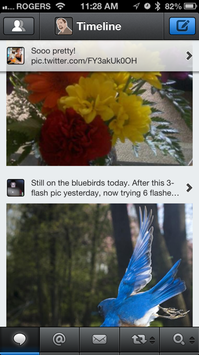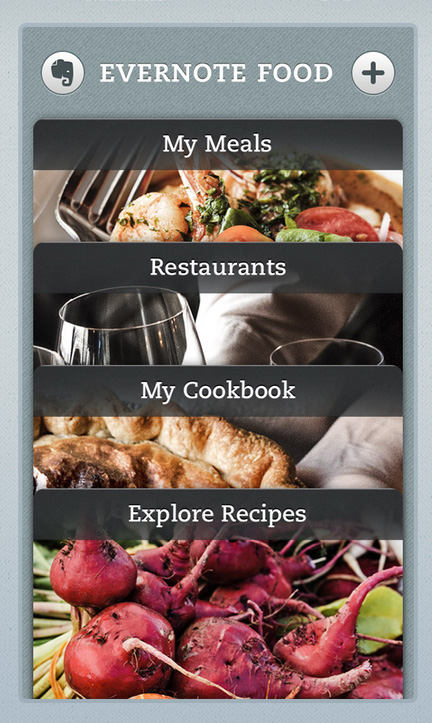This morning Marco released Overcast 2, a huge internal revamp of Overcase, his podcast player for the iPhone. Streaming, new options, recommendations, and best of all it’s all completely free, moving from the ‘free with in app purchase’ model it was before. Marco’s moving to a patronage model where you can become a supporter for $1/month, but it’s completely optional. He feels that he’d rather everyone using the best version of his app, which is a good way to think of it.
Well done sir, you’ve made my favorite podcast player that much better.
I randomly came across this IOS 7 Concept video from over a year ago. I’m sure when it came out (before iOS 7 was released) it was looked at as possible and probably a really cool idea and completely possible. However now iOS 7 (and iOS 8) are out, some of the ideas can be seen as simply ridiculous. Just as the iOS 9 concept that popped up today will look completely silly in a year or so.
Manual for iPhone is one of the new breed of apps that can utilize the iOS 8 full access to the camera API.
Great video as well, and a no-brainer to grab. Author is just a bit east of me as well, in Victoria BC. Give him some love over at @willw. Great job sir, great job.
The news about the Manual Camera Controls in iOS 8 is probably the most exciting thing about the upcoming release. Yea, I know Android users have had this forever, but I don’t really care, I’m excited about it in iOS :P
Rovio (makers of the Angry Birds series of mobile games) just Soft Launched a Flappy Bird-Like iOS Game ‘RETRY’. It’s a star collecting, in-app-purchase supplying game and it’s hard and frustrating, just like Flappy Birds (no doubt to capitalize on games where it’s near impossible to progress). It’s got a fun 8-bit look, and after about 30 seconds of play it seemed fun. A nice game to play for a minute or two at a time while you’re waiting in line.
Rovio has soft launched a new gamed called RETRY exclusively in Canada, Finland and Poland. This game is their take on Flappy Bird with 8-bit graphics and similar gameplay. The name ‘retry’ refers to how you’ll get many chances to keep playing the game over and over.
Well, I’ve been checking all week, and today Apple releases iOS 7.1. Lots of fun stuff and improvements.
As we previously reported to expect in March, Apple has released its iOS 7.1 software update for iPhone, iPad, and iPod touch users. The software update delivers a number of user interface tweaks and much needed bug improvements and dramatically faster animations and transitions.
As with most things, I’m upgrading without even looking to see if people are having problems first. That’s the sort of daredevil that I am :)
Merry almost Christmas to you folks wanting your iOS 7 untethered Jailbreak:
Just in time for Christmas, the Evasi0n team has released an iOS 7 compatible Jailbreak. I’ve just jailbroken my wife’s iOS iPhone 5s (long story) so I’m pretty sure it is legit.
Award-winning apps, up to 60% off for Christmas! Some great stuff in there, most of them I own already.
Introducing Camera+ 5 and new free update from TapTapTap. New improvements for Clarity, auto-straightening, and “The Lab”, giving you tons of adjustable effects.
After weeks (months?) of anticipation and wondering, Tweetbot for iPhone version 3 is out the door. Completely redesigned UI and cool (but IMHO a bit too much) animations. Yup, you’ll have to re-buy it for $2.99 (soon to be $4.99), and yup, if you complain about having to pay $3 for an app for your $900 phone, you’re a dick.
A few other reviews:
- The Verge’s Tweetbot 3 review
- Macrumors has thoughts
- CultofMac also has a video
- Shawn Blanc has an excellent review
Google’s new cloud development tools for iPhone apps are a complete strategic masterpiece, because it gives developers a fast and easy way to setup a backend (in Google) for your iOS apps.
But meanwhile, in releasing the new Mobile Backend Starter for iOS, Google staked a claim to a platform beneath Android, beneath iOS, and potentially more long-term sustainable and lucrative than either of them.
The 6 Ways Apple Should Copy Google
Really I didn’t make this up or anything.
Interesting read over on Slate.com: Android vs. iPhone: Why Apple still has the edge over Google’s operating system. Before you, faithful Android user and UFies.org reader (I know there’s at least 3 of you), this is not an ‘Android sucks’ article, in fact, the author rather likes Android. The key is here:
But then, at the last second, the phone makers and the world’s cellular carriers snatch defeat from the jaws of victory. They ruin the phones’ potential with unnecessary features and apps that lower the devices’ battery life, uglify their home screens, and make everything you want to do extra annoying.
And later:
If you get the Play edition of these phones, you’ll see Google’s version of each of these apps, and you’ll come away impressed by Google’s tasteful, restrained, utilitarian design sense. But if, like most people, you get your phone for $199 from a carrier, you’ll find everything in it is a frightful mess.
Or put in simpler terms, “design by committee sucks fat hairy wookie balls”.
Marco talks about Bugshot over on his blog.
Quickly draw orange arrows and boxes on screenshots, then email or share them! Great for reporting bugs, web layout issues, article typos, and other visual issues to whoever’s responsible (even if it’s you).
Some Great iOS Apps, Currently Free has a great list of iPhone and iPad apps that don’t suck and are normally in the $1-$10 (or more) range.
Included are some good stuff like Day One, Infinity Blade II, and Tiny Wings. Go forth and download.
Photo 365 - Everyday Photo Calendar for Your Life is a great iPhone app that I used to inspire me for my Photo 365 project from last year (still going by the way!), and it just received a huge update, with iCloud syncing, bug fixes, iPad and iPhone 5 support, and a host of other fixes.
If you’re interested in improving your photography, a photo-a-day project is a great way to start. You can read about my experiences, or just download the Photo 365 app (or a similar one, should a different one float your boat) and get started today (no need to wait till January 1).
Interactive Apple iPhone 5S & iOS 7 Concept. Super impressive, especially considering it’s done completely in JavaScript and CSS (no images!)
Hit the Vesper Review over at macstories.net
If you take into account the apps that I have reviewed over the past two years, Vesper may seem anachronistic and uncharacteristically simple: it’s a general-purpose note-taking app with no sync, no URL scheme, no iPad version, and no Markdown integration. When I first tried Vesper a couple of weeks ago, I was skeptical in regard to the app’s reason of existence. But now, in spite of its 1.0 nature and many missing features, I see one - and, more importantly, I believe Vesper gets several things right.
I got it, and have to admit it looks and feels gorgeous, but I suspect it may be a bit limited for my needs. I’ll replace Drafts for a week though and see how it does. Kudos to John, Brent, and Dave for the great looking app!
One of the most successful iOS games has just gotten an announcement trailer for the new version: Plants Vs. Zombies 2
PopCap Games, the creators of Plants vs. Zombies, announced today with an all-new trailer when Plants vs. Zombies 2 would be released for the iPhone, iPad, and iPod touch. The trailer also teases some new plants and new worlds that you can expect to see in the highly anticipated sequel.
New iPhone and Android features for better tweeting.
- Better photo tweeting
- Wider timeline
- Nice UI tweaks for account visibility and location
Still no hotlinked usernames from the timeline though :( It’s a nice update, but not sure if it’s enough to get me off tweetbot.
Tweetbot, from TapBots released Tweetbot 2.8 (app store link) today, which introduces, among other things, the new “Media Timeline” view, which is basically a view where the standard Twitter timeline has any media already in it’s “expanded” state (Update: This view shows only tweets with media in them, not all tweets). Less tweets to read per page, but a very sexy look!
A reminder that the UFies.org site tweets at @ufies and I tweet at @alanbailward.
I was honoured to do a guest post on Venture Beat for my friend John Koetsier, and after some editing (and a heck of a lot of reformatting), it’s posted:
Many thanks to John for giving me the opportunity to do the post!
Well, my Pebble Watch hasn’t arrived yet, but it’s almost as good news to see that Alien Blue 2.7 (iPhone) is now available. Lots of subtle UI changes and great improvements to the moderator tools.
Via iPhone in Canada is the How to Jailbreak iOS 6.1 with evasi0n post. This is the eagerly anticipated jailbreak for the jailbreak for the newest iOS release.
Ladies and gentlemen, the waiting is over! As we’ve just informed you, the evad3rs have released the eagerly awaited jailbreak tool called evasi0n that will set your iDevice free in just a couple of easy steps. Just as we did with Redsn0w, which allowed a tethered jailbreak for A4 devices running iOS 6, 6.0.1 or 6.1 beta, we have written an easy-to-use tutorial that will show you how to jailbreak iOS 6 on the iPhone, iPad or iPod Touch.
IIC also has a post with evasi0n download links.
I am a huge Evernote fan. Huge. They just released two huge updates this morning.
First up is Penultimate 4, a sketching / handwriting app that’s been around a while with Evernote integration, but now it’s improved:
- Now free
- Has full evernote sync, search integration, and a new UI.
- Also looks like you get a month of Evernote Premium just for running it. If you don’t want the Evernote integration you can also continue to use it as you have.
Evernote Penultimate app store link.
Second is a favorite app of mine, Evernote Hello with a big update. I’ve written about Hello before in the context of how I use it, but the new update has taken it to the next level.
- New UI (I kinda prefer the old one to be honest, it’s still pretty nice)
- Integration with LinkedIn, allowing you to pull down user information from LinkedIn to avoid having to enter it all.
- Better pulling down of information about a person based on an email in a calendar entry or a business card
- Speaking of business card scanning, Premium users get free Business Card scanning, though it’s free for everyone for a couple of months.
- A ‘find people nearby’ called “Hello Connect” which is similar to Facebook’s ill fated ‘find friends near me’, allowing you to easily transfer your profile information with others Hello users (anyone remember the Palm Pilot “Beam” contact info feature?)
Evernote Hello app store link.
All in all a huge day for the @evernote team. Congrats!
Where is the best Twitter experience on the iPhone? asks 9to5Mac.
If you’re anything like me, you’re constantly on some form of social media or another. You’re not a self-proclaimed “social media guru” or some kind of “expert” on getting people to follow you, just someone who enjoys talking to interesting people online.
Good article, even more so because it compares apps that I actually use :)
Evernote has updated their Food app to Evernote Food 2.0 and it’s gorgeous.
iOS only at this point, but if you’re an iPhone or iPad user you’ll enjoy some of the nice new features:
- Universal app (works on iPad too)
- Great new layout and look
- Integrates places so you can explore just the places you’ve been
- A “My Cookbook” section
- Exploring restaurants (powered by foursquare) with a great map view on iPad, as well as saving favorites
- Nice updates to the traditional “save pictures of my food” part of the application
It’s not perfect, there is some confusion (at least on my part) as to how a recipe is tagged as a recipe for the my recipes section.
If you’ve been using Evernote to store your recipes, then My Cookbook will blow you away. Every recipe you clip using Evernote Food is displayed right alongside all of the food you’ve ever saved to Evernote using a desktop Web Clipper. Just swipe or search to find what you’re looking for.
Does this mean that web clipper will magically know if it’s a recipe? Is it pulled in by tag or notebook? I’m sure that it’s easy to figure out though.
I take it back, the next paragraph says it’s all magic:
To make the My Recipes section work, Evernote analyzes the text of each note in your account to identify the ones that are recipes (no special tags or notebooks necessary), while filtering out your travel itineraries and work projects. A really cool side benefit of this process is that you can now author recipes and Evernote Food will recognize them and magically display them next to everything you’ve clipped.
End result, it’s a gorgeous app from my favorite web company, so go out and get it now.
MailboxApp is a new way of dealing with mail on your iPhone, turning your gmail mail (apparently only gmail :( ) into mail + task list + scheduling. Very cool. 9-5Mac has their take as well.
Just wish it wasn’t GMail only.
Some images and details of the last-week-teased Will.i.am iPhone Camera Accessory has come out.
The product, which will be available in £199 C.4 “contemporary” and £299 V.4 “vintage” models for the iPhone 4 and 4S, also contains a slide-out keyboard and launches on December 6. The C.4/V.4 versions use the existing iPhone camera and contain interchangeable lenses for standard, fish-eye, and zoom photo capabilities, while the more advanced C.5/V.5 models for the iPhone 5 that will come with a dedicated 14-megapixel sensor and flash won’t launch until next year.
The service page at i.am is alive as well if you want to sign up. Personally I like the ‘modern look’, but am more interested in the 14mp version that’ll be coming for the iPhone 5 next year.

The Verge has some tidbits on Microsoft Office for iPhone, iPad, and Android.
Carmageddon delivered, as promised, the Carmageddon for iOS today. It’s free today, $2 tomorrow, so grab it while it’s hot.
The game is the exact same as the classic game from 1997, same (as far as I can tell anyway) game engine, sounds, etc.
There goes my day…
Cool stuff, if you miss the google maps on iOS, you can get it back with a free download as ClassicMap Brings Native Google Maps To iOS 6. The UI looks exactly like the old maps app, with an addition of a ‘classic’ option which loads the same location using google map data.
Assuming this doesn’t get pulled down, it’s a nice answer to the “whahh, but maps on iOS sucks!” complaint.
Looks like the wifi bug that was affecting Verizon customers may also be affecting us up here in Canada. Rogers, Bell and Telus Users Affected by Cellular Data Used Over Wi-Fi Bug in iOS 6. This is where the phone may use cellular data when it should be using wifi (or you think it is). Maybe time everyone check their cell data use and make sure it’s not unreasonable. Fix coming soon I hope!
Cool stuff, Tap Tap Tap has announced Camera+ for iPad, which is basically a blown up version of their great Camera+ app for iPhone (but done properly for the larger real estate. It also incorporates iCloud sync so that you can take images with Camera+ and have them magically appear on the iPad for editing (so you don’t end up on the People Taking Pictures With iPads site).
The iPhone app has also been updated for compatibility with iOS6, the larger screen size of the iPhone 5 and with tweaks and goodies like facebook sharing using single sign on and iCloud sync.
They’re at it again, you can get up to 2 Free iPhone 5 Cases ZooGue.com, paying only shipping ($10 for me in Canada). Get ‘em while they’re hot!
Macworld has a nice iOS 6 Review, going into the highs (and lows) of the update, and catching a bunch of nice little bits that you may not have noticed yet with your shiny new downloaded OS.
There has yet to be a major version of iOS to which we haven’t recommended updating, and iOS 6 is no exception to the rule. As always, Apple continues to demonstrate its methodology of adding features gradually and, for the most part, sensibly.
So Canadian iPhone fanatics, want to get a phone on launch day but not really wanting to do the lineup thing? You will want to check out the details from the iPhone In Canada Blog on Future Shop and Best Buy Taking iPhone 5 Pre-Orders In-Store. The short story is you go into your local FutureShop or Best Buy, pop down a $50 down payment, and go back in on Friday (iPhone 5 launch day) and pick it up.
Seems Apple got it’s distribution issues sorted out and (at least the Future Shop I spoke to) has a guaranteed number of phones that they’re going to get in. They do recommend you know the status of your upgrade eligibility to help speed things up for checkout. Seems they’re getting a bit low so you may want to get in before they’re out!
The awesome Gentlemen’s Rant guys have put out the “Banned” iPhone 5 Ad that Parodies Apple’s Design Video. I love my iPhone and everything, but this is absolutely hilarious.
So you can get any of the myriad of coverage of the Coverage of Apple’s iPhone 5 Media Event at any number of locations, but here’s the short version:
- New iPhone 5, pretty much exactly as rumored. Tall and 4”, twice as fast, better cameras. Same prices as the iPhone 4S. Pre-orders Sept 14, shipping Sept 21 to the first wave of countries (US/Canada/UK/Germany/Australia/Japan/Hong Kong and Singapore). Other countries follow after.
- New iTunes, redesigned and lots of nice little features and hopefully a lot less suck. Available late October.
- iOS 6 with no huge new features available Oct 19.
- Redesigned iPod Nano (again) including bluetooth 4, iPod Shuffle the same, iPod touch basically iPhone 4S internals with the option of a 4” screen (odd that they’re keeping both body models around).
- New headphones (“ear pods”, that sounds just silly) shipping with new iPods and iPhones. Look odd, and different, claimed not to suck.
Macstories has the complete list of iPhone 5 Rumors if you’re wanting to get yourself fully immersed in what may or may not be released by Apple on the 12th. Android folks feel free to put your noses in the air and tell everyone how you already have it.
Well, not iPhone specifically, but the big “5” shadow in the invite makes it pretty obvious what’s going on.
So who’s going to get the oft rumored iPhone 5? Going to wait or just buy blind, knowing that it’ll probably be pretty good?
Amidst the fever of rumors and leaks for the (rumored) upcoming iPhone 5 with a larger screen, here’s a great Video Demo of What a 4” iPhone Screen Looks Like in Action.
Remembering of course that Apple has said absolutely nothing about anything, and the “confirmed” rumors of the “confirmed” event in a couple of weeks and the “confirmed” parts leaks letting everyone put together what a “confirmed” iPhone 5 will look like and then create videos like the one linked to above of what a “confirmed” 4” iPhone 5 screen will work like…. well, it’s all guessing.
Interesting to note that a lot of time in the (albeit short) video above is for gaming and videos, and doesn’t really show normal apps running in landscape orientation.
Saw over at TUAW that ZooGue’s Social Case Pro is free for a limited time, you only pay shipping.
To order one, rush out to the ZooGue website and enter the promo code FreeZooGueAccessory when you check out. You still pay for shipping and handling.
$7 to ship to Canada, so not that bad, even if the case is terrible I’m only out the cost of a couple of cups of Tim Horton’s coffee. It does seem that it’s only iPhone 4S, not 4, but I took the chance that it’ll work with the 4.
This is pretty damn funny: This ‘Leaked’ Promo Video for the iPhone 5 Is Not Real But it Should Be.
Instagram 3.0 is rolling out and it adds geo-tagged photo map and UI tweaks. Looks pretty nice.
The news is that if you’re a fan of the iOS game Tiny Wings, Tiny Wings 2.0 is a free update, coming tonight.
The new Tiny Wings project, for which we saw a singularly charming trailer, is actually a free update to the Tiny Wings you already have, and not a sequel you’ll have to pay for. TouchArcade caught the news when the update went live on New Zealand’s iOS App Store, revealing a new mode called “Flight School” that has you racing across 15 new levels against three AI birds.
Actually it’s live now for me (app store link) with the following changelog:
What’s New in Version 2.0
Hi Tiny Wings fans! The long-awaited Tiny Wings 2 is finally done! I’ve put a lot of love into creating this major update, and I hope you’ll enjoy it. You’ll be getting a completely new game mode with 15 hand-designed levels, a whole flock of baby birds, fish, and other surprises! And here’s the best part: Tiny Wings 2 is a free update, as a thank-you to my loyal fans (and because I don’t particularly like in-app purchases). :) Thanks, and have fun!
What’s new:
- A new game mode: “Flight School”
- 15 hand-crafted levels that really “flow”
- A few new additions to the bird family
- Hello shiny Retina Display! Tiny Wings is now as lovely as you are.
- Night flights
- iCloud support (even syncs your game between the iPhone & iPad versions)
- Revised menu
- New languages: German, French, Spanish, Italian, Dutch
I have to say that while I don’t normally go for something that will make my phone bulkier, Scott Wilson’s kickstarter project TAKTIK: Premium Protection System for the iPhone not only looks super-cool, but looks like it could protect your phone from being run over by a tank.
The only thing I don’t like about these cases is that they cover up all the ports, making use with accessories harder, but that looks like the price you pay for this sort of high end protection. Looks like a great product for people who spend their days not in front of a keyboard and monitor, but actually out and about.
★Reeder for the iPhone has been recently updated to version 3.0 and I must say it is a fantastic upgrade. This has been my primary iPhone RSS reader since I got my iPhone and is well worth the purchase price on the app store.
- Shawn Blanc’s Reeder 3.0 review goes nicely into the history of it and some good thoughts on iPhone app design.
- Brooks Review of Reeder is equally comprehensive
It’s a simple, but well designed and great single-purpose app. Read an early review of Drafts here, or just head and grab it for free from the App Store, at least until the WWDC keynote starts at 1pm EST (10am PST).
Chances of anything like this being actually implemented are about as close to zero as you can get (IMHO), but this iOS 6 Interface Concept video shows some pretty awesome ideas about how iOS multitasking and UI can be improved.
I really doubt that Apple would move to something where there are so many issues around discoverability, compared to the simplicity of “tap icon, app starts” that they have currently. Guess anything is possible though :)
iMore has a really great look at the 16:9 iPhone, how it might show up, how it’ll be used, the justification for it, etc.
With all that in mind, the least likely option — though the easiest for developers — is for Apple to keep the app space the same on a 16:9 iPhone as it is on the current iPhone, and use the extra pixels exclusively for new and updated iOS features.
Really good article, worth the read. Full or rumores and speculation of course. :)
Even though it was linked from an apple blog, this Siri v S Voice video is by no means a blowout. Both voice technologies have high and low points, and both falter (sometimes painfully) at points. Some of the issues may come from the accent of the tester of course. The only real “edge” I’d give Siri in this example is having the voice feedback seems to make the technology more…. “friendly” compared to simply outputting the data to the screen, but I’m not sure if it’s just turned off on the Android phone (which does start speaking at 6:40 or so).
The Bu.mp site looks awesome. Open up the bump app on your iOS device, go to the website, hit the spacebar, and it magically transfers images you select.
Other than it not working at all for me, it sounds awesome.
Absinthe 2.0 Download Available For iOS 5.1.1 Untethered Jailbreak.
Post title pretty much says it all. As usual Gruber has all sorts of good thoughts on the matter, but still isn’t convinced.
If Apple introduced something like this in iOS 6, they could encourage iOS developers to adopt the recommended APIs to be responsive to changes in available vertical screen space. For now, they could pitch this in the context of shrinking screen space in response to on-screen notification banners, but, come October, apps that do the right thing would automatically be responsive to, say, a new device with 176 more pixels.
Recommended reading as well is this post linked from within the article.
More and more rumors have been swirling about the next version of the iPhone, and iMore has done the math on The 4 inch iPhone in terms of what you’d get and how Apple (might) do it.
Cool look at Rethinking the iPhone’s App Switcher over at The Verge.
Hat tip Brooks.
Proving it’s not just the Android community that can move fast and hack in cool stuff, the Octopus keyboard team has added BlackBerry 10′s predictive text keyboard to iOS with a jailbreak tweak. Obviously not for anyone keeping their phone “pure”, but the demo video makes me re-consider.
Scoop (well, rumor) from 9to5 Mac: iOS 6: Apple drops Google Maps, debuts in-house ‘Maps’ with incredible 3D mode.
Unsure how I feel about this, a lot of people use Google Maps and are used to how it feels and reacts, and how to work well with it. While the “3D Mode” looks great, comparing the two images at the head of the article, I find the one on the left (the original) far more usable than the 3D (very nice looking) version (granted, it’s a mockup anyway).
Guess we’ll hear more about this (or not) in June at WWDC.
Make Your Car Sound Like A Race Car, via iPhone in Canada.
Ever wish you owned an exotic supercar? Now you can with XLR8! Pronounced as “accelerate”, XLR8 is a super cool iOS app from 2XL Games that makes your car sound like an exotic supercar as you drive (via FSM). The universal app for iPhone / iPod touch and iPad uses your device’s GPS and accelerometer to track your speed, braking, and cornering and convert that data into the sounds of a gas-guzzling V-8 through the speakers of your car (requires audio connection). The app even lets you unlock engine sounds produced by Ferrari, Lamborghini, a NASCAR vehicle, and a Ford GT40 via in-app purchases.
I know it’s completely useless, but I’m so tempted to spend the $0.99 on this.
So the Flash Dock is a hot shoe mount for a DSLR camera to attach your SmartPhone (iPhone is shown, I assume any Android or other smartphone will do). Why would you want to do that you ask? Well, their site makes some compelling arguments, beyond of course, “why don’t you just keep it in your pocket dumbass” :)
My buddy Jim shared a Business Insider article on features Apple needs to steal from Android for the next iPhone which I wrote up a long reply to, thought ya’ll might be interested in it here. Hopefully it doesn’t come off as blatant fanboyism, as it’s not meant to be:
Agree on some, disagree on others. Everything can use some tweaking though.
1 - Multitasking - I think they should use the WebOS multitasking “card” paradigm personally, or use the multitasking gestures they have on the iPad already (4 finger swipe left/right, 4 finger pinch to get back to home, etc). Having a dedicated “multitasking” button isn’t the right solution IMHO, or at least it’s very un-apple-y.
Read on for the other 10 points…
2 - Search web as well - You sort of can already, just by using one extra tap. I think this could be very bad if you are searching for something common like bob smith, but if presented the right way yea, go for it. I rarely use spotlight to search anything other than apps or contacts though, else I’ll just go into the browser and search. My vote is yes, do it if it doesn’t override the local data.
3 - Update apps automatically - Again could go either way. I like knowing what the new features are and having the control to update or not (sometimes you don’t want a new version for eg). Have an option to auto-update maybe, but I’d keep using it as is (if for nothing more than control issues and OCD about knowing what the new features are).
4 - Widgets - No. This has been an argument since the beginning of Android (similar IMHO to the “iphone needs a hardware keyboard or it’s dead” argument).
5 - Use new google maps app - Yup, agreed 100%, it looks awesome on android. Unless they use that sexy C3 maps thing of course (though I doubt they can make it look as good overall compared to google maps).
6 - Notifications - Meh, I find it fine, think they look nicer than Android. Not that they couldn’t use some tweaking of course.
7 - Better integration - Yup, the ‘contracts’ system in Android is great, would love to see that in iOS.
8 - Shortcuts - Meh. I think there are apps you can use to do similar things already, but it’s not something I need / want. I think swipe to get to your home/widget/whatever screen and clicking on a person is about the same as clicking on the phone icon and then clicking on an entry in the favorites.
9 - Control panel for BT/Wifi/etc - There are various jailbreak tweaks to do this already. To flame some baits, iOS has better battery management than Android so you don’t have to do the ‘turn stuff on/off’ dance to save battery life all the time (ie: turn off gps/3g, turn on wifi when you get to the office, turn on BT/3g and turn off wifi when you leave), so iPhone users (at least that I see) don’t tend to need these sort of quick shortcuts to turn on and off radios and system functions. It’s not (again, my own experience) so common that the extra 2 clicks in the settings menu are a pain. Personally I’d rather see Apple keep making battery life better so you don’t have to worry about turning things on and off so often vs cluttering up the UI with extra buttons and toggles.
10 - Pano mode / shutter lag - I think the lag in the 4S is pretty damn small, and in the 4 isn’t too bad (not having a latest and greatest Android phone I have no comparison for speed). Would love a pano mode though, though I have an app called DMD that does this, and it’d have to be the quality of the AutoStitch App (slow, but uses the ptgui engine). As a photographer though anything that makes the iPhone camera better
11 - Voice dictation - Yup, would be nice, and I believe that Siri has been hacked onto 3GS and 4 via jailbreak. It’ll be on all new phones going forward I’m sure of course. Apple hasn’t added it officially onto later phones no doubt a combination of a) preferring to sell new phones and b) performance issues on older phones.
Great post by Mr. Fry called Four and Half Years On about his time with the iPhone, and some reflections of smartphones in general, not all with kind words.
In mid to late 2007 the Redmond Behemoth had just come up with Windows Mobile 6 for Pocket PCs, as they charmingly called their absolutely fucking dog of an operating system. Pardon the language, but nothing else will do. CEO Steve Ballmer and others at MS were the first to admit it when they launched Windows Phone 7 a year and a half ago […]
Someone has gone and created an excellent guide for the Camera+ app on the iPhone.
Apple Scotland is having a wee bit of trouble with Siri. Hilarious.
Clear for iPhone looks pretty nice, and is a good example of different and cool UI design in the iPhone space. They’ll have to have sync and other options (repeating tasks, etc) to move me over from Appigo’s Todo though. Really looking forward to checking it out!
Birds, Ducks and Robots is a look at basically how there is no "perfect" twitter client for iOS. I loved Tweetie and the official twitter app it turned into until the current version. Even ignoring the new layout ("connect", "discover", etc), it's slower and feels more memory and CPU hungry.
After Tweetie was acquired by Twitter Inc. and rebranded as Twitter for iPhone I slowly stopped enjoying the app. First it was small things like removing power user things such as TextExpander touch support. Next it was putting more focus on things relevant to Twitter's bottom line more than my use of the service: trending topics and top tweets. Next, the infamous #dickbar.
I've personally switched over to Tweetbot but it's missing some of the niceness that the official twitter app has, but does give me the light and fast feel that I expect.
It's a free iPhone app with decent movie effects in it (2 free, $.99 for more) and it's given me and the coworkers here a lot of fun this afternoon blowing each other up and dropping cars on the office dog. Check out Action Movie FX app and enjoy!
Today there was the announcement of The Hipstamatic D-Series - bringing analog back, one exposure at a time. Basically it's a new twist on social networking + camera apps + "toy camera" apps + the iPhone.
The idea is that you set up a group of people who share a "roll" of 24 exposures (argh, why do we have real world limitations in a digital world without the concept of a limit on the number of exposures). Each users' images contribute to the roll and are synced up with everyone else. Release date of tomorrow (Thursday the 15th).
The business model will be the same as hipstamatic, selling camera upgrades and film types, and you get a free camera with connections to your facebook account.
This is a neat idea, sort of a more concentrated and realized version of Color which took a similar tack of sharing photos, except it was a geo located sharing not a social network sharing.
There are a few barriers to having this work I think. The 24 exposures thing, having enough friends who use the app (but not so many that the "camera roll" is used up in 2 or three shots). That said, it's still a neat idea and I plan to download it as soon as it's up and available :) The possibilities for sharing day to day activities with friends who aren't around town are pretty interesting though. Imagine you live in say, Vancouver and have friends you would love to keep in touch with more in say, Philadelphia and Lexington. It'd be pretty cool to share a roll with them and see day to day type images as their day progresses and sharing your own. Now that's something I can get behind.
Marco is softening on Android, or at least developing an Android app for Instapaper. Or at least being open to the idea of it.
I can't afford to invest months of development time into learning the platform and making an Android app, then supporting and maintaining it in parallel with my iOS app indefinitely, with so many other data points telling me that it almost certainly won't be worth the investment.
He concludes with a challenge to Android devs to use the Instapaper API to create an awesome Instapaper app which he will bless as "official" and support.
Marco's reasoning for concentrating on iOS instead of all mobile is pretty obvious to anyone who has listened to the excellent Build and Analyze podcast.
I have an admission to make.
My name is Alan, and I have an addiction to iPhone photo editing apps.
I get the free ones, sometimes pay for them. I love them, the presets, the 70s/80s/90s/Sepia and Black and White and every preset you can imagine.
But I never use them.
This one, however, looks different. Luminance, the universal photo editing app is FREE for a limited time, and after downloading it and having a quick run through, I have to say I'm impressed. An easy to undo timeline, about as many editing options as you'd get out of Lightroom with adjustments to white balance, exposure, hue/sat, split toning, and a host of others, all with easy to understand UI, or just a bunch of what looks like nice presets. So if you're like me people, go off and download this one.
Hey, what could it hurt right?
My personal choice for iPhone navigation apps is Navigon, and the Navigon 2.0 for iPhone offers new name, download options today. I'm downloading in now to give it a look.
If you're already a Navigon GPS app owner you'll find a significant free update at the app store today. If you haven't chosen a GPS navigation solution yet, Navigon has given you good reason to check the product out.
Short story is new UI, maps that you can select (instead of getting all of north america for example, you can only select the areas you actually need (drastically reducing the disk space required) and the prices are all dropped as well (North America $39, Canada or US only is down to $29).
I haven't had any battery issues on my iPhone 4, but nice to see Apple Release iOS 5.0.1 to Address Battery Life Issues. I did a software check in settings -> general -> software update and it showed up, and is currently "preparing update". I wonder if this'll fix my pet peeve bug of podcast playback speed being reset by an incoming phone call.
I have to say that I love the Photogene program for on-the-go editing on my iPhone, but the soon to be release Photogene² for the iPhone looks awesome.
And not that long after the port of siri to the iPhone 4, @rpetrich has gotten Siri Ported Over to the iPhone 3GS.
The article also has a list of why he can't legally distribute this or disclose how he did it, or at least legally. Bummer, but it's nice to know that it's not a hardware limitation that restricts Siri to the iPhone 4S (not surprising to anyway, Apple is a hardware company after all), and knowing the internet this probably will sneak out into the wild at some point.
Gmail for iOS is out and about for free in the App Store. Parts of it looks vaguely like the facebook app and is pretty much what you'd expect, a way to get the GMail experience on your iPhone. Maybe Apple is relaxing the "can't duplicate apps from apple" part of the rules?
Did Android Really Look Like BlackBerry Before the iPhone?
To summarise the argument: before the iPhone, Android looked like a BlackBerry clone, and after the iPhone, it looked like an iOS clone.
Presented to show that I grow bored of "iOS vs Android", and not all the things that us "ios people" link to is true.
As I predicted, took less than a day. That said, if you watch the video you'll see that it's sloooooooooooooowwwwww. I was about to jump on the "see, it does need the hardware" bandwagon as the reasoning, but according to the article:
The issue here is not Siri, but is that a special GPU driver for iPhone 4 is needed; and it is obviously not included in the iPhone 4S binary cache - where the Siri files are located.
I'm not 100% sure if it's just that this driver isn't for the iPhone 4 because Siri is (obviously) designed for the 4S or if there's more going on under the hood. Maybe the extra powerful new GPU processor is taking an offload of more than just some of the graphics for the Siri system and that's the reason that the app is 4S only.
I'm hoping that the smart folks out there will continue on with the project and hopefully get something a bit more usable.
So I've now been using iOS5 and the new Lion 10.7.2 update for about a day, and I figure that would give me enough insight to write up a quick little review.
In General
Mostly the same, not so revolutionary and mind bending that you'd notice any differences without looking. Good and bad of course, no one likes massive changes, but we all like something to remind us we're using something new. There are some changes in the UI of course, the on/off/yes/no switches have changed appearance, and there are other subtle tweaks.
The Bad
Sometimes Apple does things that make no sense to me and piss me off. In this release it did two of these things.
- Split the "iPod" app, which previously played your movies, podcasts, audiobooks, and music all from one convenient location; into two separate apps, "Music", and "Video". I don't use a lot of the video functionality from my iPhone, so the video playing parts of the iPod app were pretty much ignored, but the problem is they have now created another Apple app icon that I can't delete from the phone and have to hide away in some back corner folder like the stocks and calculator apps.
- The Newsstand app is great for the iPad but honestly the iPhone screen is way too small to properly appreciate the magazines that are offered. However they have created YAAITICDFMI (Yet Another Apple Application Icon That I Can't Delete From My iPhone) and has to be hidden away in the back corner with the Video app, but this app can't be put in a folder. Yes you read that right, the Newsstand application icon cannot be put in a folder on your home screen, unlike every other application icon, Apple created or not.
I can only guess this is either a) a bug or b) some misguided attempt to give it more visibility (I think that Microsoft calls this "surfacing functionality"). Maybe because if it's in a folder you can't see the pretty magazine icons appearing as your subscription pulls them down? I can only hope that it's "a" - a bug.The reason for this I found is that the Newsstand application is a magic folder itself, and as you know iOS doesn't allow you to have a folder in a folder. There is also a workaround if you really don't want to have Newsstand outside of a folder.
As for the app itself I played around a bit and the "free" magazines I installed all were just the magazine "app", and to get content you had to do in app purchases for $5 for an issue. The New York Times was the exception here, and it had a nice mobile interface. Still, I think this will be much like iBooks and simply not be used by me, until I get an iPad and have a better device for a reading experience of course.
For the bad though, that's all I've found so far, and both those problems are currently hidden away on my very last home screen.
The Good
Notifications
Lots of nice little tweaks can be found. Obviously the notifications are awesome. I don't have access to an Android phone, but from what i can tell this brings iPhones dismal state of push notifications into parity with the Android OS, which is great news for iOS users. Androiders mock all you want, this makes us happy, and we're happy that Apple stole from the current best of breed notification system out there. Getting the "slide to go to action" functionality from either your lock screen or the notifications pull down is great and very useful.
The Camera
The Camera from lock screen is also a welcome change, I daresay that this is going to be my favorite new feature as a photographer. The camera app starts more quickly as well it seems, but that could be just the new-install smell. I'll re-visit this in a week or two and see if it's still as good. I don't' do a lot of image editing on the phone, and when I do it's more specific than the new functionality in the Photos app, but that's nice to have for the times you need a quick crop, red-eye, or auto-enhance.
iMessage
This system is a way for you to send free text messages between iOS 5 phones. Like face time, it's baked right into the "Messages" app (where you send your SMSs), no need to open another app, no need to create an account, you just need the newest version of iOS. At first I thought this was going to be one of those "Apple giveth, Apple taketh" apps where you have to send messages to a user at their @me.com account to have it work, but no, SMS your friend at their phone number as normal, and if they have an iPhone that's got iOS5, the message bubble will be blue instead of green and you'll know that the message isn't being added to your SMS limit for your plan (if you're like me and don't have unlimited texts).
Reminders App
The new Reminders app is nice as well. I'm a bit of a slut for productivity / TODO applications, with AppiGo's "Todo" being my current favorite, but I am wanting to give Reminders a shot. It has one feature that is either a great demo or actually amazingly useful, that is the location based reminders.
If you haven't used it, you basically set a reminder like you would in any app, and in addition to a due time, you have a location field and you can set to to remind you when, for example, you leave your current location. This worked great for me in my test with two minor caveats. You can't seem to set the radius that it kicks in at, so when I was reminded down the street when I left my location tonight that might have been too far or too close for you, but that's a bit of the apple way. It might also depend on the resolution and detail of GPS coverage you have as well. Secondly (and this should be obvious) the GPS on your phone will be active until all location based reminders are completed (or else how will it know where you are when you leave). So the idea of having a bunch of these for when you are near the grocery store, home, and the office might not be a good idea depending on battery drain.
The resolution of the GPS might be set purposefully wide as well to reduce the battery drain caused by polling, causing it to not use as much battery and to have a slightly less accurate location reminder "net". Another thing that will become more obvious with testing.
Reminder will sync through iCloud (more on that in a second) with the reminders check boxes in your iCal calendar (at least on OS/X). It nicely separates them into separate lists as well, based on what calendar your reminders are for. I had a bunch that were pre-populated and I had to figure out where they were coming from, I was wondering if maybe Apple was smart enough to pull data right out of Todo! Sadly no. While you get over the air syncing with Reminder for free, the sophistication of the app leaves much to be desired, compared to Todo. However for what it is, it does it's job well and doesn't shut out competition from other apps.
Now if only the other apps would add in the location aware secret sauce!
iCloud on iOS and OS/X
I have had mobile me for a couple of years, only the last year however because I forgot to cancel it. Having it mostly because paying $99 was worth having the over the air sync of contacts and calendar entries between my phone computer and website, as well as the "find my iPhone" feature (of course that was after my iPhone was stolen in 2008).
Since then though things have changed. Find my iPhone is free, and now Mobile Me has converted to iCloud. iCloud is basically mobile me, but now it's baked even more deeply into iTunes, OS/X, iOS and the various apps that use it. Here's a video link to Apple's description of it.
Converting from Mobile Me to iCloud is easy and step by step, just run through it on the website and as long as your OS (phone or computer) is the right version, after a few seconds (you back everything up before you start this of course) you get a notification that everything is upgraded. That easy.
Using it is a bit harder. Not that it's hard to use, I mean; it "just works", but not much really uses it. I'm not a user of Keynote or Pages on mobile so that doesn't really work as a test case, and I know as time goes on more applications will put it to use. Right now though the best example is that I can take a picture with my phone and a couple of minutes later (not quite as instant as they show in the video) it will appear in iPhoto in a Photo Stream album. Of course you have to turn these on in various control panel settings on your computer, iPhone settings, and of course know to go to the 'Photo Stream' source in the left hand side. Still, once it's up and working, it seems to work well.
One downside of the move is that you lose your mobile me gallery, so if you want to access your images from a website, you're out of luck unless you share them off manually through flickr, Dropbox, email, twitter or similar. Hopefully apple will replace this functionality soon.
I'm really looking forward to what will happen with this in the future.
The "Meh" (Or The I Don't Know Enough to do Anything But Guess)
Siri
Honestly no clue, it's not available for the iPhone 4, and since Rogers would charge me an extra $340 (on top of the subsidized cost of the phone), I most likely won't be getting one until my contract is up.
There are a couple of different ways to look at Siri only being on the iPhone 4S.
The pessimist would say it's a shameless money grab by Apple to sell more of the new phone, and quite frankly, I'm sure in part it is. I don't begrudge them for making money though, they are a company whose job is to make money. Other thoughts people have put forward though, one that this is a slow rollout starting with the 4S and later moving to the 4 to see how the load goes on their new data centres. This would be nice to think (as an iPhone 4 user at least). Another idea is that there is something in the iPhone 4S hardware that is required for the Siri processing. Some new voice de-mangling chip, an accent normalizer DSP.... something like that. Again, a possibility, we'll see what happens when the iTearStuffApart guys get a hold of the new hardware.
I think of it a bit like this, if Honda was to replace the whole interior of my 2 year old car with brand new seats, trim, and everything except for the current new fancy Blaupunkt radio (leaving my crappy default version), I'd still be pretty happy.
WiFi Sync
Much as I'd love to be able to say that this feature brings iPhone in parity with what Android has had for ages, I don't think it is. Since no one has given me an Android phone to test for a couple of weeks yet (any googlers want to help me out here?) I don't know exactly how the sync works on it, so I can only tell you how the Apple system works.
My dream for Wifi sync was that when I was on a wifi connection I could hit the sync button and my phone would magically sync my podcasts, any new apps, music, etc though the internet through iCloud.
It almost works like this, except you have to be on the same network as your main "syncing" machine, and plugged in. Being the Apple media model is a single location to sync all your stuff from, this does make sense. Maybe in the future the sync system will utilize iCloud and it will work more like this. Having to be plugged in makes sense as well (for the auto-sync) for battery life, though you can trigger it manually.
Other Updates
Safari, Mail, and various other apps got tweaks and twiddles that add polish to their already great experiences. No doubt others can write about this stuff is far more detail than I can. A few details I did notice:
- Long song or podcasts titles now auto-scroll in the Music app, resolving a huge nitpick I've had for ages where the title would cut off after a certain number of characters and there was basically no way to view the full title of a song or podcast if it was long (as they tend to be).
- Safari now has Reader and Reading List integration, open links in background, and private browsing, and also feels faster (again this could be just the new car smell of a new OS install)
- More fonts, Emoji, multiple routes in the maps app, and much more. Great coverage over on MacStories.net for a nice long list.
Additional resources for iOS5 information can be found at such sites as:
Note: this starts this friday at 12:01am Noon some time friday, see the link PST, not right now. It's also unclear if you are required to create an account from the iOS app or not. Guess it's an easy test in 14 hours :)
I'm not a box.net user, but after seeing that they are Giving iOS Users Insane Amounts of Free Storage (50G) I'll be heading over and getting an account.
This is a response to iCloud's 5G free storage, though I don't think that box.net understands that iCloud isn't simply a dropbox-like solution, but more about integration with apps. Still, 50G free storage is nice :)
MacRumors has some hands on videos of the iPhone 4S in action, including some siri action.
TUAW has a list of what you can say to Siri. It seems to have a fairly wide net of ways to say each certain set of commands. It'll be interesting to see what happens when people get their hands on it and start seeing what it does for crazy requests.
So a few reflections on the iPhone 4S, below the fold so the haters don't have to hate.
Read more...
First, lets see how I did on my predictions:
- Apple will release a new phone - Yup
- It'll have pretty cool stuff - Yup (faster, better camera, the new Siri Assistant)
- Android people will hate it, and pan it as "I had that in my Galaxy 2S HDx7 3 months ago!" and that they can do that silly iCloud stuff with an rsync script running through their server and ssh'd into their phone - Yup
- There will be new details that no one knew, possibly beyond the Assistant rumors - Not really, pretty much everything was either guessed or out there already in some form or another
- Something that has been "for sure" in the rumor blogs will not appear - Yup, no new teardrop design or bigger screen
- Everyone will scream and cry that Apple is losing it's way because said rumored feature didn't appear - Not yet, though the disappointment at the keynote (50 minutes of filler before the actual iPhone "talk" started) was there. I'm sure the "lost their way" articles will start this afternoon though.
- A simultaneous release of iTunes, iPhoto, iCloud, and iOS 5 will go - mostly smoothly, and people will go "meh" regardless of the technical skill required to get all those bits working together - Nope, not till October 12-14th-end of October.. we'll see what happens then
- The Apple stock will drop immediately after launch as it always does, because the super-awesome neural interface with 3D brain control that the rumor sites worked themselves into a lather about didn't appear - Yup, already happened - Down $13 but back up to being down
$6$2.10 at this point, I'm sure it'll level off too (as always)
The announcement was not up to the Stevenote standards unfortunately. Basically 50 minutes of filler, numbers, sales, store openings, etc (yes, the whole we'll print and mail postcards for you thing is cool, but still, this is the Lets Talk iPhone event). Lots of recapping about iOS 5 which everyone knew about from WWDC. Then after almost an hour they get to the iPhone 5 4S. Short story:
- Same design as the iPhone 4
- New insides, A5 chip, faster graphics, etc
- New camera, 8mp, faster f-stop (f/2.4), better low light, 1080p recording, image stabilization, nice especially when combined with the new iOS 5 camera and image editing software
- New "Siri Assistant" (I'm still shocked they are calling it "Siri" to be honest) which basically does what it was rumored to do, full OS integration, context aware, access to all the apps so you can say things like "remind me to call my wife when I leave work" or "schedule a meeting with Bob tonight". Only on the 4S due to the required speed/memory I'm sure.
- Dictation in text fields a-la Android
All in all not bad, not great, and it took a long time to get there, but some nice stuff and an equivalent upgrade for the iPhone 4 as the 3GS was to the 3G.
Of course in this "apple vs android" world. Android people will hear "8mp camera" (ha we have had that forever), "voice stuff" (ha, android's had voice since it's first release!") and faster ("stupid apple just giving a speed bump, they're just ripping people off again!").
I think there's a lot of polish in there, things like f/2.4 on the camera is a huge deal and will help bolster the iPhone as a top phone on Flickr (not that great a metric to go by mind you). As people replace their point and shoots with phones, improvements like this are welcome. Ditto with the other changes, but I do admit that even as an apple fan, it'd be nice to have seen more. Not everything's going to be hit out of the park though, and if you're looking to upgrade, or have a 3G or 3GS I'd have no issue recommending the iPhone 4S to you (course, having never seen it before).
First of all, iPhone in Canada has a good list of How To Follow Apple's Event, with links for live coverage and live blogs. Or if you don't care just wait and load any page on the internet in a few hours and I'm sure it'll seep through.
My predictions are similar to the ones on 512pixels.net (one of my new favorite blogs).
- Apple will release a new phone
- It'll have pretty cool stuff
- Android people will hate it, and pan it as "I had that in my Galaxy 2S HDx7 3 months ago!" and that they can do that silly iCloud stuff with an rsync script running through their server and ssh'd into their phone
- There will be new details that no one knew, possibly beyond the Assistant rumors
- Something that has been "for sure" in the rumor blogs will not appear
- Everyone will scream and cry that Apple is losing it's way because said rumored feature didn't appear
- A simultaneous release of iTunes, iPhoto, iCloud, and iOS 5 will go mostly smoothly, and people will go "meh" regardless of the technical skill required to get all those bits working together
- The Apple stock will drop immediately after launch as it always does, because the super-awesome neural interface with 3D brain control that the rumor sites worked themselves into a lather about didn't appear
Well, maybe a bit longer than 512pixels predictions... I'll update when the madness boils over, I know no one watches this site for up to the second news :)
Instagram, the the photography posterboy app for iOS (or at least one of them) released version 2.0 with live effects, a revamped camera interface, ability to save high resolution images, and more.
I really can't wait until the iPhone 5 (or whatever it's called) is announced not because I'm going to buy one immediately (my iPhone 4 is fine and my bank account is dwindling), but so I can finally stop hearing about the iPhone 5! Seriously, even as a fan boy I'm getting sick of the Apple echo-chamber of non-news-news. For example, the New York Times says this: iPhone 5 announcement 'just weeks away'
According to Nick Bilton at the New York Times, an unnamed Apple employee has confirmed to him that the next-gen iPhone announcement is "just weeks away."
To which I say, "no shit." Weeks of course could be 1 or 100 (though the kerfuffle of rumors keeps on pointing to early October) and like the TUAW people, I'm getting a bit burnt out as well. Of course, at this point is when the really crazy rumors start, and people start to wonder "what if it's being delayed because they're working on a neural implant interface with blowjob attachment?!" and the fake specs and reports of delayed supplies from the blowjob attachment suppliers insiders start coming (so to speak).
Sorry it's Friday, I've had a heck of a week and am getting a bit punchy :)
id Software fans and iPhone users, you'll be happy to know that RAGE HD for iPhone is free for a limited time. Download away!
LinkedIn announced today it's new Mobile Experience with an HTML5 mobile site and Android and new iOS apps.
Sadly for me the only time I really "use" LinkedIn is when I'm leaving a job and I go and add all my coworkers, then ignore it until the next job.
Interesting 1-year retrospective regarding Camera+ from taptaptap. If you remember, Camera+ is a premier iPhone camera app with the cool "multiple touch for focus/exposure" controls, the "volume button shutter" controversy, and the recent "clarity" awesomeness.
Nike is celebrating the 5th birthday of their Nike+ app, and is making the Nike+ GPS Running App is Free for Download. Nice get. Not as nice (IMHO) as the RunKeeper app, but as I'm oft to say, "free is free". I of course, paid the $1.99 or whatever for this a while back when it first came out.
Apple officially announced that the White iPhone Arrives Tomorrow.
Apple® today announced that the white iPhone® 4 will be available beginning tomorrow. White iPhone 4 models will be available from Apple's online store (www.apple.com), at Apple's retail stores, AT&T and Verizon Wireless stores and select Apple Authorized Resellers.
To me it's a bit silly as an iPhone 4S or 5 should be probably coming sometime this year (June-September maybe?), so maybe this is for the freaky die-hards who have been holding off for the last 9 months not buying the iPhone 4 until the white version is available.
Also this falls into the "I'll believe it when I see it" category, as apple has said the white version is coming "next [week|month|few months]" for a while now.
Maniacal Rage pretty much perfectly describes my feelings about Tiny Wings, and why you should buy this evil, hateful game right away.
And speaking of setbacks, why can't this stupid fucking bird follow the laws of physics? Why does he sometimes smoothly navigate slopes while other times smacking his fat chest on the crest of hills that seem perfectly shaped? Why is island 4 full of curves that seem designed to be impossible to smoothly traverse as if Andreas Illiger--that rotten bastard, that complete asshole--has purposefully designed them to spite me?
The latest leak (maybe?) is a 64 GB White iPhone running iOS 5 with Expose-like Multitasking. Looks good, and a more "3GS" like evolution than a "iPhone 4" whole-new system. Bump in RAM and new OS features basically. Not bad. We'll see what really is happening in a couple of months though, but until then, let the leaks and rumors begin!
Last night I saw that Tweetbot launched and bought the $1.99 app sight unseen, based on the various reviews from people around the net. My prediction? Tapbots is going to make a lot of money over the next few days.
Do we need another twitter app? No. Is tweetbot perfect? No (I really like the 'bar above the keyboard UI that the official app has). Is it gorgeous and functional, with some pretty sweet UI innovation? Hells yes. Is the price in that sweet spot low enough that one would buy it sight unseen but not at the basement bottom $0.99? Yup.
Mostly I got it because I'm a whore for twitter apps and I saw a bunch of people online loving it:
Anyway, no affiliate links to download or anything, just wanted to say if you like twitter apps and haven't gotten this already, read some reviews and then plonk down the two bucks.
Aryk sent me this cartoon which pretty much illustrates the problem with the batches of "iPhone Killers" out there.
Looking at the biteSMS for iPhone features, it makes me ask two questions.
1 - Why aren't these sorts of things built into the core of iOS by Apple?
2 - Is this something that I'd jailbreak my phone for?
Obviously #1 is apple's uber-control of things, but #2 is a definite "maybe" from someone who hasn't seen anything in the Jailbreak world that has made me want to void my warranty (so to speak).
Original reddit discussion thread.
Well, it's finally officiall.... the Verizon iPhone has been announced and launched. I'm sure if you hit any of the apple or tech blogs you'll find more info than you can here.
Next questions, what will happen to their network, and what will happen to AT&T.
Looks like the latest jailbreak for iPhone (untethered) is out. Redsn0w 0.9.7beta6 Released.
So the rumor mill is thundering with talk that The Verizon iPhone is Coming after a invite to a Verizon event at 11:00 on 1/11/2011 went out. This may (and I do emphasize may) be the introduction of the iPhone on the Verizon network. If not, as my friend Bryan says, everyone should just never talk about this again, as it's been said to be coming "just around the corner" since the iPhone was introduced in 2007.
Interesting to wonder a few things though. Most importantly, will this mean a huge upsurge in iPhone adoption as all the people whining about "I'm not getting an iPhone when it's on AT&T" shut up and get an iPhone. I also wonder if the US will have any issues with the iPhone on multiple carriers. We in Canada have had iPhone on Rogers, Bell, Telus and Fido for years now without issue, so I hope not. Also will the Verizon network crumble like AT&T's did under the weight of a huge influx of new iPhone users and their hefty data usage?
Or will they just be announcing a new tablet or a new pricing model for evening minutes?
Those with new years resolutions and an iPhone will be happy to know you can get the normally $9.99 RunKeeper Pro for iPhone free. I have the pro version and have to say it's pretty good. GPS used for tracking your runs, and while the pro version doesn't offer a huge amount over the free version, now you don't have to make that decision.
Good news for those with brand new iPhones for Christmas, an Untethered iOS 4.2.1 Jailbreak has been released by the iPhone Dev Team. It's still beta, but if you want to be able to reboot your jailbroken iPhone without a computer nearby, it's close!
A bunch of months after Tap Tap Tap studio's little tiff with apple over their app Camera+ there was news that they had kissed and made up and the Camera+ news was that it was in the "review" section of the process. Today I did a 'check for updates' and lo and behold there it was along with a ton of new features, both in shooting modes and effects.
Saw that Cut the Rope holiday version is now available, and free. Hey, free is free, and CtR is a fun game.
Got an iPhone 3G and wondering if you should move to iOS 4.2 after the #fail that was iOS 4 on the device? Gigaom has some iPhone 3G and iOS 4 benchmarks that might help you make the decision.
Title pretty much says it all. The latest version of iOS for iPod Touch, iPhone and iPad will be released today, and it will be including a free version of 'Find My iPhone', previously only available as part of the $99/year Mobile Me. They of course waited until my account just renewed before releasing this of course, because find my iPhone is one of the only 2 reasons that I pay the Apple Tax for this service.
If you don't know what's coming in 4.2, well, google is your friend here, search it. Course, the short answer is feature parity for iPad with iPhone, plus a few minor little things. The press release with details is here (thanks @johnkoetsier).
Sorry 3rd party apps, it's been nice, but now that the official twitter iphone app has been updated to 3.2 with push notifications, I'll be removing you.
Great look at What to expect from iOS 4.2 on iPhone for everyone who is tired of hearing about what it's going to give you on the iPad, but want to know what shiny awesome stuff you'll get on your iPhone.
Thanks to Aryk for passing on a trailer for an upcoming iPhone game Infinity Blade. "Yowza" is right.
I'm not sure if I'd be brave enough to do this, but it's nice to know that you can Install Android on iPhone using Bootlace through Cydia.
Looks like if you use iOS 4.2 on a iPhone 3G the performance suck goes way down from what it was when 4.0 was released. Good news for the people with the 3G who made the mistake of upgrading. Soon you'll no longer have to hit "no" to the prompt to upgrade :)
The Iconfactory has some information on Twitteriffic 4.0 which will be coming along sometime. Some other info up at The Apple Blog.
I don't normally pimp out iPhone games, but a coworker pointed me to Trainyard and I grabbed it based purely on
- Looks fun and easy (perfect checkout line game)
- Lots of content in there
- Cheap ($0.99)
- Canadian based company
I'm not sure who else is involved, but when I find something that's nifty, I like to share.
Via Daring Fireball is a Smartphone "Super" LCD-OLED Display Technology Shoot-Out comparing the iPhone and various Android versions in terms of screen.
iPhoneInCanada has news of redsn0w, a mac tool for iPhone 3G and iPod Touch 2G 4.1 Jailbreak.
You heard them. Don't jump to 4.1 thinking you can unlock again once you jailbreak, that's NOT the case. If you use ultrasn0w for your unlock, stick with 4.0 and wait it out. Make sure to follow the instructions on the blog and wiki before doing anything. Windows version needed a little more testing but it's confirmed to be coming soon.
In a follow up to last weeks post, here's a video of Newton OS running on iPhone.
If you're looking forward to this upcoming Wednesday's iOS 4.1 release, you might be interested in the Complete iOS 4.1 Walkthrough from 9 to 5 Mac.
Looks like Hemisphere games is giving away Free Osmos iPhone codes on Facebook. Osmos, if you don't know is a very sweet iPhone game that I've blogged about before (and enjoy). Looks awesome on the iPhone 4, but also plays very well on the iPhone 3G.
Interesting video from Kevin Tofel of GigaOm.com who switched to a Nexus 1 from an iPhone, to see the Flash experience on Android. The tl;dr version is sometimes it works, sometimes it doesn't, and if your claim to fame is "user experience", I can understand why Apple would be against putting it in iOS (even if they could just magically snap their fingers and have it work as well as it does on Android).
Tired of trying to tell your non-Apple friends how awesome the iPhone is, only to have them say "but I don't like touch keyboards, I need a physical hardware keyboard!". Well now, instead of sighing in frustration and then "accidentally" rolling over their toes when you drive away, you can point to the Snap-on keyboard for iPhone 4. The keyboard wraps around your phone and gives your phone what (as the original story notes) look like pants.
This week, industrial designer Altamash Jiwani has imagined what such a device would look like for the iPhone 4.
Very cool! Some interesting questions come up, like will auto-correct still work (it connects to the dock connector and will disable the software keyboard), and how good or bad the build quality and "heft" is, but mostly I think it's a cool solution (though if you're not buying the iPhone cause you want a hardware keyboard, you'll be getting an Android or Blackberry instead of an iPhone and a set of keyboard pants to use it properly).
The The iPhone 4 Wallpapers Pool is a good place to go if you've got your shiny new iPhone 4 and want to see what a good high res wallpaper will look like on that shiny new screen.
id Shows Off 'Rage' Running on iPhone 4 at 60 Frames Per Second.
Carmack's demonstration, using the id Tech 5 engine, could possibly be the most impressive tech we've seen on the iPhone. Running on the iPhone 4 but easily run on the 3GS, the visuals indeed rivaled anything from the PlayStation 2 and original Xbox, and might even be able to give a few current-gen titles a run for their money.
Via Mac Rumors.
Got your shiny new iPhone and thinking you can now use it as a GPS? You might want to look at the NAVIGON MobileNavigator North America 50% Off Sale. As with (I think) all non-dedicated GPS units, it's not perfect (my bad experiences with it, in hindsight, are probably due to having it on the seat and not on the dash in clear view of the sky), but it's pretty damn good, and at 50% off, that's a good deal. There are in-app purchases of some nifty stuff too, but you get a perfectly good and functional GPS with just your initial purchase.
Remember yesterday I pointed you how to use the volume buttons to trip the shutter, a feature that was denied in their last update, in the iPhone Camera+ app? Looks like the app is now banned for the hack. Hopefully they can get back to Steve's good graces by removing the code and re-submitting.
This illustrates the big downside of the way that the Apple app store works. Obviously even a fanboy like myself would agree this is stupid and wrong, and while Tap Tap has made almost a quarter of half a million dollars from the app (OMFG I have to learn how to write iPhone apps), all their users are now potentially out the $2.99 $1.99 they paid for the app if it suddenly is wiped off their phones (hint: don't update the app if you're prompted to, luckily Apple isn't likely to do some sort of magic remote wipe for a silly infraction like this).
Update: Another source with updated numbers.
One of the more interesting developments recently in Camera+, a nifty little iPhone app from Tap Tap is the newest update was supposed to include "volumesnap", a setting to allow you to use the iPhone's volume buttons, making it easier to take pictures and having your phone feel a bit more like a real camera. Sadly this update was rejected recently.
Luckily there is a way to
How to use your iPhone's volume buttons for shutter control in Camera+ even without the update, and it works fine even on older (3G) iPhones. Simply:
- Open up safari on your iPhone and go to cameraplus://enablevolumesnap
- There is no step 2, it's now enabled and you can now open up Camera+ and the volume buttons will trip the shutter when you're in picture taking mode.
If you find you don't like this (for example, if you want to change the music volume while you're taking pictures), just go to cameraplus://disablevolumesnap and it will, unsurprisingly, disable the feature.
Great post by the company that created the iPhone and iPad game Osmos [iphone|iPad] on Game Smoothness.
After a few months of work, we were starting to be satisfied with the game's performance on the iPhone, when Apple announced the iPad. We knew this large touch-screen computer would be the perfect device for Osmos. Being lowly Canadians, we couldn't get our hands on an actual iPad till many months after the U.S. release.
Great game, I bought the iPhone version, can't wait to see it on the Retina display when I finally get my iPhone 4. I do recommend it, it's a fun and beautiful little game, and hey, gotta support my fellow Canadians!
With the new Jailbreak for iPhone, the guys at Beamn.at have added a Cydia repository to allow very simple installation of the new Flash (called "Frash") iPhone functionality.
In theory this is one of the last barriers to the iPhone for the non-believers, other than of course "well Apple should have made it standard!". If you want flash ads on your phone that badly, you now just need to Jailbreak your phone and install the app and voila!
No word on battery life, functionality, etc. I'm going to guess that the app is still fairly alpha, and of course the standard disclaimers about Jailbreaking voiding your warranty, potentially making your phone less secure, and making your mother feel bad all apply.
Not wanting to be restricted by a carrier lock on your shiny new iPhone 4? You'll be happy to hear that there is a iPhone 4 Unlock available from ultrasn0w. Note that the unlock is not the same as a Jailbreak, and allows you to move your phone from Rogers to Telus or AT&T to [insert some other US carrier]. The Jailbreak, such as the one that hit recently allows you to 'root' the phone and put on non-apple authorized 3rd party apps.
Canadians will be happy to know that (finally) there's been an announcement about iPhone 4 Activation/Upgrade Pricing, and the 6G data plan has returned (which I have, but only seem to use about 50-300mb a month on).
Still, good news that some info has finally escaped.
Two days to go now, and iphone in canada has their iPhone 4 Launch in Canada FAQ. Sounds like he's going to be at the Pacific Center Apple store in Vancouver, a bit far for me. Anyone else around Abbotsford going to be going early morning to one of the various Rogers/Telus/Bell/Apple outlets in town?
Nice little video on how to Speed up your iOS 4 iPhone 3G and iPod touch 2G. Corresponds nicely with the reports that Apple is looking into the issues with iOS4 on a 3G iPhone.
As a spoiler the tip is "disable spotlight search for anything that you don't use". Will see how it works soon. As an Apple fanboy I have to say that the fact they allowed iOS4 on the 3G was a big mistake, even disabling multi-tasking and wallpapers. Right now my phone is painfully slow, and if I was a non-fanboy/normal user/unsuspecting moggle, it's an experience I wouldn't be happy with, and I'd be bitching about Apple selling crappy hardware (2 generations old or not).
Note: The comments seem to indicate this isn't going to do anything at all, though maybe a short term benefit could be from the act of the reboot clearing out the OS and memory.
It's been floating around today for a bit today, and seeing as the iPhone 4 is due in Canada this Friday, you might be interested in the Unlocked iPhone 4 Prices as reported by CBC and others. A bit high, but not out of line with previous phones, and remember that these costs are for a) a non-subsidized phone, and b) an carrier unlocked phone, so if you want to pay the big bucks, you can get an iPhone that will work on any carrier just by swapping the SIM out. Personally, I'll be getting a carrier locked phone, for the cheaper, subsidized price of $299/399.
John Gruber has a nice round up on the Antennagate Bottom Line as he sees it. Puts some of the various conspiracy theories in question (ie: Bumper cases == Apple knew about the issue) on another tact that might be a pretty reasonable explanation.
And that's all I have to say about that.
If you're like me you're getting tired of hearing about iPhone 4 reception issues (or not). You're either going to get one regardless, not get one, or wait and see what other people say and then get or not get one. And you'll be either someone who talks about it and agonizes about it, talks down to your local apple fanboys about how Apple is deliberately putting out bad product, or be rational about it. I say that if you're in the latter camps or a fanboy, you'll be happy to hear that you can get a $5 Cute Antennaids Bandage Your iPhone 4 Reception Boo-Boo so you can show it to your android loving iPhone hating friends to show that's all that's needed to fix and make it all better.
Also iPhone 4 coming to Canada July 30th, yay finally! Hopefully the reception debacle will keep the lines at Rogers/Telus/Fido stores low so I can upgrade my phone in peace :)
Good news, the iPhone 4 is unlocked. This means that Canadian fanboys can (in theory) get their iPhone 4's working up here. The evidence comes in the form of a screenshot of an iPhone 4 running on Bell. Course, you'll still need a micro-sim. I think I'll still wait for it to be released legitimately though.
Note that when the iPhone is available in Canada, it will be unlocked anyway, so I think I can wait another couple of weeks (at most I hope!).
So Apple is approving LED light flashlight apps for iPhone 4, which, after reading in the article about some of the app prices, "features" (ads, wtf?) and stupidity, shows me why for some cases, Apple needs a tighter app approval process. Seriously, there should be one "flashlight app", and only one. Having more than one is ridiculous. It'll be interesting to see if the Android store apps (when an android phone with an LED flash is released, if it hasn't been already) has better or worse results. If these iPhone apps were the approved ones, I can only imagine what would happen if there was no restriction....
Yea, they're fanboys too, and I'm sure you're tired of iPhone posts, but I thought that the opening to the Cult of Mac review: iPhone 4 Lives Up To The Hype was pretty telling.
You're probably sick of reading about the iPhone 4, so here it is in a nutshell: It's slick as sh*t and I recommend without hesitation that you buy it.
Also they immediately start in with the crap you need to ignore about spots, reception, etc.
And speaking as a Canadian fanboy: Damn you all. I have a feeling that things like this are happening commonly around those countries today... :)
Len pointed me to this Video Comparison of iOS 4 Performance on iPhone 3G. Something to check out if you have the 3G, where sadly performance seems to have gone a bunch. Much as I love folders, I'm almost considering downgrading back to 3.1.3 until the new iPhone is available in Canada (hopefully next month sometime).
Title pretty much says it all. If you're into jailbreaking your phone, you can now do it with iOS 4.
As far as I know, it's not available on the servers yet, but if you're excited like me to upgrade to iPhone OS 4 iOS 4, you probably want to know What you must know for iPhone upgrade day.
Biggest things that are pissing me off already are that 3G users are left out in the cold for multi-tasking, which I can understand if the processor and memory are more limited, and the wallpapers, which I can't fathom. I'm as much of an apple fanboy as the next guy, but stuff like that is just stupid.... I have no idea how putting a wallpaper on the 3G wouldn't be possible, other than Apple wanting to deny users something that is cool and more importantly, visible, to give them another reason to upgrade to a new phone. They did this with 3.0 with another very minor feature, not allowing 3G users to show their battery remaining as a percentage instead of a bar, which is another thing where there's no technical reason for it not to be available on older hardware.
Update: OK, so here's an explanation of why the wallpaper is disabled on older iPhones.
With the next version of the iPhone software due on Monday, there's a very nice iOS 4 walkthrough showing you what's new and shiny.
Those friends of yours who mock the iPhone and tell you how Android has all the stuff and more and it's not locked up by ridiculous Apple policies? Maybe send them Daring Fireball's take, and then David Pogue Reviews Sprint's HTC Evo. Sounds like there might be something to be said for the App store policies and the Apple "we're late, but we did it right" philosophy. Just sayin'.
Note: my experience with Android is near-zero. Still waiting for Google to send me that review unit :)
More international iPhone 4 pricing plans released, details for Orange in the UK anyway, and a re-iteration of the unlocked iPhone4 for Canada news from the other day:
In related news, Canadian customers have a reason to celebrate. They can by a 4G iPhone directly from Apple and it will arrive at their maple-scented homes completely unlocked. Here it is from the horse's mouth: "By purchasing your iPhone without a contract, you can use any SIM or micro-SIM card from a compatible carrier, including your current one."You lucky dogs. Take pity on your AT&T-bound southern neighbors.
Lucky that we get an unlocked phone for the full $600 I suppose, but we still have to wait an extra month (or possibly now even longer) than you hosers.
Eh.
So there's good news and bad news with the post that the iPhone 4 will be offered unlocked in Canada.
The good news is that fellow canucks will be able to order the iPhone 4 right off the Apple site and get an unlocked phone that then can then put a micro-sim from your choice of carrier (Rogers, Bell, Fideo, Telus are the main ones AFAIK).
The bad news is you're paying full price for the phone, probably $549/649 for the 16/32G versions, and not the $199/299 price that you get if you buy from a carrier and get a phone that is carrier locked and with a contract. Still, if you're wanting an unlocked phone, it's nice to know that they are available without having to go to some shady back-alley electronics store.
Found a video of Flash ported to iPhone over on 9-5 Mac. It's jailbroken of course, and the video quality (of the iphone) is crappy, and not many details, but it's cool to see that it's out there and existing. Not that I want flash on the iPhone of course, as what flash on the web is used for from what I see are a) ads (don't want 'em) b) stupid clicky games (don't want 'em) and c) videos (most of the major video places (ie: youtube) provide an HTML5 interface).
That all said, if the answer to the iPhone naysayers who complain that flash isn't on their phone is "run this jailbreak software and now you have it", then that's all good for them.
Coworker of mine pointed me to two pages, first is the Rogers iPhone 4 "get me info" page (probably signs you up to all sorts of stuff, but I'm cynical), as well as The Star article saying that the New iPhone to be sold in Canada in 'coming weeks'.
My understanding of the iPhone release was that the US, UK, Germany, France and Japan will get it on release day, June 24, and then 88 other countries, Canada included I'd presume, would get it in "Sept 2010". The article seems to say that us Canadians will get the iPhone 4 at the end of July (possibly coinciding with the end-of-July release of the last version). Fingers crossed we Canucks don't get boned by another month+ of waiting.
MacRumors has their iPhone 4 Hands-On Reviews and First Impressions. Nice to hear that some of the claims by Apple aren't just hyperbole.
- As we said, it's shockingly thin.
- The screen is truly outrageous -- you basically cannot see pixels on it. We're not being hyperbolic when we say it's easily the best looking mobile phone screen we've ever laid eyes on.
- The build quality is really solid. The home button feels much snappier, and on the whole it just feel like a tightly-packed device, but it's not heavy.
- The side buttons are really nice and clicky.
- iOS 4 is very familiar -- there's not a lot added to fit and finish.
As everyone knows, Monday, in just under 12 hours from this very second Steve Jobs will announce the new iPhone version 4 (HD? 4G?). So once you've spasmatically ordered it, you have to figure out what to do with your old iPhone.
Want to not only get a cool iPhone app but also get to see the source code that makes it tick? Impossible you say? Well @johnkoetsier has found 25 Amazing Open Source iPhone Apps for you.
I somehow managed to miss this this last weekend, but Seesmic is now available for the iPhone and Touch / iPad, etc.
The "official" twitter client release of the previously named "Tweetie 2" is out, and Twitter for iPhone. The icon change is a bit strange to me (it's now blue instead of silver), but other than that it's mostly the same. Some cool stuff for when you're not logged in, and the search screen is a bunch nicer, but other than that it's mostly the same old Tweetie (which isn't a bad thing, as that's my 99% go-to app for twitter on the iPhone). Review and screenshots in the linked article.
According to the latest site news, a UFie has put togheter a $0.99 app to get Userfriendly on your iPhone.
Another one turned up in Vietnam nad toutes A4 Processor, 256MB RAM, N90 PRO2 with some Translated Impressions.
Square appears to be up and alive, though US only for the moment. Nice site, and nice features. Hard to beat when you compare their CC charges and fees compared to the competition (at least according to the numbers on their website of course :) Wonder if it's available for us .ca folks anytime soon?
Aryk send this great video of Android on iPhone 3G. Looks like work is progressing nicely, calling, multi-touch, etc, with the one big issue being sound isn't working, but based on the video and the guy doing it, that should be working soon.
A bit old, but Gizmodo has a nice post on The Hidden Secrets of iPhone OS 4 with all the little details that weren't big enough to be considered tentpoles, but are still nice to see!
A new jailbreak for the iPhone and iPad called Spirit has been released.
The untethered jailbreak works on activated iPhone OS devices running 3.1.2, 3.1.3, and 3.2, although iPad owners are warned that "all this is still sort of beta" and might require you to restore if things break.
I know it's late, but this video from MossPuppet.com of Steve Jobs responding to Gizmodo on the subject of the iPhone 4G was pretty awesome.
If you're interested in it, here's a video of the easy 70-step Android on iPhone install guide. I think I might wait until I get my 4th Generation iPhone and then I'll potentially mess up my 3G :)
Daring Fireball has some great analysis of Gizmodo and the Prototype iPhone including some revelations such as the quote below:
According to several sources (of mine) familiar with the project, "N90" is Apple's codename for the fourth-generation GSM iPhone, slated for release this June or July. "DVT" stands for "design verification test", an Apple production milestone. The DVT milestone is very late in the game; based on this, I now believe that this unit very closely, if not exactly, resembles what Apple plans to release.
Very interesting... some people seem to really like the new design, some aren't too keen. I'm warming up to it, but people have a point in that the screws are very un-apple-like, and the design looks a lot like the borning "normal" HTC smartphones. Guess we'll see in the June/July timeframe...
TUAW has some found footage of iPhone OS 4.0, multitasking and app switching and shows how Apple is the king of the sexy minor details. Note the slick transitions between apps when multitasking and fast app switching and see how it (to me anyway, and admitted fanboy) makes you just want it, even though the transition has nothing to do with how well it works. It's the little details that count...
The awesome Andy I has got a nice weigh in and round up all about The (Increasingly Plausible) Miraculous Engadget (and Gizmodo) iPhone 4G.
Okey-doke. Given that they didn't say "It has the same guts as an iPhone 3GS," we have to conclude that this is indeed a rogue Apple iPhone prototype.Interesting. On a number of levels.
I was on the "it's a lame knockoff" bandwagon when this first came out, but the evidence seems to be mounting for this being a real thing (either that or greatly crafted PR from Apple).
I'm still not sure if the story on Gizmodo passes the sniff test (John Gruber certainly may or may not think so depending on how tuned your sarcasm-o-meter is), and it sure seems early for hardware rumors and fakes to be showing up, but the videos and image gallery are nice, and if you believe the story, it was actually running iPhone OS 4 before it was "remotely killed". Why they don't just re-install OS4 on it I'm not sure, but if it is the next version, it's got some sexy in it (but also far too many seams and buttons for and apple product). Guess we'll see in a month or two.
If you have a mac, and access to the iPhone 4.0 beta, you can Jailbreak iPhone 4.0 with Redsn0w 0.9.5 in only a few easy steps.

Ok, so I've only spent about 30 seconds with it, but I have a few thoughts and comments. tl;dr - it's mostly good.
- The app and controls aren't "pure" iPhone, they are a bit out of place from the expected widgets from the rest of the iPhone, but they feel very very fast, no lag at all on my 3G.
- Pages load very fast. I'm sure this is because all your data is being sent to norway, compressed, and sent back, but when a page like say, http://ufies.org loads in about 3 seconds on the iPhone, that impresses me.
- Likewise, new tabs open fast and there doesn't seem to be that slight lag that I've gotten previously.
- Sadly it's not all wine and roses. Pages viewed "full" show (in the case of this page, and the NYT page just appears as lines with the default 'text = small' setting (and for that matter medium and large as well). This is a contrast to Safari which you can view the page fairly nicely from the 'full page' view.
- The zoom mode is more of a 'zoomed in' and 'zoomed out' setting, not the gradual "real" zoom from safari. This means that you go from the full page, text is just lines view, directly to the zoomed in to a section of the page mode, with nothing really in between. Even slowly pinching to zoom or out will "jump" from one extreme to another. A bit disconcerting when you're used to safari.
- Scrolling around on the page is similarly just not quite as smooth as safari.

- There seems to be a built in system to automatically purge web pages from memory when it starts getting too full. Not sure if this is good or bad though. For my 3G it seems to be able to keep two tabs in memory before the others are cleared.
- Availability of a few neat extras, like Opera Link (syncing bookmarks, etc across different browsers), and Mobile view (auto reformatting to a single column) are nice to have.
So that's it, good and bad. I'm not convinced enough to put it in my iPhone dock to replace Mobile Safari, but I will give it equal time over the next few days.
Daring Fireball has a similar review.
As Aryk said, is the world coming to an end? Opera Mini for iPhone Approved by Apple. Worth the hype? Here's the (Canadian iTunes store) link.
The twitter blog makes it knows that the official Twitter for iPhone is the newly aquired Tweetie which is (IMHO) one of the best iPhone twitter apps. I'm even ok with having paid $ for it before it was will be made free.
Happy iPhone OS 4.0 day everyone! A potentially big day for the fanboys, you'll want to start off with the Gizmodo iPhone OS 4 Live Coverage, Gdgt, Engadget (announcement, liveblog), or the various others in the news.
Wonder what will be coming.... there haven't been any rumors before the announcement (other than speculation that's been going on since OS3.0), but since the announcement lots of people have chimed in with their wishlists.... better home screen, multitasking (or some Apple-y way of doing it within the paradigm of the iPhone/iPad and not turning it into a desktop OS), and more. Boy Genius Report has a nice rumor roundup. Of course, lets not forget Twitter.
Finally! Sounds like we'll get a peek as to if we should upgrade our iPhones now or wait. The iPhone OS 4.0 Preview Event Scheduled for This Thursday will hopefully give us the details.
The title this is under is: This is possibly the coolest thing I've seen one man and an iPhone do, and while I don't understand the french it's being done in, damn, that is pretty awesome.
Seems that Opera has created Opera Mini for iPhone.
[...] plans to reveal Opera Mini for iPhone in an exclusive press and partner preview during the 2010 Mobile World Congress [...]While Opera Mini for iPhone is not publicly available, visitors without a press pass will not leave Opera's stand disappointed. Opera will unveil a host of other Opera-powered devices at its exhibit.
Sadly I'm not going to be anywhere near MWC, but it'll be interesting to see a few things:
- Will it be better than the built in safari
- Will Applet let it on the iPhone (if Opera has gotten this far you'd think they have some sort of agreement
- Will it be good enough to bother? Safari gives you desktop-like rendering as it's claim to fame, Opera is known for fast compression and re-flowing web pages so they look good on smaller devices.
- Are you going to either switch between browsers or dump safari completely in favor of Opera Mini?
Opera, please send me a copy of Opera Mini so I can answer these questions ;)
TUAW points to The iPhone app showdown in which someone cleared everything off their home screen, and apps back on there only if it was deemed used enough.
Gizmodo has rumors of the Facebook 3.1 iPhone App Bringing Push Notifications and Contact Sync. Hope that's true, last thing I'd heard the only Facebook iPhone app developer quite in protest of the Apple not accepting google voice debacle...
Great collection of 21 iPhone Puzzle Games to Kill Time With. I downloaded 3 or 4 of them.
Update: Fixed link.
AppCubby has released their excellent Gas Cubby in a free, ad-supported version in the form of Gas Cubby by FRAM. I got the trio of AppCubby apps and am pretty happy. I dislike the ad-supported versions of software, but I have to say that Gas Cubby is a great iPhone app and hopefully this does App Cubby well.
Title basically says it all. Video in the link shows some gameplay... pretty damn awesome!
Cool article on what Apple is doing to improve mobile Safari apps better.
FYI I'm not associated with Appigo in any way. Just gotta pimp out the recent update to their iPhone TODO app. The 3.2 update adds a bunch of nice features and while there are many other todo lists on the iPhone, for some reason I'm drawn to this one. Not completely because it's the only one I've got either :) However, other apps like Things or Omnifocus seem to require fairly expensive desktop software to go with it to get the "full" experience.
There are a couple of downsides to TODO though.
- No desktop software to compliment it (the up or downside of this is debatable of course)
- While it will sync with online services, you're limited to Remember the Milk (requires a pro account), Toodledo (lesser known site IMHO) and local sync to your computer (awesome, but requires the iPhone and computer to be on the same network). A sync to something like google Calendar or Mobile Me would be awesome.
- Not strictly Getting Things Done oriented, which again, could be either an up or a downside depending on if you want a TODO list or a GTD application.
- A wishlist item would be I would love love love this to integrate with the awesome Evernote so I could attach a note to/from evernote or a due date for notes to/from TODO.
Keep up the good work Appigo guys!
Again, no association, just showing some love for an app I use.
9-5Mac has a good demo of the new Dragon Dictation for iPhone a free app for the iPhone that seems to have good results for voice recognition.
This is sadly, only available in the US store. However, it's fairly easy to create yourself a new account:
- Logout of your account in iTunes
- Switch to the US iTunes store (or whatever country you want to create the account in)
- Download a free app
- When prompted, create a new account
- Put in a new email address (ie: usapple@mydomain.com), use a valid US address (this one is a good choice) and your other information. Note that you aren't asked for a credit card (because you're downloading a free app you see) or valid mailing address associated with that credit card.
- Do whatever confirmation dance is required to confirm your account
- Download your US only content
When you want to switch back to your "real", non-US account just logout and log back in with your normal account login.
The only thing to keep in mind here is that sometimes when checking for updates to apps sometimes you'll get notification that there is an app with an update, but when you click 'view updates' there aren't any. If this is the case, it's probably a non-local app has gotten notification of an update, but your check in the local iTunes store doesn't find any. Just log into your other iTunes account and hit the 'check for updates' button again.
If you're familiar with the excellent CameraBag iPhone App, you'll be happy to know that it's now available as a desktop app for Mac and Windows. There's a 15 day trial (no saving, images are watermarked) or you can purchase the app for $19 USD.
In the world of "who would really do that", the idea of Attaching SLR lenses to an iPhone is pretty high up there. But when you know people attaching SLR lenses to normal video cameras, this isn't that far away. Pointless, but still a nifty little hack.
Navigon owners will be happy to hear that they have submitted a significant update to the app store. Most exciting is the google map search integration, allowing you to search with familiar google maps syntax "ie: library abbotsford bc" or "esso gas near 1st and main vancouver bc" (I assume anyway) instead of going through the slightly clunky address entry system they have now.
Andy Ihnatko has a great set of images comparing Droid Camera vs. iPhone with surprising results. Remember of course that more megapixels doesn't mean a better image all the time.
The big issue with getting a jailbroken/unlocked iPhone recently is that all the carrier unlocks weren't working for phones with firmware 3.1 on it, as that updated the baseband firmware to such a state that the normal unlock (different than the Jailbreak) couldn't unlock it. Well, turns out today is a sn0wday, with the jailbrak and unlock combined in once nice package. Link has details, also check out http://iphonejtag.blogspot.com for the announcement and features.
Yay freedom!
Learn And Explore for the iPhone from Nikon, has become available in the US app store. Nice little app for my Nikon shooting friends.
TUAW has links for the Updated iPhone 3G, 3GS pricing and availability for Canada just announced from Telus and Bell. Rogers will be responding as well soon.
The TomTom car mount is now available at US Apple store for $120. A bit pricey, but as we've seen in previous posts it gives you full GPS for the full phone, not just the TomTom app. That said, you can get a low end dedicated GPS unit for under $100, so $120 for the kit, plus $90-100 for the GPS software from Navigon or TomTom (though there are a couple of good GPS apps for $20-30) might be a bit pricey. Still, looking forward to seeing some reviews of this.
Jamie has dumped his Palm Pre and has gotten an iPhone.... sounds like it just wasn't working out. I'm actually a bit sad about this, as much as I love the iPhone, I also know that for it and the smartphone market in general to flourish, there has to be competition. Not that JWZ indicates that the Palm is dead, but a high profile techie giving the thumbs down to Palm gives a certain indication...
He does have a list of irritating bugs, but says that the biggest reason he went to the iPhone is "it just fucking works", which IIRC, is the battle cry of Apple fanboys.
It's in German, but if you were wondering if your non-3G first generation iPhone or iPod Touch would work with the TomTom car kit, wonder no longer. Looks like it works in apps other than just the TomTom application itself, confirming (maybe) my theory that it hooks into the GPS functions of the iPhone, enabling high quality GPS for devices that don't have one.
AT&T Removes All Remaining Doubt: No Tethering This Year .
Dear iPhone users who have AT&T as a provider. I'm sorry, that sucks.
Tweetie 2.0 for iPhone has arrived, and while it's not a free upgrade for 1.x users (it's $2.99), it is a complete rewrite that we had some details on a week or so ago. Maddox has put up a quick look at what he likes and doesn't like and I agree on most points. The UI is fairly intuitive, smooth and silky, and some things (the nearby view and new way of reloading) are awesome. I have no problem dropping the cost of a mocha on this. Hit the main site for a feature list and pictures of all the new features.
Photoshop has finally omes to the iPhone.... kinda. Note that the app you search for in the store (if you don't just click on this link) is 'photoshop.com', not photoshop, and that's because it's fairly closely tied with the online service at photoshop.com. It's also missing some nice-to-have features that other apps (such as photogene, which is, as an aside, on sale this weekend) have.
Still it's free and have some good features to have without being over complicated. I'm looking forward to trying it out and seeing how it is.
As an aside, here's a test image in my Photoshop.com account. It's basically a bit of a vibrancy pump, a bit of soft focus filter, and a tweak here and there:
Wow, it really does suck to be in the US and have an iPhone lately. Lifehacker has the details on AT&T maybe putting in data caps for iPhone users.
Looks like it's official, Bell and Telus to offer iPhone 3GS in Canada. Wonder if this'll make the Canadian cell carriers get a bit more competitive in pricing and services and move us out the dark ages in terms of data and text message plans.
The original article has links to the actual (and not overly verbose) announcements.
A very cool concept video of iPhone Expose. Anyone who has an iPhone with a lot of apps will cheer for this to be added.
Looks like Adobe's "Full Flash" 10.1 is coming to everyone but iPhone. Adobe says it's due to the closed platform that Apple has. I'm of two minds. On one hand, screw you apple for not wanting this from the start and not facilitating Adobe in every way possible, on the other, I don't remember a time in the last year I've wanted / needed to run flash while browsing on the iPhone.
Ping! is an instant messenger for the iPhone, free, no registration, ads or international costs. Push notification also means you get messages even in other apps. I'm sure there's a catch, but I haven't found it yet, other than some of the UI being a bit clunky.
TUAW has some info and links for version 2 of Tweetie, a popular iPhone twitter client.
AT&T Activates MMS Functionality for U.S. iPhone Users. Welcome to the world of MMS my American friends. Course, up here in Canada we've had this since the original iPhone OS 3.0 release. I've used the functionality exactly twice, once to see if it worked and the second when I received an MMS of what looked like someone's butt from a friend testing to see if their MMS worked. Hope ya'll use it more than I do.
Great photographer Chase Jarvis collaborated on a hoity-toitily named new iPhone app called Best Camera. Coincidentally enough, he also has a new iPhone photo-only book called The Best Camera coming out.
The iPhone app that's battling TomTom is getting Live Traffic, slated for announcement tomorrow. Sadly not free, it's an in-app purchase for $19 for a month and then $25 afterwards (no monthly fees). I think it's probably a good purchase a) if it works well (duh) and b) if you're in a big city. I have a feeling that the Fraser Valley outside of Vancouver, where I live, won't get the same benefit as say, San Fransisco or New York would get. Still, nice to see upgrades coming to give value add to the services, even if it's not free.
Dammit! I thought about this exact idea about 4 months ago, thinking that users submitting traffic map data would be a cool way to give real time traffic routing. Course, having no skills at iPhone/Android programming was a downside at the time :) Anyway, I encourage checking out the app that I might have written: Waze.
Integrated iPod control, text-to-speech, auto-day/night mode, and other stuff is what the Navigon GPS app updated with their 1.4G update.
So it's all over and it was.... pretty good, but not spectacular. Ars has a nice wrapup. Basically nothing really new, like a tablet, but:
- New iTunes 9 with enhanced cover-art, sharing, new genius stuff, and app organization, and updated store, available today
- New iPhone OS 3.1, available today.
- New 64G iPod Touch with faster processor
- New iPod Nano with a 640x480 video camera, FM radio, and some apps
- New 160G iPod Classic
- Lots of price changes on Touch, Nano, etc.
Sadly, what we don't get is a camera on the iPod Touch, and no Jesus-Tablet :(
So not a huge amount to get excited about, but a nice update to the entire lineup. Explore around Apple.com to see more details and goodness. Also pretty much every tech blog will have a similar update.
WTF? AT&T doesn't have MMS and Tethering for iPhone yet? Seriously? But we have in Canada? What is this bizarro world of which you speak!?!?!
Pretty fascinating look at the design evolution of the Convertbot Tap Tap Tap Convert iPhone app.
If you have been keeping up with the GPS market for the iPhone, you know that there are two or three main contenders. Gizmodo has a good wrapup of TeleNav vs. Navigon vs. TomTom to figure out "the best" (or at least, the best for right now.
No matter which app you're using, the GPS runs constantly and the screen generally stays on, which means utter battery drainage: You will need to keep your iPhone plugged into the car's lighter jack. You will also need a dashboard mount, which range from $10 to $30.
The Facebook blog has some info on Why You'll Love Facebook's New iPhone App. Still waiting for it to come out though :)
Not really official, found via @navigon_ on twitter, but the navigon photostream over on flickr has some interesting looking updates for version 1.2. From the looks of it you'll get proper iPod control from within the app (yay!) with a very cool 'peel away' interface for it, location sharing (great for stalkers), text to speech for street names (yay), automatic night mode (yay), and lane information in a small display.
Gotta say that these are some pretty nice things, and while they should have been in there from the start, they weren't absolutely critical, and make a nice point release update. Course, I'll have to nuke a bunch of music from my iPhone, then update, and then re-load it as I keep it pretty chock full....
No ETA on the update though. Also they only said these updates were on the European version, but I'd assume the changes will be the same across all versions. There are some more stuff on the navigon site about this too.
Update: A little birdie told me that the 1.2 update for North America and friends are already submitted to the app store.
John Gruber over at Daring Fireball has a nice editorial on The Android Opportunity, and what Google can do to bring the Android brand up and over the top.
Start by copying what Apple has done right. Release one new phone per year, every year. Split that one phone into separate models by storage size, keeping all other specs the same. Apple has shown you can make a lot of money by charging an extra $100 for less than $100 worth of flash memory.
It's interesting if you think that 2 years ago the iPhone didn't even exist, hell, the market hardly existed before that. Yes, I know there were smart phones, but they didn't have the mindshare (IMHO) that Apple has created in that time. And then in that time it's become a juggernaut, had a falter from some of the bureaucracy / BS at Apple, and other phones are making a play for it's market share, all in that short time.
Well, it only took a few months, and now the TomTom for iPhone app us out. It'll cost you $99 and it's a 1.2G download. No word on the accompanying car kit yet.
Update: Looks like the holder will do some hooking-in-GPS magic and will work with 3rd party apps, so you'll be able to buy the Navigon, iGo, etc and have it get the enhanced GPS from the TomTom car kit. Of course, to me this also means that the car kit will probably cost big $$, and when you can get a brand new TomTom GPS for $149CND..... Looks like they're either pricing themselves out of the market or relying on the fact that people will pay for the convenience of having everything on the iPhone :)
Also this means that iPod Touch users will be able to use it, which brings in a whole new level of interesting....
TomTom for iPhone has appeared in the New Zealand iTunes app store. Probably because NZ is in the future and it's Monday there already. In theory (theeeeeooooory) the TomTom app is having a Monday release and will appear in local app stores as Monday appears for the region.
That said, the app looks good. It's about $83 USD, so about the same as the Navigon, and a 1.2G download, so about the same there too. A quick look at the features shows it's pretty much the same as well, with a slightly different look and so on.
The big issue here is that a) this price is only for the app, not the magic holder system that was demoed and b) you can (apparently) get a TomTom standalone unit for that price. So unless the TomTom holding arm is cheap, I think they might have priced themselves out of the market a bit. Course, to do the same with the Navigon (or any other GPS unit for that matter) you still need to pay $40-150 on a holding system.
Guess we'll see what happens on Monday!
Tom's Hardware scored an interview with the author of the iPhone SMS hack, where he explains what the issue was and how he exploited it.
Someone set up a nice little video comparing the Navigon MobileNavigator for iPhone and the Tomtom GO 720T.
Of course there's still now actual news regarding the TomTom iPhone app, but if you assume that the iPhone version will have similar mapping, routing, and display features as their hardware devices, it's a decent look.
Another bunch of the 30 Best Free iPhone 3G Photo & Video Applications shared over by Fozbaca.
Now this is interesting... Waze basically employs crowd sourcing to get traffic updates and navigation tips.
I actually envisioned something like this, letting users submit traffic information from their GPS coordinates, when I was thinking about doing some iPhone programming. We'll see if Waze has completed my vision!
If you haven't heard about the NinjaWords kafuffle, here's the readers digest notes. It's a dictionary app that Apple rejected from the iPhone app store because it contained dirty words (the 7 dirty words apparently are in the standard english dictionary). Daring Fireball got a letter from Phil Schiller and has put up his response. An excerpt that seems to be part of the root of the rejection:
The issue that the App Store reviewers did find with the Ninjawords application is that it provided access to other more vulgar terms than those found in traditional and common dictionaries, words that many reasonable people might find upsetting or objectionable.
[...]
It is certainly arguable whether Wiktionary's English dictionary content should be rated 17+. I personally disagree with that. But what I -- and, judging from reaction around the web yesterday, many others -- found outrageous was the idea that Apple insisted that Ninjawords both filter its dictionary and still carry the 17+ rating.That is not the case, and that is good.
So I guess people who want to get the definition of a marblecake or a rusty trombone can't handle the results? Hint: you don't want to know what either of those things means, trust me.
For those wanting some more options in the iPhone GPS department, a new player has come in with the iGO My way™ 2009 app, priced at $79 and coming in a North America and two European version (west and east). The app looks really good actually, with 3D buildings showing up on the 3rd person view map. This may or may not be another contender in the Navigon (here for real), TomTom (I want the stand but there's no official word on release dates) and AT&T (ugh, monthly fees) and G-Map (sketchy reviews). YouTube video of the app in operation is here.
Competition is good however!
Good article called Yeah, There's an App for That which goes over a bunch of iPhone photography apps ranging from adding effects to editing. Posting here so I don't have to keep clicking the 'keep unread' checkbox in my RSS Reader,
I'm not sure if this is real or not, but I did find some info on the much touted, and then ignored/clamped up, TomTom iPhone car kit. The article puts it at about $200 USD. A bit pricey, maybe, we'll see if this is even real.
Not all from Apple is wine and roses. Check out this dialog between the developers of a Google Voice app and Apple in There's No App for That. What I've discovered with Apple is when things work, they were very well and life is good and you feel like you're dancing on candy rainbows. But if things go badly, they go very, frustratingly, hair-ripping-out, mindblowingly badly, and, as you can see from the exchange in the link, this holds true for the App store process. For every "write a fart app and make $7k a day" there's something like this...