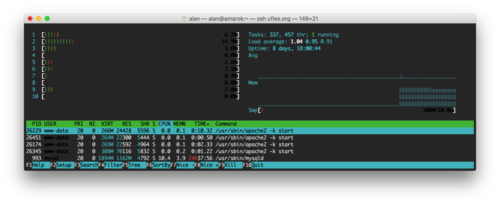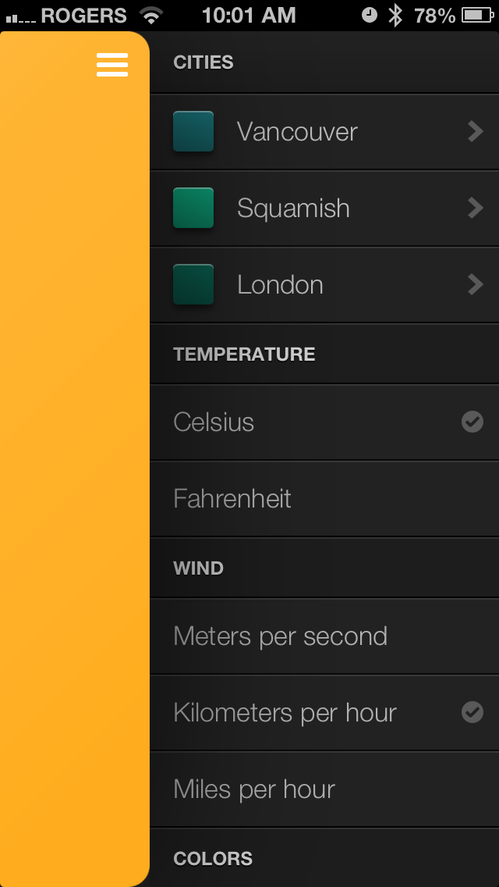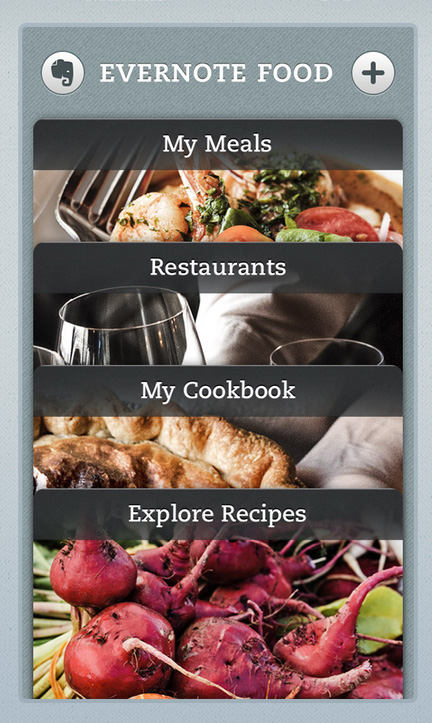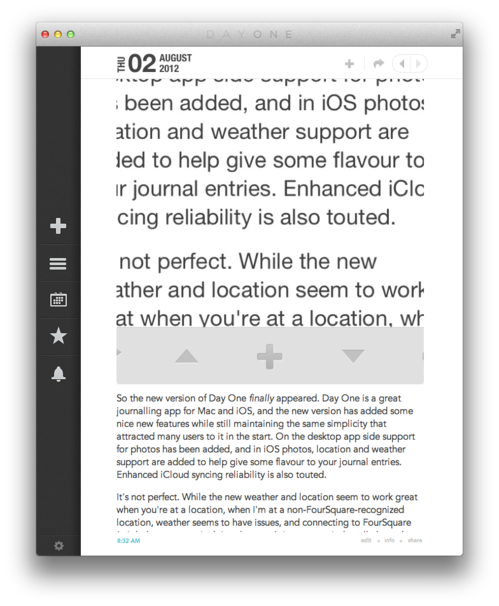Big congrats to the Plex team for their Server v1.0 release! Plex is basically the only thing I ever run on my Apple TV and an indispensable part of my digital (entertainment) life!
The first small piece of the Plex Media Server was committed inauspiciously enough on September 20th, 2008, right after 11:30pm. I was probably tired, and possibly drunk. It was just eight months after the very first pre-alpha release of our OSXBMC media center app, which goes to show you how committed we were to making a server.
After a couple of years of silence, the excellent htop (an interactive process viewer for Unix) has released version 2.0!
Most notably the big change is the addition of the graph type, in addition to bar graph. Here’s an example running on the current UFies.org server:
Note that to get the new graph types you go into setup (S) and then hit ‘space’ on the graph that you’re configuring.
The Developer Of Microsoft Solitaire Speaks Out About Not Being Paid A Cent.
It’s not all doom and gloom though:
For what it’s worth, I wrote a version of Pipe Dream for Windows on my own time that was included in one of Microsoft Entertainment packs. I was paid a few thousand bucks in stock for that.
That’s the danger though, honestly even if they were a full time employee being paid a good developer salary, do they deserve more somehow just because Solitaire is the most used app ever?
Fascinating story though.
On the Rogue Amoeba Blog this morning they announced Loopback, new magical audio routing software for the mac.
So how does Loopback do all this, and more? The secret to Loopback’s power lies in its ability to create “virtual audio devices”. These are system-level audio devices which can be used in real-time by other audio applications on your Mac. These virtual devices appear throughout your system exactly the way a physical device like a microphone would.
And with this, along with their previous product, Audio Hijack, Rogue Amoeba cement themselves into the Mac audio world and become an indispensable tool for podcasters!
The Sunrise team blogged today that work on their apps was going to stop. There really wasn’t ever any doubt when they were acquired by Microsoft.
Now here comes the sad news. As the entire team is completely focused on the Outlook for iOS and Android apps, we won’t be updating the Sunrise apps anymore. We won’t lie, it’s tough for us to leave behind the apps we’ve been working on so passionately for the past years.
Sadly, any blog post that starts with “we’re excited to announce” and says “we’re not going anywhere”, you know the next blog post (in this case a couple down the road, but under a year later) would be how they’re sunsetting the app and working full time on the acquiring company’s work.
From what I’ve heard, Outlook for iOS is a great app and the Sunrise team did amazing work on it. Still, sad.
Aurous - Free Music, Whenever, Wherever. I’m just going to leave this here.
LastPass Joins the LogMeIn Family
It’s a big day here at LastPass. We’re thrilled to announce that we’re joining LogMeIn. As one of the world’s leading SaaS companies, we can’t imagine a better team to align with our values and product-driven mission. With their experience in growing successful brands like join.me, we’re excited to join LogMeIn in delivering the next generation of identity and access management for individuals, teams and companies, with LastPass at the forefront.
I’ll reserve judgement, but you know that blog post announcements about acquisitions starting with “we’re thrilled to announce” are generally bad news for everyone but the founders of the company.
LastPass is the free password manager I recommend to everyone who asks about one, lets hope that they continue as they have been doing.
This morning Marco released Overcast 2, a huge internal revamp of Overcase, his podcast player for the iPhone. Streaming, new options, recommendations, and best of all it’s all completely free, moving from the ‘free with in app purchase’ model it was before. Marco’s moving to a patronage model where you can become a supporter for $1/month, but it’s completely optional. He feels that he’d rather everyone using the best version of his app, which is a good way to think of it.
Well done sir, you’ve made my favorite podcast player that much better.
I don’t use virtualization as much as I have in the past lately, however seeing that VirtualBox 5.0 has been released makes me happy.
Android Dev ‘Punishes’ Pirates at the Behest of Reddit.
“Today Calendar Pro has a 85% piracy rate, so the way we’ve chosen to combat that is to have the app randomly insert pirate-themed events if the app decides the install is pirated,” Underwood told TorrentFreak.
Honestly a pretty good solution.
Designing Twitter Video is a really interesting look at how the twitter mobile teams prototyped and implemented their new video feature.
Who are you prototyping for? Prototypes are partly for me to get a sense for what something could feel like and validate the interactions of the concept. However, they are very much also for communicating intended designs with all stakeholders. I would often show early prototypes to my manager Brendan Donohoe for his thoughts along with others at design critiques, in addition to emailing screencasts to the video team.
Evernote Blog: Evernote to end support for Hello, Peek, BlackBerry 7, and PlayBook
As of February 7th, we’ll be retiring Evernote Hello, Evernote Peek, Evernote for BlackBerry 7, and Evernote for BlackBerry PlayBook. This means they’ll no longer be available for download and we won’t be making any further updates to them. It also means that the apps or features within the apps, including sync with Evernote, will no longer work.
Unsurprising, most of the functionality from these apps has been supplanted in the main app or others, or just isn’t as relevant anymore. And I hate to say it, but no one uses a blackberry anymore…
Lightroom mobile for Android phones is now available.
Once you’ve told Lightroom a collection of pictures should be sent to Lightroom mobile, the process is handled automatically and the pictures will become available on your Android phone once it is connected to the internet. Any changes you make in Lightroom mobile will be automatically synced and updated back to the Lightroom catalog on your desktop.
Very handy program to have, glad it’s made it’s way to Android now as well. Really this fulfills the biggest dream I had when I had both an iPhone and Lightroom, rating photos on the toilet :)
Tweetbot, Drafts, Day One, and Other Great iOS & Mac Apps on Sale for Christmas, listed out and with links over at MacStories.net. Personally I have a lot of these already, and plan on picking up a few that I don’t.
Panic blogged today on The Future of Unison (their Usenet client), and showed why they are classy and do what’s right.
The new version is:
- New, with bug fixes and updates
- Free for all users
- Unsupported, as it goes into the sunset
So they update an app that’s basically at End Of Life, and instead of letting it wallow, broken on a new OS version, they make sure it’s up, running, useful, and then make it free so anyone who would like to use it, can, as they’re not selling it anymore. The only thing that they haven’t done is open source the code, which they address in the comments saying it’s not practical (probably shared libraries with other products or something like that), but if issues arrive in the future, they’ll consider it.
Classy.
Dropbox: We’re partnering with Microsoft
We know that much of the world relies on a combination of Dropbox and Microsoft Office to get work done. In fact, Dropbox is home to over 35 billion Office documents, spreadsheets, and presentations. That’s why we’re partnering with Microsoft to help you do more on your phones, tablets, and the web. Soon you’ll be able to access your Dropbox directly from Office apps, and edit Office files from the Dropbox app.
Very interesting. I suspect this won’t affect other platforms, but still, a bit worrying. I wonder how much money was offered (they famously rejected a bid by Steve Jobs at Apple a few years ago).
At the 2014 Evernote Conference, two big changes were announced:
In Evernote, every phrase informs our algorithms about what other content might help you further your project. We call this Context. It’s an extremely powerful new Premium feature coming soon to Evernote.
Work Chat lets you discuss your work with the individuals that will help you get it done, right in Evernote. Share notes and notebooks, exchange ideas, and get feedback from colleagues in an instant. You can share and collaborate with as many, or as few, people as you like. The notes and notebooks that you reference will show up in the chats so that they’re easy to open and find.
Both these features are “coming soon”, but if you go to the Evernote Web site, you can opt into the much improved beta version of the web client.
Day One iOS journaling app goes free
The award-winning iOS journaling app, Day One, is temporarily available as a free download. This is the first time in nearly a year that we have seen this app go free.
This is a great app and a great example of iOS design. The app is for iPhone / iPad, and for $9.99 there’s a companion Mac app (not required, but helpful if you have a mac). Also if you really are into journalling and a bit geeky, check out Slogger, which is an automated script that will put your checkins, saved articles, tweets and facebook posts into DayOne.
Lots of news from Adobe today. Updates to their mobile apps, release of their Creative Cloud 2014 software (for those afraid that the rolling update releases will not force them to add in new features, of which Photoshop just got a few), and more. Best news of all is about the Photographer deal from CC:
Last year, Adobe announced a $9.99/month photography plan for the Creative Cloud in response to photographers that didn’t want to use all of the CC apps. When they announced it, it was a temporary thing. So if you got it, you were in. If not, you weren’t. Well, then they brought it back, but again it was still meant to be temporary. I think that made a lot of people uneasy because they thought maybe next year it would go away, and they’d have to revert back to old versions or spend more money to get the full Creative Cloud. So today, they officially announced that the Creative Cloud Photography plan is permanent. It’s not going away so if you want to sign up this week, great. If not, and maybe you decide to next month it’ll still be there.
Great news all around.
Noticed today that Nik introduced Analog Efex Pro v2!. Lots of nice updates there if you’re into photography.
onOne Software’s Perfect Effects 8 available for free. Always been a big fan of onOne, so this is pretty cool.
onOne Software is offering its Perfect Effects 8 Premium Edition plugin for free for a limited time. It gives you hundreds of creative presets, fully customizable filters and ability to combine effects. Perfect Effects 8 works as a standalone application (Windows or Mac) or integrates with Adobe Lightroom, Aperture and Photoshop. Go to the onOne Software site to get this fully licensed version - worth $99.95 - for free (a the time of writing).
Saw on the Omni Group News letter that OmniFocus 2 for the Mac (desktop) is available for a public test. You can download a copy and try out this excellent GTD / Todo manager for yourself now.
OpenSSL Valhalla Rampage is a great, uhm, rampage through the OpenSSL source code, and ripping it apart a bit at a time. From their site:
Tearing apart OpenSSL, one arcane VMS hack at a time.
The awareness recently on OpenSSL has been a great catalyst to look at some of the “but it’s there and it works” for some of the most used Open Source software.
Popular RSS client Reeder 2 for Mac hits first public beta. You’ll remember Reeder being a very popular desktop RSS reader in the Google Reader days, and it was shut down at that point. Now it’s back with a free public beta available to test out.
Twitter introduces photo tagging, multiple photos in a single tweet, without affecting your character count.
Interesting to see how this will change things (I can’t wait for the twitter image tag spam to start). Wonder if other apps will follow suit with similar updates and support (I’m looking at you Tweetbot).
Any Synology users in the crowd? You’ll be happy to hear that DSM 5.0 is out.
TAIPEI, Taiwan, March 10, 2014 /PRNewswire/ — Synology® today announced the availability of the official version of DiskStation Manager (DSM) 5.0, the latest NAS operating system that runs on DiskStations and RackStations. “Designed with an entirely new interface and loaded with a myriad of new features, DSM 5.0 is built to redefine how people think about NAS,” said Alex Wang, CEO of Synology Inc. DSM 5.0 offers: [….]
If you’re on a mac and not using Alfred, that’s just silly, but if you’re an Evernote user you’re relaly missing out. There’s a great new Evernote Workflow for alfred that really rocks.
To keep Evernote at your fingertips, Carlos A. Sztoltz has created a fantastic workflow we’ve been using daily alongside Evernote.
Kudos to the guys behind the Evernote sync engine for re-engineering it for speed. Updating a system of this size is no easy task, and they did a great job.
The Best Black Friday Deals for Your Mac from AppStorm. I’ve already bought two of these things.
So now Adobe giving EVERYONE Photoshop CC/Lightroom 5/Behance +20GB storage for $10/month until Dec 2, when the previous deal was you had to have an existing valid license for Adobe Photoshop CS3 or higher.
Adobe today announced a pretty solid Black Friday deal. Adobe initially launched the Photoshop Photography Program in September to support the needs and workflow of photographers who use CS3 or later. Now, for a limited time, Adobe it is extending this offer to ALL photographers for $9.99/month as an annual subscription - valid from Nov. 20 (9:00 a.m. PST) through Dec. 2, 2013 (11:59 p.m. PST) on Adobe.com…
After weeks (months?) of anticipation and wondering, Tweetbot for iPhone version 3 is out the door. Completely redesigned UI and cool (but IMHO a bit too much) animations. Yup, you’ll have to re-buy it for $2.99 (soon to be $4.99), and yup, if you complain about having to pay $3 for an app for your $900 phone, you’re a dick.
A few other reviews:
- The Verge’s Tweetbot 3 review
- Macrumors has thoughts
- CultofMac also has a video
- Shawn Blanc has an excellent review
GIMP 2.9 (2.10 Development Builds) Available In New PPA For Ubuntu 13.10. Looks nice! You can also check out the GIMP roadmap to see where they’re going.
Paper by FiftyThree app now lets you create & order customized Moleskine books.
Paper by FiftyThree, the popular sketching and illustration app, today announced that it has teamed up with Moleskine to offer its users the ability to create and order customized 15-page Moleskin books directly from the app. The partnership with Moleskine means you’ll get a quality, hand-assembled 15-page foldout book on sustainable matte paper, but it also means you’ll have to hand over $40 USD in the process:
Very interesting partnership. I wish I had the skill to make it worthwhile to do something like this, but sadly I don’t think I could justify $10 on my chicken scratch drawings, much less $40. Still, if you’re a digital artist and are good with an iPad, this might be a very cool thing.
The Instapaper blog details InstaRank - v1.0:
To fully shape InstaRank, we explored questions like “Did many web pages of this domain get likes, or did just one article get many hits?” and “Have links of this domain performed well historically, measured in terms of likes, reads, saves?”. We found users prefer some web domains or sources of information more than others, and used visualizations like the one shown below (which shows the top 18 domains that Instapaper users most interacted with on Sept. 4th, 2013) to identify what domains might generate popular links.
OpenZFS made this Announcement today:
ZFS is the world’s most advanced filesystem, in active development for over a decade. Recent development has continued in the open, and OpenZFS is the new formal name for this open community of developers, users, and companies improving, using, and building on ZFS. Founded by members of the Linux, FreeBSD, Mac OS X, and illumos communities, including Matt Ahrens, one of the two original authors of ZFS, the OpenZFS community brings together over a hundred software developers from these platforms. […]
Read more on the link.
The All New Evernote Web Clipper 6 for Chrome is a huge update, and looks awesome.
That thinking led us to completely redesign our popular Evernote Web Clipper for Chrome. It’s all new, super powerful and amazingly simple. Let’s take a look.
Reeder 2 for iOS leaps back into the RSS battle according to The Verge. I’m a bit annoyed at buying it at $4.99 again, but I paid that much a couple of years ago, and the cost of a fancy coffee for some excellent RSS reading iOS software is truly a small price to pay!
The updated app functions much as Reeder 1 did, is now a universal app, so no need to re-buy Reeder for iPad, and is now more iOS7-feeling.
More info in the story, or just head over to the App Store Link and buy it yourself, it’s worth it if you have an RSS reading addiction like I do :)
Pressgram, a response to Instagram’s Terms of Service, has launched.
- Capture your photos, add a filter, and then publish to a self-hosted .org and WordPress.com site!
- Then share your photos with your social network and follow your friends via our passionate and growing community!
- Join the REVOLUTION and have true creative control over what is rightfully yours!
The question of whether it’ll be like Diaspora was to Facebook is still to be answered.
VMware Fusion 6 released, with lots of new goodies for the new hardware and operating systems rumored and planned for this fall.
VMware has just released the immediate availability of VMware Fusion 6 and VMware Fusion 6 Professional. The new version of the virtualization software boasts over 50 new features and is prepared for the new operating systems coming from both Apple (Mavericks) and Microsoft (Windows 8.1).
Evernote 5 for Windows Desktop is Here, and it looks like it’s in feature parody with the Mac version.
In the years since we first launched Evernote for Windows, a lot has changed in the world of application design. With Evernote 5, we’re embracing modern aesthetics to bring you a beautiful, flat interface that feels at home on multiple versions of Windows. By stripping unnecessary elements, we’ve made it easier to browse and create notes. Anything that might have distracted you from achieving your goals is gone.
Looks pretty great, great work Evernote Team!
OmniKeyMaster: The Omni Group’s Answer to the App Store’s Lack of Upgrade Pricing via Mac App Storm:
The latter, indeed, hasn’t happened. So today, the Omni team released a new tool, OmniKeyMaster, to help Mac App Store customers transition back to the original Omni Store licenses, in preparation for releasing the hotly anticipated new versions of OmniFocus and OmniOutliner in the upcoming months. It’s a simple little tool: run it, and it’ll detect your App Store licensed Omni apps, ask for your name and email address, then generate a Omni Store license key and email you a backup copy as well.
Definitely an interesting solution to a hard problem. Wonder if it’s something other companies will use as well, to deal with the same issue. Some more information is here.
Feedly Pro - Available for All means that if you are one of the many (myself included) who jumped on Feedly as your Google Reader replacement of choice, you can now pay $45 for a year of pro features.
More importantly, Feedly Pro means that there’s less chance of Feedly suddenly disappearing some day.
The New Evernote 5 for Windows Desktop Beta Now Available, and looks pretty nice. The windows and mac experiences are now in parity, and they look great.
Till July 25, you can Get a Free Copy of MacX Video Converter Pro. Just go to the link, download the software, and enter the license key: AY-VJVNJIJT-BOPPEP
Yea, it’s a loss leader, but still, free is free :)
Think of it like iCloud for everything, but there aren’t many more details available from the Dropbox developers conference. Of course, while Dropbox is a cloud service, it still requires (sort of) to sync it’s data to the hard drive.
Still, interesting stuff coming.
More info in the blog post.
Feedspot launched today a public beta of their feed reader. As Google Readers days draw to a close, the alternatives will be popping up more and more.
Feedspot has standard features that you’d expect:
- Sharing
- Search and follow
- Post to social networks, evernote, instapaper, and the other top list of culprits
- Import RSS from other readers including (of course) Google Reader
How to Make a Vesper is a very cool look at what it took in terms of design, animations, layout, typology, and a ton of other things, to make a successful app. The app itself is relatively simple, which makes the number of iterations and attention to detail that much more impressive.
If you’re interested in app design at all, and want to go above and beyond the native widgets, this is a must read to see how others have done it.
Venturebeat reports that password manager PasswordBox has offered one million free-for-life memberships
425,000 beta users later, social password manager PasswordBox is going live. And it’s offering free-for-life memberships to the first million users who sign up.
I’m personally a lastpass user, but will check it out (around 80,000 people ahead of me). I’m a bit nervous though to trust this app with all my passwords and information without hearing some sort of third party security audit (like Steve Gibson did on Lastpass). Still, it’s nice to have options.
Today will be a great day of presents from the Internet. Lightroom folks you’ll be happy to see that Lightroom 5 is out!
No big surprises from the beta (sadly), but still a lot if nice changes for us to dig our teeth into!
Feedly is listening and posts about their next moves in the Google Reader issue.
But we still have a long way to go. We have been turning to the community to finalize the roadmap for the rest of this year - thanks for the 3,500+ ideas and the tens of thousands of votes you casted on uservoice. This is what it looks like:
[…]
We have been working behind the curtains with the developers of Reeder,Press, Nextgen Reader, Newsify and gReader as design partners for our Normandy project[1]. Today we are excited to announce that you will be able to access your feedly from all these apps before Google Reader retires and that the access to feedly API will be free. More details soon.
Honestly I’ve still got my head in the sand about Google Reader going away in less than a month, hoping that they’ll change their mind. I’ve played with a few alternate feed readers, but the issue is that without a single dominant backend to sync everything. I use Reeder and Mr. Reader on my iOS devices, and the web, all backed by Google Reader. I’ve played with Feedly but it looks (to me) too…. “magazine-y” for my taste. My big worry is that feed readers will adopt a backend that had a crappy web experience, and as a user of multiple Operating Systems, I’ll end up getting a crappy experience when I’m not on Mac or iOS.
Really happy to see this morning that Evernote Reminders Are Here on Mac, iOS and Web, fixing one of the biggest missing bits from my ability to use Evernote for everything I do all the time. The reminders UI isn’t bad, in my opinion of a user, but still might need some tweaking.
Still, the ability to hit a button on a new or existing note and set a date to be reminded by push notification is pretty damn cool. Congrats to the Evernote team on a nice update and I can’t wait to use this more!
There’s a tutorial on reminders as well as the video linked in the main article.
In their quest to be an app on every possible platform out there, Evernote today announced Evernote for Google Glass, allowing you to send notes to your Google Glass.
Adobe talks about cloud only as it effects photographers
Catch the rest of the podcasts as well if you are into photography.
After nearly 10 years, Adobe abandons its Creative Suite entirely to focus on Creative Cloud
A post by Trey Radcliff
Ready to pay Adobe $29.99 a month for the rest of your life? hehe… Or wait, how about $49.99 a month for the complete package?
I think it’s pretty crazy… I like the good old days of buying software and owning it forever. For example, let’s say that I drop my Creative Cloud membership and I want to go back in a few months later and, say, CROP AN IMAGE using Photoshop, then I can’t without paying Adobe again? It just seems crazy!
Anyway, we’ll discuss this on the live show soon - see https://plus.google.com/events/c647hgj11keapdsnva92m5d6uao — we’ll bring this up almost straight away with +Thomas Hawk +Frederick Van Johnson and more!
To me, it seems like Adobe seems more interested in having predictable revenue than making customers happy. This tends to happen in organizations with a lot of bloat where eventually decisions are made by bean-counters and committees. Am I wrong? I don’t think so…
Adobe gives sneak peak of Lightroom-style app for tablets
A Nice story to make Alan Squee….
Instacast for Mac is now available for download. Instacast began it’s life as an iPhone podcast management system, and a damn good one (if you don’t want/need to sync back to iTunes). A Mac companion app sounds like the logical next step. Looking forward to checking it out.
This will be nice for people (unlike myself) who can’t stand iTunes and want to get rid of every little bit of it.
The team that creates the excellent iPad to Lightroom sync App PhotoSmith (app store link) blogged today that they are looking for beta testers for the next version of the app. This app is going to bring some huge changes which will make long time users happy and new users even happier.
So… we are asking you, dear readers, for 10 volunteers to help us really work the app over hard and smash it to bits to make sure it’s really as solid as we think it is.. To be clear, this isn’t a chance to play with new goodies for free like our Adobe brethren are able to do. No, we are asking for volunteers dedicated to helping make sure this app works no matter how crazy your workflow is.
There’s a beta signup link. If you are a lightroom user and looking for a great syncing setup for your iPad, and want to help out, give them a look.
Instapaper acquired by Betaworks, owner of Digg.
Whoah
Marco has the details over on his personal blog where the announcement went out.
Congrats to Marco and thanks for the awesome app, looking forward to more/better in the future!
Saw that Twitter for Mac goes Retina, gets design tweaks and 14 new languages. I honestly didn’t think this would ever happen, after the year (or more?) of complete inactivity on the official twitter app for the Mac.
I honestly thought when I saw a link about this on Reddit this morning that it was a fake, but I stand corrected. The Verge has info on the Adobe Lightroom 5 beta. Main features are Smart Previews, radial gradients, and easy straightening.
You can also check out Terry White’s favorite features video below:
Hope you’re ready developers, the Pebble smartwatch SDK is here. Along with the recent release of version 1.10 of the watch firmware, I’m really looking forward to playing with this.
You can get the SDK and documentation here.
Question now is, how long before the first XXX rated watchfaces are released?
Firefox hits 20 and is now allowed to drink in Canada and the UK, but not in the US yet.
Top new features are a new download manager (looks a lot like the one from Safari) and per window private browsing (like in Chrome). Both awesome additions.
Forecast.io is a sweet new online forecast website from the makers of the Dark Skies iOS app.
Rather than cram these things into Dark Sky, we decided to do something grander: create our own full-featured weather service from scratch, complete with 7-day forecasts that cover the whole world, beautiful weather visualizations, and a time machine for exploring the weather in the past and far future. You can access it from all of your devices, whether it be your laptop, iPhone, Android phone, or tablet.
Geolocation through the browser, a time machine feature (the day I was born was a balmy 40F), worldwide support, and lots more.
Update - also works on mobile and will let you pin to your home screen. Very impressive.
Oh wow… Quicksilver 1.0 released.
After almost 10 years of testing, Quicksilver lays the beta tag to rest. (If the lack of an eszett brings a tear to your eye, you can always reminisce by hitting ⌥S on your keyboard). What does this release mean? It means more than just a change in the version numbering system - it signifies a maturity of Quicksilver and a sign of what’s to come.
Of course, I think that QuickSilver was pretty stable years ago, but good on them for finally releasing the big “1.0”.
The title of the blogpost says it all: Evernote 5 for Android: New Camera, Evernote Smart Notebook Support, Document Search, Shortcuts, and More. Looks like a huge update for Evernote fans on Android. Congrats to the team!
Google Keep—Save what’s on your mind shows a very Evernote-like system to let you take audio notes, checklists, images, and put them all in one place.
Every day we all see, hear or think of things we need to remember. Usually we grab a pad of sticky-notes, scribble a reminder and put it on the desk, the fridge or the relevant page of a magazine. Unfortunately, if you’re like me you probably often discover that the desk, fridge or magazine wasn’t such a clever place to leave the note after all…it’s rarely where you need it when you need it.
Nice looking service, Android only though. Wonder how adoption will go. The front page UI looks like though, scaling “notes” and images into a pinterest-like grid. I’ll stick with Evernote myself, but I’d like to see this (if anyone around me had an Android 4.0+ device of course).
Sadly it looks like you can’t use the web service side of it without an android device. I take that back, the errors I was getting seem to be from the service getting hammered.
Mozilla won’t bring Firefox to iOS until it can use its own rendering engine via The Verge.
Jay Sullivan, the company’s vice president, told an audience at SXSW that Firefox won’t be coming to Apple’s platform until Cupertino relaxes its stance toward third-party browsers.
I’ll echo Gruber’s comment about no one holding their breath for Firefox for iOS. There are already a bunch of browsers on iOS, all do basically the same thing and other than a couple of differentiating features, they’re all the same. No need for another one, and frankly even if Firefox for iOS could run it’s own rendering engine, why would I use it? There’s just no leverage there.
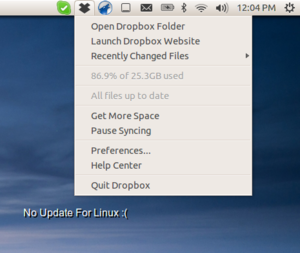 Today Dropbox Announced big updates for it’s desktop apps for windows and Mac. It’s a re-skin, but also an integration of notifications along with the current functionality (recently changed files, opening the folder or website, etc). Looks really slick.
Today Dropbox Announced big updates for it’s desktop apps for windows and Mac. It’s a re-skin, but also an integration of notifications along with the current functionality (recently changed files, opening the folder or website, etc). Looks really slick.
Via The Next Web:
In keeping with that change, the Dropbox menu has been improved to also accept files more simply, with access to shared files - in the new link form - in the menu itself. The notifications will be sent out in real-time, according to the firm.
Can’t wait to get home to check it out. Sadly no updates for the Linux Desktop client yet :(
 Sun is an HTML5 weather app that runs from your iPhone home screen. It’s a fairly simple app, and not as fast as a native one, but the coolness is definitely in how much like a native app it is. Pinch and zoom, editing of locations, sounds, etc. Very impressive.
Sun is an HTML5 weather app that runs from your iPhone home screen. It’s a fairly simple app, and not as fast as a native one, but the coolness is definitely in how much like a native app it is. Pinch and zoom, editing of locations, sounds, etc. Very impressive.
Unfortunately right now it seems to only work on iOS devices, the one Android device I have available to me just shows the same page you see in the browser.
Hit the Read more for a couple more images.
Tapping a location:
Viewing all locations by pinching:
Settings screen:
I am a huge Evernote fan. Huge. They just released two huge updates this morning.
First up is Penultimate 4, a sketching / handwriting app that’s been around a while with Evernote integration, but now it’s improved:
- Now free
- Has full evernote sync, search integration, and a new UI.
- Also looks like you get a month of Evernote Premium just for running it. If you don’t want the Evernote integration you can also continue to use it as you have.
Evernote Penultimate app store link.
Second is a favorite app of mine, Evernote Hello with a big update. I’ve written about Hello before in the context of how I use it, but the new update has taken it to the next level.
- New UI (I kinda prefer the old one to be honest, it’s still pretty nice)
- Integration with LinkedIn, allowing you to pull down user information from LinkedIn to avoid having to enter it all.
- Better pulling down of information about a person based on an email in a calendar entry or a business card
- Speaking of business card scanning, Premium users get free Business Card scanning, though it’s free for everyone for a couple of months.
- A ‘find people nearby’ called “Hello Connect” which is similar to Facebook’s ill fated ‘find friends near me’, allowing you to easily transfer your profile information with others Hello users (anyone remember the Palm Pilot “Beam” contact info feature?)
Evernote Hello app store link.
All in all a huge day for the @evernote team. Congrats!
500px Returns To The iOS App Store, but now with more Apple walled-garden compliance.
Toronto’s 500px got its popular photo sharing iPhone app back on the iTunes App Store today, following a takedown that Apple said stemmed from multiple user complaints about pornographic material. The app returns with an age-gate warning, advising that the content in the app is for 17+ audiences, and also adds a new “Report Photo” button to help users quickly tag things they find offensive for potential removal from the network.
I normally give Apple a lot of leeway for their decisions, but some seem just silly. I’m glad they and 500px at least came to an agreement and their (excellent) app is back.
Just discovered MySQLTuner, a very nifty little perl script that will (read-only) analyse your MySQL install and suggest different configuration changes to make it work better. Going to be using this a lot I think.
MySQLTuner is a script written in Perl that allows you to review a MySQL installation quickly and make adjustments to increase performance and stability. The current configuration variables and status data is retrieved and presented in a brief format along with some basic performance suggestions.
Awesome news that the (great) site 500px has updated their Lightroom Plugin and open sourced it.
This was an exciting week for 500px Lightroom Plugin! We’ve updated the plugin with fixes & new features and released it open source. Which means better plugin for you and endless fun for developers world-wide.
Not Pacman, as noted by Cult of Mac, is very different from Pacman, but looks the same. Mostly.
Ever wondered how Pacman would be like with physics? No? Well, it’s revolutionary. This mashup of “Not” and “Pacman” puts The Pac and the Ghosts in a in a Pacworld cage, at mercy of gravity and the level’s shape, controlled solely by you. Ghosts still don’t like you very much, so you should be careful to make Pacman avoid them.
Free download for mac/windows/linux.
Just saw that Mac Productivity software OmniFocus has gone free until OmniFocus 2’s debut.
Not a bad way to deal with the quandary of “should I buy now or wait for the upgrade?” question, being that the Mac App store doesn’t support upgrade pricing yet. Omnifocus 1 has been around for a while, is stable and good, but is also $80, and when the (Omni Group](http://www.omnigroup.com/) started talking about Omnifocus 2 people (myself included) asked themselves if they should buy now, or wait (being that Omnifocus 2 was a fair ways off (allegedly)).
The Omni Group has come up with a novel approach to dealing with the question of “should I buy OmniFocus now, or wait until I know what the next version is going to be like?” Since the company has already announced that the next major Mac version of its popular GTD-ready task manager will be unveiled on January 31 during Macworld 2013, it’s making the current version of OmniFocus for Mac free to use until then.
Of course, on their suggestion, I bought it ($79 is, in theory, a small price to pay for being productive) a few weeks ago. Sucks to be me I guess :( Really hope that their theory that they can get upgrade pricing working.
Running a Ruby on Rails site, you may want to know about the Multiple vulnerabilities in parameter parsing in Action Pack (CVE-2013-0156). The link includes links to patches if you can't upgrade ASAP.
Update: Via this page it seems that the updates are only for existing users, as they’ll not be able to re-install if the activation servers are offline. Makes more sense. Sorry for the bad post and not checking sources more!
Update2: I’ll just leave this here and let you determine if your license qualifies you.
Gizmodo notes that you can Grab Photoshop and CS2 For Absolutely Free from Adobe, without any catches (kinda).
Well, unless you think having an Adobe account is a catch. Anyway, apparently Adobe’s tired of keeping the activation servers running to support legitimate installs of the 10-year-old CS2, so it’s decided to just give it away. Sounds great to me.
The kinda-catch is that this is a Mac-only, PowerPC version, so it’s a non-starter if you’re on a remotely modern Mac.
MyPaint 1.1.0 Release with a bunch of new tools.
MyPaint is especially designed to create images from scratch and it’s not intended to be an image manipulation application (like GIMP), although you can still do many such operations using it. The application features a simple interface, unlimited canvas, extensive brush creation, basic layer support and more and is available for Linux, Windows and Mac OSX.
If you’re into painting and not the heavy graphics that something like the gimp is designed for, this looks nice.
If you’re at all concerned about the new Instagram terms of service as many seem to be, you’ll want to check out Flickstagram which claims to be “the best way to import your Instagram photos to Flickr”.
The process is very easy, and the system preserves as much information as it can. With Flickr coming out with some renewed vigour, this might be something to look at.
Evernote has updated their Food app to Evernote Food 2.0 and it’s gorgeous.
iOS only at this point, but if you’re an iPhone or iPad user you’ll enjoy some of the nice new features:
- Universal app (works on iPad too)
- Great new layout and look
- Integrates places so you can explore just the places you’ve been
- A “My Cookbook” section
- Exploring restaurants (powered by foursquare) with a great map view on iPad, as well as saving favorites
- Nice updates to the traditional “save pictures of my food” part of the application
It’s not perfect, there is some confusion (at least on my part) as to how a recipe is tagged as a recipe for the my recipes section.
If you’ve been using Evernote to store your recipes, then My Cookbook will blow you away. Every recipe you clip using Evernote Food is displayed right alongside all of the food you’ve ever saved to Evernote using a desktop Web Clipper. Just swipe or search to find what you’re looking for.
Does this mean that web clipper will magically know if it’s a recipe? Is it pulled in by tag or notebook? I’m sure that it’s easy to figure out though.
I take it back, the next paragraph says it’s all magic:
To make the My Recipes section work, Evernote analyzes the text of each note in your account to identify the ones that are recipes (no special tags or notebooks necessary), while filtering out your travel itineraries and work projects. A really cool side benefit of this process is that you can now author recipes and Evernote Food will recognize them and magically display them next to everything you’ve clipped.
End result, it’s a gorgeous app from my favorite web company, so go out and get it now.
If you’ve been all angsty about the new Instagram terms of service, you’ll want a look at Instagram vs Flickr, however they (Instagram) wants you to know that they’re listening to your concerns.
Also lets be honest, no one is selling your crappy pictures of a latte no matter how artistic they are.
Wunderlist 2 - Your beautiful and simple to-do list has been completely rewritten from the ground up and is cross platform (iPhone, Android, Windows, Mac, web). The new design uses the “swipe from side” design paradigm, and implements subtasks, collaboration, push notifictions, and other.
WordPress 3.5 “Elvin” has been released. The main focus here is working with media, making creating gorgeous media galleries and working with images far easier.
Looks like Event noted is the service I’ve been looking for. I’m a self-admitted Evernote addict, and having a system that I can simply and easily use Evernote to get things onto my calendar is super awesome. This requires that you authorize your Evernote account, and then there are instructions on how to manage getting your calendar synced up depending on the platform you’re using.
Photoshop CS6 Retina Display Support Coming on December 11?
Adobe announced in late August that it would be bringing Retina display support to Photoshop CS6 “this Fall”, with the company’s other applications also receiving updates “over the next few months”. Several of those updates have already appeared, but Photoshop will be the most popular of the company’s applications to receive the upgrade to Retina resolution.
Saw that the Chrome extension Evernote Clearly Now Reads Pages To You With Text-to-Speech. This is a premium feature, so if you’re not an Evernote premium user already, nows a good time (especially if you didn’t take advantage of the MacHeist deal to get 12 months of the service for a super-cheap price). Other nice updates include highlighting and themes (at least I think these are new).
Just wish that Clearly was available for other browsers! Doesn’t seem to be working with Chromium on Linux though :(
Diaspora 0.0.2.0 was released today, the second community release.
Not bad for $200,000 investment#Development), right?
Skitch And Evernote: A Letter From Keith Lang addresses some of the concerns, and upcoming fixes, for some of the negative reactions that have appeared since Skitch was merged with Evernote.
I’ve come to the realization that we’ve underestimated how deeply ingrained Skitch had become in many people’s daily workflows and how disruptive changes to the product could be. I’d like you to know that we’re going to fix it.
Personally I’m not an “old-school” skitch user, but only a more recent user since it was merged with Evernote, and personally love the integration, but do understand some of the new UI changes being a step backwards compared to the previous versions.
It’s been in beta for a couple of weeks, but this morning Evernote 5 for Mac is Here Packed with Over 100 New Features. I’ve been on the beta for about a week and love it. The UI is not a radical departure, as the iOS app update was (and that was a good departure in my opinion), but more a tweaking and refining.
I’m a huge Evernote fan and am very happy that the update is out. Kudos to the team!
If you’re a Windows user you’ll know want to know uTorrent Is Now Ad-Supported (and How to Disable it). Thanks torrentfreak.
Explore the world with tour guide and 3D imagery in Google Earth 7. Can’t wait to get home to give this a try!
Nice update from my Todo task app of choice as Appigo launches Todo Pro, a task list synchronization and collaboration service.
Appigo overhauled its Todo Online sync service and replaced it with a task synchronization and collaboration solution. The new Todo Pro service lets you seamlessly sync your tasks across your Mac and iOS devices.
Unfortunately the update to the non-“pro” version of the app caused a crash on start, so make sure you have your data synced in case you have to delete the app to get it started :) The collaboration system looks interesting, sort of a mix of enterprise messaging + todo list, similar to the endeavour that WunderKinder tried out with their ill-fated Wunderkit project.
Here’s the Press Releases:
CodeWeavers, Inc., developer of CrossOver software which enables Mac and Linux users to run Windows software on their computers without the need of a Microsoft license, announced today that it will give away CrossOver for free on October 31, 2012 to everyone on earth with a computer.
I’m a huge fan of Evernote and the video of The New Evernote 5 for Mac makes me yell “Give it to me now!!!”.
Tweetbot for Mac Released for $20 But in Limited Downloads Due to Twitter.
Because of Twitter’s recent enforcement of token limits, we only have a limited number of tokens available for Tweetbot for Mac. These tokens dictate how many users Tweetbot for Mac can have. The app’s limit is separate from, but much smaller than, the limit for Tweetbot for iOS. Once we use up the tokens granted to us by Twitter, we will no longer be able to sell the app to new users. Tapbots will continue to support Tweetbot for Mac for existing customers at that time.
Oh yea, Twitter loves it’s users :(
Tweetbot for Mac has been officially released. $19 is a bit steep, but Tapbots makes good work, and full kudos for (as Gruber notes) avoiding the race to the bottom.
Interested in a bunch of good Mac software for $29? Hit up MacHeist and get BioShock 2, Scrivner, DiskTools Pro, 15 months of Evernote premium, plus a ton more great apps for the low low price of $25. Also 25% of each purchase goes to charity.
Announcing the Cover Art Archive, MusicBrainz says:
So far, we’ve collected nearly 100,000 images that are attached to 54,000 releases for a 5% coverage in MusicBrainz. The largest file we have clocks in at 23MB and the largest image is 16,000 x 7842 (125 megapixels!). For all of the juicy stats on this project, check out our cover art statistics page.
This is a resource that programmers will be able to use to allow them to add auto-cover-art-downloading systems to their programs. MusicBrainz originally avoided having this sort of a system due to the legal implications of easy access to cover art (heaven forbid the music companies allow people to access the artwork for music), so I’m glad that they seem to have resolved it.
Lightroom 4.2 is Now Available with a ton of bugfixes, new cameras supported, new lens profiles, and new tethered capture options.
Cool stuff, Tap Tap Tap has announced Camera+ for iPad, which is basically a blown up version of their great Camera+ app for iPhone (but done properly for the larger real estate. It also incorporates iCloud sync so that you can take images with Camera+ and have them magically appear on the iPad for editing (so you don’t end up on the People Taking Pictures With iPads site).
The iPhone app has also been updated for compatibility with iOS6, the larger screen size of the iPhone 5 and with tweaks and goodies like facebook sharing using single sign on and iCloud sync.
Very cool, an app that was created at the FaceBook World Hack Vancouver is now live! Loupe Cards is actually a cool idea, letting you create personalized greeting cards on facebook instead of clicking the “your friend has a birthday” button and typing in (yet another in a stream that will no doubt be completely ignored because the person knows that you just saw the notification and clicked the button) “Happy Birthday!”. Congrats to the team for the great app and the well deserved win!
Saw this morning that Adobe announced Photoshop Elements 11 and Premier Elements 11:
With this latest release, Adobe’s Photoshop Elements team has concentrated primarily on improving workflow and the user experience rather than adding a long list of features and effects. Addressing long-standing complaints of hard-to-read text on a dark UI of previous iterations, this new version uses a light gray background and larger type, along with a decidedly app-like icon-based interface to present novice users with only the tools they are likely to use. All of the functionality of Elements 10 remains for more seasoned users, however, and new lens blur filters (from Photoshop CS) and simulated drawing effects are found in Elements 11 as well. As with the previous version of Elements, you have access to the Adobe Camera Raw processing engine with Basic, Detail and Camera Calibration tabs for a wide range of editing options for Raw files.
Evernote has released The All New Skitch 2.0 for iPhone, Mac, iPad and iPod Touch. New iPhone/iPod touch compatibility (it used to be an iPad and Mac app only) and a new UI. Not sure if I like all the UI as much as I did before, but it works well for what it does, and has full Evernote integration.
Nice take on the acquisition from Trey Ratcliff: The Importance of Google Acquiring Nik Software.
This is an exciting move from Google, and another indication that Google takes photography very seriously. Most of the silicon-valley-bubble-press probably does not know much about Nik Software, and doesn’t realize that this is a company built by and for professional photographers. Even though their software is designed for “pros”, I’m confident in saying that 90% of their customers are amateurs who are using these same tools to make them look like pros! Nik makes amazing tools, and I am really looking forward to seeing them bleed into my daily life of using Google+.
Personally I’m a bit worried. I really, really love Nik and their SilverEfex and HDR Efex, and with google’s purchases it’s always a toss up between “take this and make it more awesome” and “kill it”. I’ve got my fingers crossed for the former.
Pretty cool project called Memstash which crams facts into your brain (your “real” brain) by using the method of sending them to you at certain increments to help your memory. It is a bookmarklet connected up to a service, and optionally connects to your Evernote account. Pretty cool idea, be interesting to see if it catches on.
The company behind Wunderlist blogged today on The Future of 6Wunderkinder where they said goodbye to Wunderkit (their all-in-one productivity suite) and, well, just read the link for all the details.
This year we’ll launch Wunderlist 2 and say “Auf Wiedersehen” to Wunderkit. Some of you will be really surprised, while others may have already predicted this. So let us tell you a bit more about what happened - and why Wunderkit will remain in beta and will not be developed any further. Saying goodbye is never easy, especially when we are having to say it to Wunderkit, a product we worked so hard for, but now and forever our heart belongs to Wunderlist.
Congrats to everyone over at the new GIMP Magazine for their release of GIMP Magazine - Issue 1! Looks fantastic, and free!
I didn’t post about it when it was first released, but now that Slogger 2 is out, I may as well. Slogger is a project that pulls in your social feeds (read: rss, foursquare, instapaper, twitter, flickr, etc) into the excellent journalling app for the mac Day One. The new release improves and “plugin-ifys” (is that a real word) many of the data gathering components. Still not a non-developer install and setup, but still pretty good, and seems to work nicely.
Cool! Tweetbot for Mac beta released, but with some account restrictions thanks to Twitter turning into douchebags.
This afternoon Tweetbot has got our attention once again, as the beta has officially been released. Due to the recent API changes Twitter has endured on its app developer community, beta is only accessible to users that authorized their account with the alpha. In the beta you can’t add or remove accounts, which is definitely disappointing.
Another layer of security for your Dropbox account:
Hi everyone! A few weeks ago, we discussed a number of steps we’re taking to add an extra layer of security for Dropbox users. Today we’d like to announce the launch of two-step verification, a feature that will enhance the security of your Dropbox by requiring two levels of authentication: your password, and a security code that will either be texted to your mobile phone or generated by a mobile authenticator app (available for iOS, Android, Blackberry and Windows Phone 7).
Saw on the Diaspora blog that Diaspora* Will Now Be A Community Project.
Today, we are giving control of Diaspora to the community. As a Free Software social project, we have an obligation to take this project further, for the good of the community that revolves around it. Putting the decisions for the project’s future in the hands of the community is one of the highest benefits of any FOSS project, and we’d like to bring this benefit to our users and developers. We still will remain as an important part this community as the founders, but we want to make sure we are including all of the people who care about Diaspora and want to see it succeed well into the future.
Or if I were to translate “we have no idea how to make this work so we’re making it open source. Rings a bell somehow.
I have the best of hopes, but honestly Diaspora didn’t have a hope from the start, they got a metric shit-tonne of money (that’s how I measure things) because everyone hated facebook, but just couldn’t deliver. They had some interesting ideas, but no hope of “beating” facebook.
VMware Announces VMware Fusion® 5. Short story is updated, faster, windows 8 optimizations and USB3 support. Not sure if I’ll upgrade from VMware Fusion 4 though, I use it for running linux and windows on my mac and it seems to work fine, and it might not be worth the cost to upgrade. Still, for some this will be a nice upgrade :)
The Verge has a good story on the twitterpocolypse that’s ongoing now that twitter announced it’s new 1.1 API, and has a good take on the story:
Twitter has been broadcasting for quite some time that it would be making changes to the API that developers use to access it for apps and today the company is finally beginning to detail what those changes are. First and foremost, developers who create apps that perform traditional 3rd party Twitter client functions (like Tweetbot) will be limited to 100,000 users total before the developer must get “permission” and/or “work with [Twitter] directly.” Current apps will be able to continue to function as normal, however once their “user tokens” double whatever they are today, these new restrictions will apply. Essentially, once any 3rd party app hits its user limit, the developer will need to have a “come to Twitter” moment at which something will happen, and the most likely scenario is that the app simply won’t be able to take on more users.
In essence, twitter wants to control the twitter experience for the end user, and cut out 3rd party developers who create new clients who may or may not mimic the current UI, or may make it better. Of course, they also want to make sure that the display is strictly controlled, as noted by Gruber in the display guidelines. This will of course mean that twitter won’t be letting any clients that do things like say, remove “promoted tweets”, slim down the rapidly-getting-bloated web UI, or do things like create a better twitter UI.
In their rules for the number of clients, they are also essentially limiting the max amount of money that a developer can earn making a twitter client (100,000-200,000 * $
A bold move, lets see if anyone but the geeks and developers care or not. Interesting that they do this right on the heels of paid twitter alternative app.net getting funded.
Instagram 3.0 is rolling out and it adds geo-tagged photo map and UI tweaks. Looks pretty nice.
Hearing that uTorrent Becomes Ad-Supported sucks, but what did you really expect after they were bought by bittorrent inc. :(
The company explains that aside from ads the sponsored torrents will also be used to inform users about important updates and to promote artists.
Hopefully a new small, no frills client will jump in to fill the void.
Via TorrentFreak.
Wow, I know that @marcoarment talked about the rumors of this on last weeks podcast, but I didn’t expect it would actually happen. But saw this morning that TextMate 2 has gone Open Source, with the source now up on github.
This is a bit of the end of an era. TextMate is one of the canonical text editors on the Mac, and vaulted to some fame after the original Ruby on Rails “blog in 15 minutes” screencast. TextMate 2 was announced several years ago, but never materialized until an alpha was promised and (barely) delivered before Christmas of 2011. Minimal changes have happened since then, leaving the faithful with a crisis of faith if MacroMates was actually working on it, had abandoned it, or what was going on. This was made even worse by the several-year-long wait from TextMate 1 to the public Alpha of TextMate 2.
On the upside, hopefully the release of the open source software, combined with the fact that TextMate is primarily a programmers editor, will mean that the bugs will get squashed and the editor will soar like a phoenix and become the awesome editor that everyone’s wanted.
I can’t wait for some of the people more “in the know” to weigh in on this with some commentary.
Updates:
- Here’s the blog entry from MacroMates
- Marco’s take on it isn’t that enthusiastic.
Looking at the 3.6 New Features and Updates in LibreOffice it seems like there are some nice updates to the free office suite. Personally I hardly use any office suite as it is, but when I do, I reach for LibreOffice :)
So the new version of Day One, 1.8, has appeared. Day One is a great journalling app for Mac and iOS, and the new version has added some nice new features while still maintaining the same simplicity that attracted many users to it in the start. On the desktop app side support for photos has been added, and in iOS photos, location and weather support are added to help give some flavour to your journal entries. Enhanced iCloud syncing reliability is also touted.
It’s not perfect. While the new weather and location seem to work great when you’re at a location, when I’m at a non-FourSquare-recognized location, weather seems to have issues, and connecting to FourSquare (might be everyone is doing the same). Im not worried at all about these things though, as they don’t seem like that big a deal and easily fixed in a point release.
You can pick up Day One for the desktop or a universal app for iOS.
The GIMP (a free and open source image editor) has it’s own magazine in the works. The First Issue Of GIMP Magazine is Coming.
GIMP Magazine features the amazing works created from this world wide community. Photography, digital arts, graphic arts, design, tips & tricks, step by step tutorials, master classes, help desk questions, book and product reviews and so much more are showcased and explored in this quarterly publication. This publication is available for free and is licensed Creative Commons CC-AT-SA 2.5.
A neat idea for sure, I’m looking forward to seeing what comes out!
I’ve written about Photosmith before as the program that I’ve wanted to build myself ever since I discovered Lightroom and a smartphone. Now PhotoSmith version 2.1 is released promising to fix pretty much all of my complaints about the program when I initially purchased it. Better use of previews, more stable syncing of large collections, and tons more.
Sadly you can’t (currently) get the version 2.1 update due to some release issues that were found right after it went live, and I know that the photosmith team is working hard to determine where the errors are coming from and fixing them ASAP. Ping them over at @photosmithapp with some words of encouragement.
Here’s the official changelog:
Changes:
- Added Pick & Reject flag sync with Lightroom v4 or higher (LR 3.x cannot sync flags)
- Added Filtering by Flag
- Added display dimming during long syncs to save battery power
- Added support for emoji characters in metadata presets
- Added support for grid sorting based on subsecond capture times
- Improved handling of iPad sleep mode during sync
- Improved display speed of large keyword sets
Top bug fixes:
- Fixed rotation problem with certain images displayed stretched
- Fixed EXIF date/time parsing for many file types
- Fixed bug where sync would stop unexpectedly for large datasets
- Better handling of Facebook sessions when flipping between tabs
- Fixed formatting of user names for Flickr
- Increased Flickr upload timeout to allow for large uploads without timeouts
- Fixed occurrence of "null-null" display in Grid group headers
- Fixed hangs & crashes when purging offline photos
- Fixed color label order in QuickTag bar and sorting to match Lightroom's order
Plugin:
- Added ability to use LR cached previews during sync, speeding up sync
- Added checking and notification of sqlite and exiftool executables needed for preview
- Added support for searching for filenames by image sequence number (needed for jpg proxy workflow)
- Added advanced sync conflict detection
- Added write permissions check for remote updates
- Added additional networking retries to help re-establish sync communications
- Added keepalive thread to better handle large sync operations
- Re-enabled matching by file date/time with the 2.1 version of the app
- Text/formatting updates to Plugin Manager screen
To echo someone on twitter, “please someone make this real”. Check out .Mail, a concept email client by Tobias van Schneider. It’s all just concept work, but takes into account a ton of the issues that we have with email today, without feeling like it’s re-inventing the wheel.
With Mozilla Thunderbird recently calling it quits, there’s a nice gap for an open source, high quality email client, and here are the blueprints for it.
We’ve been waiting for this for a while, and looks like Tapbots delivered. Via Daring Fireball Linked List.
New Dropbox Pro plans for those who haven’t figured out how to get more than the default free 2G yet (or need way more than you can get with referrals and DropQuests).
Today we’re happy to announce that our upgrades are getting a huge upgrade! Dropbox Pro now comes in flavors of 100 and 200 GB, but at the price of the original 50 and 100 GB plans. For those of you who need even more space, a brand new 500 GB plan is also joining the posse! If you’re already a Dropbox Pro subscriber, just take a seat and enjoy the fireworks — your Dropbox will supersize itself automatically tonight.
Word Lens for Androidl is now available. This is the former iOS exclusive app which lets you auto-translate text by pointing your phone camera at it and reading from the screen in real time. Super, super cool.
In an oddly worded Thunderbird: Stability and Community Innovation, it’s announced that the development of Mozilla Thunderbird (my mail client of choice) is coming to an end.
Much of Mozilla’s leadership — including that of the Thunderbird team — has come to the conclusion that on-going stability is the most important thing, and that continued innovation in Thunderbird is not a priority for Mozilla’s product efforts. (For more information about the path to this conclusion, see the “Background Information” section below.) As a result, the Thunderbird team has developed a plan that provides both stability for Thunderbird’s current state and allows the Thunderbird community to innovate if it chooses.
This is very sad to me. I’ve been using Mozilla Thunderbird for years now, on all three major OSs. On Ubuntu Linux it’s the default mail client (sorry, but Evolution is still stuck back in 2002), it’s the only (decent, IMHO) free mail client for Windows (Outlook is horrible and if you’re not working at a corporation or want something free it’s not there for you). I am ok with Apple’s Mail.app, but it’s not going to do it for everyone, and Thunderbird runs great under Mac OS.
Hopefully folks in the Thunderbird community will take up the mantle and continue to update Thunderbird in the future.
So normally I am fairly “meh” on the whole subject of desktop wallpapers, just because there are so many sites (interfacelift, wallbase, etc) that are all, lets be honest, pretty much the same. However, I saw Desktoppr I have to admit I got interested.
First of all, it’s the same idea, a collection of high quality wallpaper. Nothing super-cool so far. But here’s the twist… they link with your dropbox account. So here’s how it works. You sign up (hit up the @desktopprapp twitter account for the beta code) and link your Dropbox account to the site. While you’re browsing the site you click the little cloud icon and boom, wallpaper downloaded to your Dropbox folder. Excited yet? I thought so.
On your desktop computer then you just point your desktop at the folder and set it to auto-change every X minutes and now you desktop backgrounds synced from the cloud. Super cool x 3! The only downside is that Mac OS is the only OS that natively supports using a folder as a desktop wallpaper target. On windows you’ll need software to do this or this cool trick (though that’ll only work on the wallpapers you already have downloaded) and on Linux you’ll need a hack like this to make it work.
It’s one of those super-simple, “why did I not think of that” ideas (with a hint of “I can’t believe this hasn’t been done before”). Simple, and works well (though the system is in beta and the promise that they’re going to break everything).
The IFTTT Blog has a nice look at The New IFTTT:
Our new logo and wordmark come from the idea that the combination of two basic elements can yield new value and meaning. Our goal with this bold new look is to make creating, discovering, and sharing these combinations as intuitive as possible.
IFTTT (If This Then That) is a cool service that allows you to combine online services to do tasks. IE: “If I pin a picture on pinterest, send it to my evernote notebook” or “If I take a picture with instagram, save it to my dropbox folder”.
Satellite Eyes is a simple Mac app that automatically changes your desktop wallpaper to the satellite view of where you are, right now.
Nifty. Download!
Opera 12 released, via OSNews.
There’s lots of good stuff going on under the hood in Opera 12. First and foremost, plugins now run in their own separate process, so crashes can be isolated without affecting the rest of the browser. They’ve also fiddled with how tabs are loaded, improving startup time when you have lots of tabs open.
Here’s the Opera 12 Announcement blog post.
WordPress 3.4 “Green” is out.
This release includes significant improvements to theme customization, custom headers, Twitter embeds, and image captions — here’s a short clip with the highlights:[…]
Funnily enough I had updated to the last 3.3.x update about 5 minutes before the release for my Thinking In Rails site.
In case you missed it, @marcoarment has launched Instapaper for Android, including an ad for it by Howard freakin’ Stern (like myself, Marco is a big fan).
Marco has had a history of not wanting to do an Android version, not because he doesn’t like Android, or thinks it won’t work, but due to many other reasons, most around scaling of his main resource (himself). I’m really interested in hearing how this works out and if his predictions of doom and gloom in terms of launching an Android app come true or not. You can hear all about this and more on his Build and Analyse podcast.
The The Humble Indie Bundle V is out! 14 days left to pay what you want and help charity. They’ve already sold 150,600 (and counting) bundles and there’s a nice list of games available:
- Amnesia: The Dark Descent
- Psychonauts
- LIMBO
- Superbrothers: Sword & Sworcery EP
- Bastion (Unlockable)
All games are cross platform (Windows, Mac, Linux), you can pay what you want, and you support charity. How much more awesome could it be?
So while you’d think that there’s nothing new that can be done in the area of iPad Twitter apps, you’d be wrong. Catching fire tonight is the Quip Twitter app from Glasshouse Apps. While it might not be what you would consider a “full featured” app like TweetBot, doing everything under the sun, it’s caught up the imagination of the twittersphere by being not only a solid overall twitter app, but having a couple of great hooks:
- Conversation View: A splendid and amazingly simple implementation of conversation view that rivals all competitors both in the simplicity of how it works and how gorgeous it is. Tweet replies are threaded into a conversation, with icons of the avatars presented under the tweet. Touch them and the tweet re-jiggers itself into the full thread of the conversation. It’s a bit like how the Twitter website works, but much, much nicer.
- Photo Viewer: A great photo viewer for images from people, taking some of the ideas of other apps (in the vein of “view all photos on twitter viewer apps”) and implementing it nicely into the UI. Touch a instagram, twitpic, etc photo from the timeline and it pops up in a simple (and very fast) viewer. Touch the images “stream” link on the left hand side and you get a big gorgeous view of all the latest images that have flowed through your twitter stream.
There are other nice touches as well. Swipe right to left and a subtle timeline bar pops up along the right hand side of the screen, giving you a clear look at how caught up (or out of date) the tweets you’re viewing are. Landscape and portrait work great, and the left hand column has a nice set of pre-set streams such as conversation mode, lots of retweets, and the aforementioned photo view in addition to the standard home/mentions/messages/search icons.
The app is not perfect however. List support is missing, there are a couple of odd UI choices (pinching an viewed image will put it back into the grid view (you know what I mean if you use flipboard at all), but “un-pinch” (or whatever it’s called) won’t open up an image, and blocked users don’t get hidden from your timeline to name a couple I’ve found in the couple of hours I’ve been playing with it).
Overall this app gets a solid 4/5 from me and a recommendation to go forth and buy it now from the app store for the low price of $0.99 (CDN/US anyway). While it may not replace your main twitter client, it’s definitely something you’ll want to use more and more as a different and logical way to view your twitter stream. The dev team at @getquip seem responsive and forthcoming about new planned features and fixes which will no doubt eliminate my above minor quibbles.
Great news lightroom folks, Lightroom 4.1 Now Available.
Lightroom 4.1 is now available as a final release on Adobe.com and through the update mechanism in Lightroom 4. The goal of this release is to provide additional camera raw support, lens profile support and address bugs that were introduced in previous releases of Lightroom. In addition, Lightroom 4.1 introduces the following new features:[…]
The standard array of new cameras and lenses supported, bugs fixed, and other minor tweaks.
Android Evernote users rejoice, Evernote Hello for Android is Here. Hello is a very cool app I’ve written about before in detail and I’m glad that it’s now out for Android.
One of the new features that I’m jelous of as an iOS user is the new LinkedIn integration that will auto-pull information based on email address. Hopefully there’ll be an iOS update soon!
Yahoo! has introduces a new idea in web browsing, and have iPhone, iPad and desktop versions, and called it Yahoo! Axis. The blog post Introducing Yahoo! Axis has a lot of detail about what it is and how it works.
Yahoo! Axis is a completely new way to search and browse the web. By supercharging the browser with a visually rich search experience and seamlessly connecting that experience across all of your devices, we are delivering an experience that will change the game. In its simplest form, Axis is a mobile browser available for iPhone and iPad, and a desktop plugin available for your favorite HTML5-enabled browser (IE, Firefox, Chrome, Safari) that removes the friction from getting you to the content you want.
I’ll be honest, I’m mildly impressed with this, not blown away. It feels to me a bit like some of the early ’00s search engine wars, with people adding thumbnails, 3D, and throwing a bunch stuff at the wall to see what sticks. What I’ve seen from a few minutes with the desktop plugin for chrome, it really feels like one of those “that’s cool” things you play with for a few minutes and then go back to plain old Google.
The iOS app has some neat ideas, but since you can’t set the default browser to anything that’s not Mobile Safari, it’s almost a lost cause already (just like any other browser on iOS that’s not Safari).
Still, interesting and I have no doubt that it’ll find it’s audience.
Yup, you can get Coda 2 and Diet Coda for sale now (50% off till the end of Thursday) on the Mac App and iTunes stores.
Web Developers rejoice, Coda 2 and Diet Coda are Coming Soon. You can get a look at Coda 2 and the iPad app Diet Coda which actually looks really awesome.
Speaking of Android, there’s an All New Evernote 4.0 for Android. Looks great, congrats to the Evernote people for another great looking release!
Congrats to my buddy Deesa for putting out the official London 2012 Join In App for Android. Other mobile apps for the London 2012 Olympics are available from their mobile app page.
Been waiting for this: Adobe Brings Photoshop Lightroom 4 to Mac App Store (app store link). Of course, you lose the cross-platform ability (I think), though if the software needs a license key, that should work for a windows machine as well (permitted by the license I believe).
Speaking of adobe, Continuing a proud tradition of user hostility is the story of installing CS6.
Update: The Brooks Review confirms that you only are licensed for Mac, not dual. Something to think about.
 Congrats to the GIMP team for their release of GIMP 2.8, the result of three years of work on the GNU Image Manipulation Program, a shining star of the open source world.
Congrats to the GIMP team for their release of GIMP 2.8, the result of three years of work on the GNU Image Manipulation Program, a shining star of the open source world.
GIMP 2.8 is the result of three years of hard work and collaborative development. This version of GIMP is equipped with a wealth of new features, including some highly requested ones. Keep reading to find out exactly what GIMP 2.8 has to offer you in areas such as the user interface, tools, and plug-ins.
Lots of great improvements, I can’t wait to have at this!
Insisting that they’re not dead yet, Flickr has updated their image uploader. Well, it’s not live yet, but the sneak peak they give shows a pretty sexy HTML5 utility that looks like a pleasure to use. Faster, easier workflow, and bumped max upload sizes (30/50mb for free/pro respectively). Should be live for all users “soon”.
Colby Brown has links to 10 Videos Demonstrating Adobe Photoshop CS6’s New Features. Great stuff if you haven’t been playing that deeply with the public beta.
Light Table by Chris Granger is a new concept in programming IDEs that is definitely a step outside what you’re used to. This is a project on Kickstarter that is well worth supporting.
Light Table is based on a very simple idea: we need a real work surface to code on, not just an editor and a project explorer. We need to be able to move things around, keep clutter down, and bring information to the foreground in the places we need it most.
The abstract barely scratches the surface, you really need to watch the intro video:
The Dropbox blog writes about how they have a new simple and fast file sharing to share your dropbox items with a link. Essentially this is what you had before for your public folder, but is now everywhere. Quick and easy, which is great.
Graphics nerds with big budgets rejoice, Adobe launched Creative Suite 6 today.
Speaking of reading-it-later-type services, Readability has Introduced Iris: A Big Leap Forward in Drawing Meaning from the Web. The short version is this:
With Iris, we’ve built an engine that you might call abstract—inspired by IBM’s Watson, the machine that beat contestants on Jeopardy!, Iris’ first order of business is to figure what type of content source is at hand. It analyzes a page, determines the likely context based on a number of factors and extracts what a human would expect as meaningful information from that source. Each context is fully malleable, and can be modified and improved upon individually.
And farther in:
Once the content type is determined, there’s still the complex task of knowing precisely what to tease out of a web resource. Even web articles—Readability’s wheelhouse—are comprised of much more than just a headline and body text. With Iris, Readability gains the ability to glean a whole new level of insight into what facets of a web resource matters to readers and developers: titles and headlines. Subheadlines. Lead images. Videos. Excerpts. Authors. Languages. Captions. Beyond just a great end-user experience, Iris represents a powerful bridge to the new ways content is being consumed beyond the browser.
So as I understand it this is two parts. One is a justification for linking shared links for readability content back to the readability site instead of the original page, something that blew up a bit in their faces in the continuing passive-aggressive battle between Readability and Instapaper. The second is that when you view articles on the Readability site, instead of just getting the content and nothing more, articles will contain other meaningful data gleamed from analysis of the article by the new Iris engine.
Instapaper and Readability competator Read it Later has gone free and been renamed Pocket. Their new site, http://getpocket.com/ has been relaunched and looks good. I’m personally an instapaper guy but I have to say that the iPad app looks very Flipboard-like, and is propbably worth checking out. Also the app is now free, which makes it a no-brainer :)
Check your dropbox space recently? The bonus for referrals is now double. Better yet, if you have referrals from before it’s retroactive (my space went up from 17G to 25G).
Awesome news from Dropbox and great that they are so good to their customers!
Photoshop CS6 Beta is out and live. You can check out an array of reviews. I started with The Verge for it’s good writing and big pretty pictures.
Question is, will you run and download it right away, or wait it out for a bit, until the dust settles?
Gowalla shuts down. I don’t know anyone who used it though, so while it’s sad for the people there, but such is life.
Three months after the acquisition of Gowalla by Facebook, the company has officially closed it doors. The screenshot below can be found on the location startup turned travel guide’s homepage.
The Dropbox Blog talksa bout the new Dropbox Web Interface. Gotta say that looks good, and has a lot of desktop like functionality.
Codeweavers, makers of Crossover, an app that allows you to seamlessly run Windows apps on either Linux or Mac (through Wine) has announced Crossover XI. The new version boasts running more apps (including Office 2010) and a huge number of bug fixes and updates behind the scenes.
So just as I was heading to bed I see both Twitter and Facebook blowing up (as the kids say) about the fact that Lightroom 4 was released. The initial beta wasn’t that long ago and based on the What’s New in Lightroom 4 from The Lightroom Queen not a huge amount has changed since then. Mostly little tweaks.
The biggest news is the price. Lightroom 3 was $299 to $149, half price. The upgrade cost got a similar cut to $79. No doubt they are combatting both piracy but also the low price of $79 that Aperture sells for in the Apple App store.
Has Adobe no shame about these things? Seriously, releasing this at 11:30pm when I’m about to go to bed. Seriously uncool!
Marco has updated the Instapaper Bookmarklet to be more obvious, nicer looking, and saves multi-page articles.
If you’re interested in hearing more about this I suggest you listen to the awesome Build & Analyse podcast.
Sneak Peek #6, showing off “Iris blur”. Read: No more need for those “tilt shift” apps or filters.
Twitter Promoted Products are now more mobile, meaning (yay :( ) you get ads in your twitter feed on mobile as well as on the website.
It has been nearly two years since we introduced Promoted Tweets, the first in our suite of Promoted Products. In that time, people around the world have increasingly accessed Twitter from a mobile device. Today, we are taking an important next step in making our Promoted Products available to those users.
Oh joy. They aren’t even trying to pretend this is a good thing, or spin it to even seem like users are going to want this.
If you’re an Alfred (app launcher for the mac) user, and haven’t bought their “power pack” yet (and you probably have if you’ve tried Alfred as it makes it much more useful) you’ll be happy to see that as a Happy 2nd Birthday to Alfred there’s a 10% discount on the Powerpack this week
Hot on the heels of two big releases, we’re offering a 10% discount on the Powerpack so if you haven’t yet adopted the powerful add-on to Alfred’s free version yet, this is your chance.
The Dropbox Blog brings us news that:
Starting today for Android, and coming soon for iOS, the Dropbox mobile apps can automatically upload your photos and videos to Dropbox using Wi-Fi or your data plan. They’re all uploaded at original size and full quality, and saved to a private folder in your Dropbox called Camera Uploads where they’re ready to view or share.
Also, something you’ll have heard before about the Dropbox desktop client betas:
Meanwhile, the new version of our Windows and Mac desktop apps can automatically upload from just about any camera, smartphone, tablet, or SD card you connect to your computer. If you’ve got great shots stranded on your Coolpix or piling up on your Canon 5D, all you’ve got to do is plug it in. We’re putting these apps through their final paces now — check here if you want to help get the kinks out!
Lastly, you can get up to 3.5 gigabytes of Dropbox space. 500mb for your first auto-upload, and up to 3gb for uploaded images after (ie: you upload 3G of image you get 3G of space).
Readability for iOS Arrives March 1. Video shows you what to expect.
“It is with great pleasure that we announce the availability of Apache HTTP Server 2.4”, said Eric Covener, Vice President of the Apache HTTP Server Project. “This release delivers a host of evolutionary enhancements throughout the server that our users, administrators, and developers will welcome. We’ve added many new modules in this release, as well as broadened the capability and flexibility of existing features”.
Answering some of the concerns about the initial pricing of the new Wunderkit productivity software, 6Wunderkinder has responded and said that Wunderkit is now free, forever.
So as of today Wunderkit is, and always will be, completely free for everybody on the planet. […] Everything that you have right now, from the built in apps to the amount of workspaces and members you have in each, will cost you nothing. You’ll be able to create an infinite amount of workspaces, invite an infinite amount of people to them, and have an infinite amount of fun in the process.
It won’t all be free, the company has to make some money to support themselves of course, and the new ‘Files’ app that is coming out soon will cost $4.99/month, plus there are a few benefits of going pro.
I love the Wunderlist and am really getting into Wunderkit, and am continually impressed that this high quality, cross platform app is available for free. Huge kudos to the 6Wunderkinder team!
Come and get it! Exposure 4 is now available. We have lots of pretty examples and videos. If your brain is exploding with anticipation, then maybe you should go straight to our store.
My brain is exploding. Looks like a great upgrade to version 3.
The new version of VLC has shown up with a new UI, BluRay support, native Lion support on the mac, and other bits. VLC 2.0 is a great app and my go-to “just play this thing” video and audio player.
So the coolest Evernote Program I never use, Evernote Hello Gets A Big Update. Better addition of users, pulling data in from the address book, better name detection, and an internal URI scheme are just some of the cool updates. I just wish that there was more of a bi-directional sync with the iPhone addressbook.
The second Adobe Photoshop CS6 Sneak Peek shows off background saving and new performance improvements with the liquefy filter. The first sneak peek we brought you was back in january (I know, soooo long ago :)
The folks from 6Wunderkinder have released Wunderkit and the Wunderkit iPhone app to the world. Macworld has a review from it.
The service from Berlin-based 6Wunderkinder debuted Tuesday. It lets users work and plan projects collaboratively—first by creating a digital “workspace,” to which they can invite co-workers via Facebook or Twitter. After that, collaborators within the workspace can create a task list, share notes and ideas, and use a dashboard to track the team’s progress toward completing the goal. (See the video below for an official Wunderkit walkthrough.)
You’ll remember that 6Wunderkinder created the great (and cross platform) Wunderlist (which has been written about here before).
Final Cut Pro X 10.0.3 restores professional features; adds notable new ones.
The June 2011 release of Apple’s new Final Cut Pro X set off a firestorm that reverberated across the globe—at least in video circles. The hotly anticipated new version of Apple’s flagship video software was unexpectedly accompanied by the immediate removal of the previous version—Final Cut Pro 7—along with the company’s Final Cut Server and Final Cut Express apps, from retail distribution. That alone had longtime users jumping ship from the only nonlinear video editor many of them had ever used.
But will it make the pros happy? Or has that ship sailed by now? From what I hear on my only source for things from Digital Video and Convergence FPX is great if you’re working on your own, but no good as soon as you have to deal with anyone else in the workflow chain.
Google Earth 6.2 is out of the gate for Windows and Mac.
Today, we’re introducing a new way of rendering imagery that smoothes out this quilt of images. The end result is a beautiful new Earth-viewing experience that preserves the unique textures of the world’s most defining geographic landscapes—without the quilt effect. This change is being made on both mobile and desktop versions of Google Earth. While this change will appear on all versions of Google Earth, the 6.2 release provides the best viewing experience for this new data.
Some other nice stuff in there too, new search interface, Google Plus integration, and so on.
Clear for iPhone looks pretty nice, and is a good example of different and cool UI design in the iPhone space. They’ll have to have sync and other options (repeating tasks, etc) to move me over from Appigo’s Todo though. Really looking forward to checking it out!
Quick video from G+ with a look at the new Photoshop CS6 and Camera Raw. Not a huge amount of new details, as expected Camera Raw follows the new setup that Lightroom 4 showed up with, and the only real details about Photoshop itself is that it’s going to default to a darker theme.
Vivify looks pretty awesome. Check out the link on reddit for more awesomeness and info.
WordPress.com added a set of features that are very tumblr-like, including liking and reblogging, as well as an integrated RSS reader. Looks like they have seen the benefits of having all your products users in one place a-la facebook. Looks good, and the mobile version does as well.
Great article on Visual Studio 2010 from Ars, relating it to a text adventure game.
Play starts with the spell game. The game has three difficulty modes. In the two easiest modes Visual Studio questers must cast spells to appease a malevolent gatekeeper known only as "the compiler," combining the text adventuring of Zork with the wizardy and magic of Loom. If the player's spell contains even a single faulty incantation, the compiler will respond with a torrent of abuse and spells of its own; the player must piece together clues contained within compiler's response to determine how they went wrong.
Birds, Ducks and Robots is a look at basically how there is no "perfect" twitter client for iOS. I loved Tweetie and the official twitter app it turned into until the current version. Even ignoring the new layout ("connect", "discover", etc), it's slower and feels more memory and CPU hungry.
After Tweetie was acquired by Twitter Inc. and rebranded as Twitter for iPhone I slowly stopped enjoying the app. First it was small things like removing power user things such as TextExpander touch support. Next it was putting more focus on things relevant to Twitter's bottom line more than my use of the service: trending topics and top tweets. Next, the infamous #dickbar.
I've personally switched over to Tweetbot but it's missing some of the niceness that the official twitter app has, but does give me the light and fast feel that I expect.
Good blog post about some Exposure 4 Details at the Alien Skin blog. If you don't know, Exposure is a very sweet Photoshop plugin to add texture and effects to photos, and it looks like version 4 is shaping up to be pretty sweet! It'll be available in February 2012 for $249, or $99 upgrade costs.
Rob Malda writes about how Everything2.com Seeks New Ownership.
Everything2.com was created by Blockstackers not all that long after Slashdot, starting life as everything.slashdot.org. In the years that followed it took on a life of its own, getting its own domain name and growing into a successful community with a culture all its own. For years we supported its staff, but as time passed, it became only a hobby to its founders.
It's a little sad, and I hope that E2 continues in some form or other (even if it's just uploaded to the internet archive as disk images). I honestly haven't gone there in ages, though my page and all my 104 nodes still exist there.
Great profile of the awesome company Evernote in Inc Magazine for their Company of the Year. If you know evernote you probably love it, if you don't run out and get this app and start using it now. Seriously, it's awesome, cross platform, and their podcast is hilarious. The article has some nice detail about how the company almost died, what they do, and a nice look at the team and tech behind it all.
[...] Today, the company is swimming in tens of millions of dollars in cash from both VCs and profits. Evernote is buying companies, tripling in size each year, and drawing 40,000 new users a day. If you live in Silicon Valley or Tokyo, where Evernote has reached cult status, none of this probably surprises you. Otherwise, you must be wondering: What the hell is Evernote?
Via the Evernote blog.
Gotta say that the New Firefox for Android looks pretty nice.
Firefox for Android introduces a completely redesigned experience that is optimized for tablets and makes mobile browsing more intuitive. New tools in Firefox enable developers to create interactive mobile Web experiences.
Unlike Gruber I don't think that the scrolling and panning looks that bad, maybe not as smooth as iOS, but not what I'd call "herky-jerky" necessarily.
Looks like now that the new Facebook timeline is rolling out globally it's now available on Android and mobile. You can hit my mobile profile (and hey, while you're at it you need to check out my photography company page too :D ) to check out how it looks.
WordPress 3.3 "Sonny" is out and about. Start your downloads! Notable updates are drag and drop uploading, better UI, co-editing support, and more.
HoudahGeo is sort of the defacto geotagging app for the Mac. Very similar to GeoSetter on Windows, but (unfortunately) not as nice to use.... until now. HoudahGeo Version 3 was just released and it is a huge change. A reworked UI (single window now, one of the best changes), every aspect tweaked for performance, and much more. The only reason I mention it is that I didn't see any notification of the new version when I would check for updates from my old version 2.x version, and if you got your version 2 license after June 2011 you get the version 3 upgrade free.
According to Mashable, Facebook has begun Official Timeline Rollout. I have it active on my personal account, though I did the hack to enable the facebook timeline a while back, so I'm not sure if it's because of that or not. Still, privacy concerns aside, it's a cool feature with a pretty sweet presentation, and it's good to see it moving forward (so people can bitch about it, wring their hands, and then eventually start a class action lawsuit).
Announced over on the Twitter Blog is the new mobile version, web look, and Tweetdeck look.
We'll be rolling out the redesigned Twitter over the next few weeks. You can see it immediately on the just-updated versions of mobile.twitter.com, Twitter for iPhone, and Twitter for Android. You can get early access on your computer by downloading and logging into Twitter for iPhone or Twitter for Android. We're working on updates for other apps, such as Twitter for iPad, and will share news as they become available.
You can hit fly.twitter.com to see more.
The fine folks at Evernote have gone absolutely bonkers and just released Evernote Food and Evernote Hello, two specific apps for remembering food and getting notes about people.
So when Path launched version 2 of their iPhone app a couple of days ago I though "meh". The app isn't even on my iPhone anymore as when it first launched and I checked it out it was YAIPSA (Yet Another iPhone Photo Sharing App). I heard a couple of people mention that it had a very and good UI, so I grudgingly re-installed and logged into my account.
I love it. Love it. I'm not a huge UI guy but even a goon like me can recognize how good it is.
Basically path is like facebook, but private by default, a limit on friends (50) to keep it to your "real" friends (not your facebook friends) and lets you create a news feed (sorry, "path") where you can share things about your life, places, people, thoughts, music, and images. I'm not huge about sharing everything in my life (well, I'd like to think I'm not), but the private by default and limited friend list means that (in theory) you're sharing things that you care about with the people you actually care about.
Again the UI is gorgeous, and all sharing is distilled down to a single button, which works really well. For a extended look and interview with the founders, check out the prolific Robert Scoble's interview below, which includes a bunch of neat tidbits about the design and how they got to where they are now.
I have an admission to make.
My name is Alan, and I have an addiction to iPhone photo editing apps.
I get the free ones, sometimes pay for them. I love them, the presets, the 70s/80s/90s/Sepia and Black and White and every preset you can imagine.
But I never use them.
This one, however, looks different. Luminance, the universal photo editing app is FREE for a limited time, and after downloading it and having a quick run through, I have to say I'm impressed. An easy to undo timeline, about as many editing options as you'd get out of Lightroom with adjustments to white balance, exposure, hue/sat, split toning, and a host of others, all with easy to understand UI, or just a bunch of what looks like nice presets. So if you're like me people, go off and download this one.
Hey, what could it hurt right?
Over on the readability blog, they announced the New Readability with a great price point, free. This removes the paid cost to entry to an Instapaper-like reading list, and they have apps waiting in the wings of the Apple App Store.
Interesting changes, I'm looking forward to see where this goes, both in terms of competition (I personally love Instapaper) and in terms of what they are going to come up with (I personally love the readability bookmarklet).
So this seems to be big news coming in from last night: ZDNet is reporting that Exclusive: Adobe has ceased development on mobile browser Flash and will refocus efforts on HTML5.
This is interesting for a few different reasons... my thoughts:
- Was Apple right from the start?
- Will this affect the competitive advantage that Android tablets and phones have over the iPhone in their ability to run flash?
- Has Adobe admitted defeat? If the iPhone wasn't a force to be reckoned with, why not continue development (assuming they believe that the future is in Flash and not HTML5)?
- How will they deal with the issues in HTML5 that Flash has been effective for working around, ie: code obfuscation, hiding your source files, etc? (though this is more an issue for the desktop and not mobile I suppose).
- Is this a prelude for things to come for the desktop?
Some other reading can be done over at yahoo news or the official press release over at Adobe.
I have to say that I love the Photogene program for on-the-go editing on my iPhone, but the soon to be release Photogene² for the iPhone looks awesome.
The Wunderkit show is about to start from 6Wunderkinder, the company that produces the excellent cross platform task list application Wunderlist. Wunderkit is to help organize as and it appears that the task list is the first step towards this. Information on the page is a little light, but looking at the screen shots it looks likes a fully formed task / calendar / collaboration and note taking system (probably).
When you sign up for the beta you get a special code (ie: www.wunderkit.com/9JYWOq) which when others sign up with (please and thankyou) will bump you up in the waiting list a bit.
Digital Photography Review has an article where Adobe admits using 'synthetic blur' image in deblur demo. That deblur demo that I posted here and said "We'll see how well it works in real life though." Yea, guess there isn't much difference between magic and a carefully done stage demo. They basically took a sharp image, applied fake blur to it from a real source, then de-blurred it to (*shock*) amazingly good results.
I really wonder if this'll blow up in their faces, causing them to lose the customer's faith and have a huge PR disaster, or if it'll blow over as a "duh" and "it was a tech demo anyway". Guess time will tell.
The Opera web browser released an alpha version of 12.00 with lots of support for lots of funky new technologies (new HTML5 parser, WebGL, etc).
Assuming you haven't seen this already the Photoshop Image Deblurring sneak from Adobe MAX 2011, you should check it out. It looks like a lot better than just an uber-sharpen or various "omg amazing deblur magic" software that's come and gone. We'll see how well it works in real life though.
For photographers (and people who just want their pictures to not suck as much) this looks like it has the potential to be fairly game changing.
Via TUAW: Adobe to launch 6 new tablet apps, including Photoshop Touch.
I wonder how this will change the tablet from a "market that no one wants" to something really interesting for the creatives....
Photogs out there will be happy to see that Nik has released Color Efex Pro 4. You can see some of the new bits in a video by Scott Bourne over at PhotoFocus.
Marco has some good points in his Letter to Allan Odgaard, Author Of TextMate regarding his offer of TextMate 2 being a free upgrade to TextMate 1.
Given the value that we get out of TextMate, it's already grossly underpriced. Please let us give you more money.
While I prefer to side on the 'free' side of the fence, TM is a great editor and after 2+ years of work, I would have no issues with paying full price for a new version of the editor. Hell, I think you pay less for a full new version of your Mac OS every year (ish) ($30 vs $60).
Marco had other awesome stuff to say on this week's Build and Analyze.
The Macromates blog has been updated with the first (I think) news about the next version of the much loved Mac text editor Textmate. What's Next says there will be a public alpha release this year, before Christmas (for registered users).
I really wonder how much of this is in response to the (apparent) slew of users dropping textmate for BBEdit and Vim as it has appeared that work on the much anticipated 2.0 (talked about as far back as 2006) was never coming and people were jumping ship to an editor that is being developed and doesn't have the danger of a) not supporting newer OSs and b) muscle memory being "wasted" on software that is EOL.
Via Shawn Blanc.
Benwerd has thoughts on the new Facebook Timeline feature: The Facebook Timeline is the nearest thing I've seen to a digital identity (and it's creepy as hell).
I have to agree with Jeff Jarvis on the last This Week in Google (link) as to the "what is 'creepy'?" question, but that's another thing. If you're interested you can turn on the facebook timeline right now. Note that if you do turn it on it looks like it replaces (or at least augments) your profile page with the timeline (or something like that).
Looks like the Amazon Tablet Announcement is Expected next week. It'll be interesting to see what it looks like and if there's a reason to buy this vs another Android or iPad tablet.
I'm happy to hear that new software with new features are coming out, and the fact that Flash Player 11, and AIR 3 are due next month definitely falls into this category. A new flash player though.... I'm finding it hard to get excited about, same as Adobe AIR. Better is good, but isn't the world trying to get as far away from Flash as it can (or shouldn't it be)?
Nice to see that they'll have full 32 and 64bit support on Linux, which is nice. Other features are basically performance, full HD video at full frame rates, 2D and 3D acceleration, and more. I'm going to bet it still turns my laptop into molten metal when viewing a video on youtube though....
Up and coming task management software Wunderlist is now available for linux! Kudos to the guys at Wunderkinder for supporting almost every platform under the sun (Web, Mac, Windows, iPad, iPhone, Android and now Linux (64 and 32 bit)). The only platform they don't currently have a version for is Windows Phone 7 phones, but I expect that either there's no demand or they are working on a version.
I have to say I'm impressed and happy to see this, honestly. I wonder how much of the Linux port had to do with the Android port?
Update: Forgot to mention that Wunderlist also includes full cloud sync as well, all for free.
The Facebook Blog has the details on new features they've just rolled out to the main newsfeed. Interesting News, Any Time You Visit.
Users (at least in my social circle) have reacted as expected (and rightly so) and are complaining about massive changes, no opt out, and (my theory at least) that they expect this to somehow be slanted towards advertisers and not users in terms of "usability".
That all said, the new features are a "top stories" feature which keeps some stories at the top of your feed, and a (IMHO quite cool) feature that shows real time activity with Google+-like inline viewing and commenting. Probably some other stuff too, but if you're a facebook user you'll probably see a news alert in the next few hours or days depending on the rollout.
However, this is a free service that users are choosing to use, and if you really hate it that much, just leave the service and move over to .... uhm.... oh right, never mind.
Mac people looking to run Windows, Linux, or other Mac OS installs on a mac will be happy to see that VMware Fusion 4 has been released. You can read the press release here.
Highlights include:
- Full OS X Lion support
- Performance improvements
- UI Improvements for a more "mac" like experience
Update: Here's the Team Fusion blog post with more details and pretty screenshots.
Aryk pointed me to the lifehacker article on Smozzy which claims to let you browse the web without a data plan. You do however, need an SMS and MMS plan though, and as the article says, it's not something for serious surfing, but will work for a quick check of the weather or something similar.
Adobe Carousel seems like a really interesting product, except for the (monthly subscription) price. If my quick read is correct, it lets you view and edit your images from your lightroom library from any iOS device.
Flickr has rolled out a new feature called GeoFences, which basically allows you to define areas on a map where your geotagging of photos will not show up. You can set it up from the
Geo Preferences page in your account.
Note though, this feature isn't perfect yet, Thomas Hawk notes that it has a huge security flaw in that anyone can download the original image and view the geolocation data from the EXIF data.
I'm not sure if this acquisition falls into the "more" or "less" exciting than the Google/Motorola deal, but it'll be interesting to see what happens now that Evernote has acquired Skitch.
New bits in the VirtualBox 4.1 Release include a nice integrated 'clone VM' option.
Interesting, some neat changes in the brand new WordPress 3.2 that is now available. A new default theme, a distraction free writing environment, big speed updates, etc. Congrats to the WP team for this release!
The Opera browser is now up to version 11.50, with far more downloads than the number of people who dislike the 'Friday' song.
Cool stuff, uTorrent 3.0 has been released. New features include built in ratings and chat, streaming, remote access, and others. Very cool stuff. Those of you with access to "better" torrent servers, keep an eye on their lists of allowed clients, as not all private trackers allow brand new torrent software to be used.
Marco on how The FBI stole an Instapaper server in an unrelated raid.
DigitalOne hasn't handled this well. Nobody from the company has contacted me at all since this began. The company's website is still down, suggesting that they might not have any backups (or at least don't care enough) to set up a temporary page elsewhere. I have no idea whether I'll ever see the server again, whether I'll be reimbursed for the remainder of the month that I'm not receiving the service I paid for, or whether I'll be billed on July 1 for the next month of nonexisting service.
Great to see that OpenPhoto has gotten their project up as a kickstarter project. Cool video with the founder, Jaisen Mathai, describing exactly what the service will be as well.
OpenPhoto works similarly to Flickr, Smugmug and other photo sharing services with one major difference: you retain ownership and give OpenPhoto access to use them. All photos, tags and comments are stored in your personal cloud accounts with companies like Amazon, Rackspace or Google. This means you can easily switch between OpenPhoto services, use more than one at a time or stop using them altogether while retaining all of your photos, tags and comments.
Doubleextrabonus - download the code and help out. However there's a tight timeline for the money they need to build the project, so share out the kickstarter link http://kck.st/jJex0k and help out by backing the project.
Pretty awesome guide to Reverse Engineering Mac Defender for people interested in such things.
I'm happy to hear that one of my favorite companies, Evernote, has introduced the Evernote Tech Blog with very geeky tech stuff (duh) about their (excellent) product. They only have one post up so far (outside of the intro post), but it's definitely going to be worth subscribing to.
So if you're worried about Dropbox not being as private as you were led to believe, you might want to check out SecretSync - Client-side encryption for Dropbox. Basically it creates a folder that will be encrypted on the client side before it's synced up to dropbox, and only accessible to you. Windows only, but mac and linux clients coming soon.
Note: I have no idea if this has been tested or verified by anyone, for all I know installing this program could sell your secrets to the Russians and talk to your mother dirty. Just sayin'. Thanks Bryan for the link.
Robert Scoble does a nice interview and First look at Adobe Dreamweaver CS5.5.
I'm still working to catch up with a lot of un-read RSS and just tonight saw the now 3 week old news that uTorrent has released a beta version 3.0 which has among other things reports Torrentfreak, Ratings, Comments and Streaming. Questions were raised recently about where the comments and ratings were stored with, IMHO, fairly satisfactory answers. Looking forward to the release, though a lot of the more private trackers have fairly strict restrictions on the clients you can use and I don't see them allowing uTorrent 3 beta for users any time soon.
Back in 2005 Flock was announced, and now, 6 years later, Flock has come to the end of the road as support is ended.
I loved the idea of flock, but (similar to RockMelt) I could never really get into using it. They had a good run though. I wonder if RockMelt will meet the same fate or not though.
So if you're in the webserver world at all you'll probably have heard that nginx 1.0.0 has been released. This is a stable version of the now 9 year old webserver. If you've never heard of it but want to learn more, hit up their about page.
Not sure how old this is, but check out the Creepy app. It will scrub the internet for location data for a given twitter or flickr ID and display it all in a nice map for you. Good reason to start removing those geotags from your images and social network data. Think about this as doing for location data what Firesheep did for https security.
The new "social" browser, Rockmelt, has released Beta 2 with New Chat, View Later, New Twitter App, and Chromium 10. Looks nice.
Similar to Seesmic before them, the Tweetdeck guys have introduced Introduced TweetDeck Web Beta, a webapp version of tweetdeck that doesn't depend on Adobe AIR for it's install. You can sign up with your tweetdeck account for the Beta, but you have to wait until you're chosen to actually participate.
Personally I found the Seesmic webapp the least compelling of their product offerings for some reason, however these days things are going more and more towards webapps so I have high hopes for tweetdeck.
Backlash Over "Do Not Track" Feature coming in Firefox 4:
"Their first posture toward us was, 'You're breaking the web. It's an economic model,'" Kovacs recounts. "'If you do this, you're single-handedly breaking the web. It'll be a great place for a non-profit, but you don't understand the web.'"
Cool concept app that could let you create a iPad 2 Virtual Window. Just an idea for now, but definitely something nifty to check out.
LRPAD is a cool app which lets you wirelessly connect your iPad to your Lightroom editing. Something to keep note of for if/when I get an iPad.
One of my favorite desktop and mobile apps, Evernote has just Completely Redesigned Evernote for iPhone and iPod Touch. Very cool, can't wait to give the new UI a shot!
Cool, I just saw that Version 3.1 of WordPress has been released. My buddy Curtis has released a screencast highlighting a couple of the new features.
Good to see that the guys and gals at SixApart have spun out Movable Type 5.1 Beta 1:
The Movable Type 5.1 Beta 1 is now available to download and test. Today begins a 3-month period of beta releases and official quality assurance testing. We plan to release a new beta version every two weeks until the application is stable. Once stable, we will be creating release candidates. And we are hoping to offer a stable build by mid May.
Flip through the slideshow, looks like some exciting stuff is coming.
Looks like Flash 10.2 (in beta for a while) has been released and is ready for the masses. As 9-to-5 Mac notes, they've made monster improvements in CPU usage, which is great. It's not perfect, but a heck of a lot better than it was before :)
The JetBrains RubyMine Blog lets us know that the Ruby and Ruby on Rails IDE Rubymine has hit 3.1 beta, including GitHub integration.
Shawn Blanc talks about The New Readability and the interesting new plan they have. Essentially they created a pay version of their excellent Readability bookmark and a part of the proceeds from that goes to the sites that you use it on (if the site is registered that is.... UFies is btw). It also adds a ReadItLater-like system to save pages to a queue for later reading.
(In?)Famous photographer Thomas Hawk has put up his response to Mozy Dropping Their Unlimited $4.95/Month Backup Plan. $4.95 is a good price to backup unlimited data from your local computer (no NAS or SAN attachments, local disks only), and it seems that Mozy has realized they can charge more and are dropping the plan, without grandfathering those who are in it in for longer than March 2011.
Mozy's new prices are 50G at $5.99/month for 1 computer, or 125G for $10/month for 3 computers. Not bad in the grand scheme of things, but for photographers who shoot RAW..... well, lets just say with the $10/month plan I can back up 2009 and 2010 of my archives, or years 2003 to 2007, but not all my archives (314G) much less those plus my actual computer files.
Thomas links to more details over at CNET, and recommends BackBlaze as an alternate (who is giving a 10% discount to Mozy refugees) at $5/month. I've also heard all about Carbonite through the tons of advertising on TWiT, and they also offer a similar unlimited plan for $54/year ($4.50/month).
Hopefully the other online backup places won't follow suit. Personally I recommend flocking from Mozy to someplace that provides an all you can eat backup solution to show them that this is a service that people want, and are willing to pay for, not be nickled and dimed in a day and age where Terabyte drives are the norm.
Good to hear that the dudes over at Codeweavers have released Crossover and Crossover Games 10.0 for Mac and Linux.
We all know that while bittorrent is "peer to peer" it still relies on trackers, directories, etc. Seems that what claims to be a Truly Decentralized BitTorrent Downloading Has Finally Arrived.
BitTorrent is a great technology to share files both quickly and efficiently, but like most other P2P-technologies it has an Achilles' heel. The download process relies in part on central servers that can crash or go offline for a variety of reasons. To address this vulnerability the first truly decentralized BitTorrent/P2P client has been developed, meaning that no central trackers, or even BitTorrent search engines are required to download movies, software and music.
And later on in the article on why this is different that Kazaa, Limewire, etc:
Many readers wonder why this is new compared to Kazaa, Exeem, LimeWire, Gnutella, eMule. Well, that explanation is a bit technical, here it goes. All these client either contain spam or use servers. For instance, Limewire Cooperation was sending out digitally signed instructions to block anti-piracy companies and spammers in general (157 pages of details).
Great stuff from torrentfreak.
Cool article on Why You Should Never Search For Free WordPress Themes in Google or Anywhere Else. Short story: Many free themes hide spammy links or potentially evil code in them.
A post on Hudson's future shows that they are working hard to get out from under Oracle now that Sun has been bought.
Flickr has announced that Flickr for Windows 7® and Windows Phone 7® will be released soon.
Nice list of tools and techniques to Get a Windows 7 Snap on Windows XP and Vista, OS X, and Linux. Anyone who knows me knows that the window management that Windows 7 has in it is my go-to "oh man if only they had this on Linux/Mac" comment.
Those with new years resolutions and an iPhone will be happy to know you can get the normally $9.99 RunKeeper Pro for iPhone free. I have the pro version and have to say it's pretty good. GPS used for tracking your runs, and while the pro version doesn't offer a huge amount over the free version, now you don't have to make that decision.
With the rumors of Del.icio.us's imminent demise running rampant, Evernote blog has an entry on Making the transition from Delicious to Evernote. I really hope that Yahoo keeps Delicious, or someone buys it, as it's a great site / system (though I admit I haven't used it for ages).
If you use Safari or Chrome and use the web version of Twitter, you might be interested in Feather, an extension to clean up the UI a bit.
Good news for people on windows looking for a nice FTP/SFTP/WebDav/Everything client.... there is a public beta of Cyberduck, a well known free file transfer program for mac (homepage).
Stolen from iPhone in Canada: [Updated] Xmarks To Live Another Day: Acquired by LastPass. This is great news, especially as a happy LastPass user. They are moving to the same freemium model that LastPass, Evernote, and lots of other successful web companies are using, so I have high hopes that XMarks will stick around for a while now.
Hot on the heels of the Evernote 4.0 for windows release, there's a great Evernote Beta for Mac. You have to check the 'update to beta versions' in the preferences to get it, but I have to say it's a nice upgrade.
Perks include a new easy to use management of shared folders, stacking notebooks for better organization, and other UI tweaks especially in the left hand panel. Note that this is a beta so if you're really worried about your data, read the warnings and take heed, and maybe wait for the official public release. I had no issues with the upgrade for my 614 notes however.
Flock is firing back against the new guy RockMelt with the release of Flock 3.5. It updates the base software to Chromium 7 and offers various other tweaks.
Here are another couple of links with talk about the new 3.5 upgrade.
Cool list of built in TextMate shortcuts for those of you of the OS/X persuasion who are into coding or anything that involves text editing and textmate.
You can get a bit of extra space in your DropBox via their free promo, via this lifehacker article. Only downside is you to get the final 128mb you whore out your FB and twitter account for them, and it's not 100% obvious from the page that's what you're doing (though after you connect your facebook and twitter account to dropbox, and then 'updating' on why you love dropbox it should be pretty obvious).
Of course, you can be a bit evil and connect the accounts and then revoke access before posting the 'update'. That said, I love dropbox and promote them when I can because it's an awesome free service (I just don't like companies spamming my social feeds).
Apparently Opera goes to eleven with the new beta version of Opera 11, tab stacking (a bit like the new tab management in Firefox 4 beta), visual mouse gestures and more extensions. Worth a look for sure, though as with all version of opera, while I really love the idea of it, I just can't get myself to keep on using Opera, no matter how cool the version, for more than quick one-off tasks.
Via slashdot is a cool article on The Ones That Didn't Make It: Windows' Failed Rivals. I remember OS/2 of course (and bought into that while waiting for the promised Windows95 release), but I do also remember GEM as a viable alternative windowing system way back in the day. I also cut my computer setup teeth on DESQview and QEMM. Ah, the memories.....
</oldfart>
Sorry 3rd party apps, it's been nice, but now that the official twitter iphone app has been updated to 3.2 with push notifications, I'll be removing you.
MacX Video Converter Pro, a mac/windows converter for video format to video format is free for another 7 days or so.
Hot on the heals of their latest update to the Windows desktop client, they hit version 2.0 for Android. So if you're so inclined, check it out, looks good!
Cool... Phone Disk, a desktop app to let you mount and browse your iPhone from your computer is free till December 1st.
iPad, iTouch or iPhone Disk Mode is made easy with Phone Disk. Using your standard USB cable, this tiny program runs in the menu bar or system tray of your Mac or PC. When it finds an iPod Touch or iPhone it seamlessly mounts it to your file system so you can directly access its files using Windows Explorer, Finder and every other program.
I haven't quite figured out how to use it, but The app sits in your tray and will let you browse the iPhone when it's connected to the computer, and hey, free is free!
Hat tip iPhone in Canada.
Sophos offers Free Anti-Virus Home Edition for Mac. Some would say that this isn't needed, or to quote one blog, is "giving away free bicycles to fish", but hey, it's free, and if you are a mac user and do occasionally poke your head in corners of the net requiring you to run software you would rather not, but still "have" to, this is a nice little backup for you to warez run them with confidence.
Saw that the aweome Evernote has release Evernote 4 for Windows, with a completely re-designed UI (looks like proper native windows widgets now, not the weird half-windows half-mac widgets that while looked good made development faster, felt just out of place enough on Windows to be slightly weird. Other UI changes, a redesigned clipper and tons of other stuff. Can't wait to get my fingers into it. Congrats to the Evernote team for another great release and a continuing great product!
Saw on reddit that Opera 11 with extensions has been released. UI tweaks, extensions (no adblock yet), plus other goodies. Another one to give a look at for sure.
Addoula on OSNews talks about his Six Months with Opera 10.5.
Since the launch of Opera 10.5 in March 2010, I've been using it as my primary browser, whether at work or at home. Using Ubuntu at work, and a Windows netbook at home, I wanted a fast browser for my netbook and a coherent browsing experience on both operating systems. And this is where Opera 10.5 (and newer) fits perfectly.
Gruber points to a Xmarks Premium Pledge Campaign, so sign up if you do like XMarks and want to keep it around, and are willing to pay real money for it.
Sad news, the excellent bookmark sync and bookmark tagging service XMarks (formerly the Firefox bookmark sync plugin foxmarks) is shutting down in Jan. There are alternatives of course, primarily being Firefox Sync, however XMarks stood out by not being just a syncing service, but also suggesting tags for bookmarks and did cross browser syncing to every other browser on earth. I wasn't particularly fond of their "content surfacing" (read: pushing other peoples stuff on me), but that was pretty easy to turn off. Sadly the blog is down so y You'll have to gleam what you can from the reddit discussions. Ah, blog is back up. Long story short, it's about money, or lack of it.
From the post:
The past four years have been a wild ride for us: growing something from nothing to substantial scale, providing a simple service that people love because it simplifies their lives. We've learned tons along the way, often by making big mistakes. We're really sorry that this last lesson means that you'll have to find an alternative to Xmarks, but the alternatives exist and you'll have no problem finding them.
Cool, PostgreSQL 9.0 Final Release Available Now! From the release notes:
9.0 includes more major features than any release before it, including:* Hot standby
* Streaming replication
* In-place upgrades
* 64-bit Windows builds
* Easy mass permissions management
* Anonymous blocks and named parameter calls for stored procedures
* New windowing functions and ordered aggregates
Some pretty high end features in there for a free program methinks.
Press release for the release of Adobe Elements and Premier 9 from the good folks at Adobe.
Digg.com updated to the new v4 of it's software, and the masses cried and whined. Luckily they have A List of Upcoming Changes which will hopefully satisfy people.
Update: Kevin Rose also talks about the company and changes.
One of the more interesting developments recently in Camera+, a nifty little iPhone app from Tap Tap is the newest update was supposed to include "volumesnap", a setting to allow you to use the iPhone's volume buttons, making it easier to take pictures and having your phone feel a bit more like a real camera. Sadly this update was rejected recently.
Luckily there is a way to
How to use your iPhone's volume buttons for shutter control in Camera+ even without the update, and it works fine even on older (3G) iPhones. Simply:
- Open up safari on your iPhone and go to cameraplus://enablevolumesnap
- There is no step 2, it's now enabled and you can now open up Camera+ and the volume buttons will trip the shutter when you're in picture taking mode.
If you find you don't like this (for example, if you want to change the music volume while you're taking pictures), just go to cameraplus://disablevolumesnap and it will, unsurprisingly, disable the feature.
Microsoft has taken a new take on street map imagery with the Microsoft's 'Street Slide', and is taking aim at Google's Street View.
I have to say, this looks pretty damn interesting, especially when you combine it with their other seamless integration of video/imagery/etc into the new Bing Maps stuff (though none of this stuff has been released to the wild yet IIRC).
Not sure how "new" this is, but the F.Lux app that I use on Windows and Mac now works in Ubuntu. F.Lux automatically adjusts the lighting of your screen to be more natural which (in theory) will help your body go to sleep more easily after using the computer late into the night.
DPReview had their Adobe Lightroom 3 Review. Good stuff, and complete as only DPReview can do :)
TrueCrypt 7.0 has been released. Hardware acceleration, a new auto-mount type is added, and various other tweaks.
I was sad to hear that Wesabe, a version of Mint.com that's not US only is going to be discontinuing its Accounts tab as of July 31st. The blog post has details on how to get your data off, and what will happen to it after they shut down (it's all being sold to a nice Nigerian man
Short story about why sounds like it's plain old money (ironically enough) and not enough resources to give the user experience that people deserve and need when dealing with money over the internet. Very sad to hear, hopefully something new will come up that's high quality like Wesabe.
The evernote blog has information on the secret update that was revealed today, The Evernote Trunk.
The Trunk is a showcase of great apps and products that makes your Evernote experience more awesome.To access it, click on the new "Trunk" icon in today's update to Evernote for Windows and Evernote for Mac (Evernote Web later today, iPad next week). Clicking it opens a window full of amazing intergrations. Today, there are nearly 100 items listed across five categories: Mobile, Desktop & Web, Hardware, Gear, and Notebooks (this one is really cool, more on that later).
Read on in the blog post.
Personally I'm a bit disappointed, from what I can tell it's just a way to find hardware and software that interacts with Evernote, which is cool, but not something that you couldn't get in a simple webpage on the evernote site....
uTorrent has created an API and started a Developer Challenge, allowing users to create embedded apps for the uTorrent torrent client in HTML and JavaScript. This sounds interesting, and the first app that jumps to mind is a "find this same torrent" that will search by name or hash for a torrent, perhaps to find a torrent you are downloading already to find new seeds.
Locate your stolen Linux laptop With Prey, a free, opensource tracking app that lets you do the standard tracking things, images from the webcam, geolocation, etc.
Lifehacker asks How Does the Newly Released uTorrent for Mac Compare to Transmission?
Nice comparision, and some tips for features you may not have seen in one client or the other yet.
If you're the adventourous type, you can check out the great LifeHacker guide to the Windows Live Essential Beta's New Social Features.
Know how in the most-awesome Dropbox the only downside is to share out files from it you have to first copy them to Public and only then can you right-click and get the dropbox link? And then it's only to files, not folders? Seems like with the New Sharing Model (omg) any file or folder is now linkable. Awesome job guys!
The VideoLAN project has released VLC 1.1.0, with GPU decoding on some OSs, web updates, audio updates, MKV HD files supporting 7.1 surround sound, and much more.
Transmission 2.0 just updated on my system. Not a lot of huge visual UI changes, but does feel a bit speedier. Kudos to the transmission team!
Flock Appears After Year in Hiding, Now Based on Chromium from Linux Magazine. Looking forward to re-re-trying out Flock.
Great news for folks, WordPress 3.0 has been released. Let your designer friends know!
Highlights of the release include:
- Bug fixes
- New admin screen theme/layout
- Much faster updating
- Easy to implement headers, shortlinks, taxonimies, menus and post types
- ... more
Enjoy!
The Google Earth Blog Announced Google Earth 5.2. It'll let you track your hike/bike/run, and integrates a web browser (so you can view ads I'm sure). Still, worth a download :)
Sick of me linking to stories about Safari or Extensions for Safari? If so, go off and build your own and I'll write a story about that instead :)
You all excited about the new "reader" feature in Safari, but not so excited about the rest of it? If so, you can get Safari's new 'reader' feature in Chrome & Firefox. I've been using the bookmarklet for a while, but thanks to OMG! Ubuntu! for the links to the extensions.
Nice writeup on The Good The Bad, and the Meh at WWDC from Macenstein.
Apple pretty much announces the Mac platform is dead. Well, Apple didn't so much come out and announce this as they didn't come out and announce ANYTHING that didn't have to do with their handheld devices. Oh well. At this point Mac developers are used to being treated as second class citizens.
Pretty much my thoughts, though I have to say I'm impressed with the "reader" feature in Safari 5 (think a sexy built in version of the Readability bookmarklet). Too bad the browser doesn't hold up to Chrome and Firefox (IMHO).
I think for me this might be even more exciting than the new iPhone release, seeing on my ride in this morning that Adobe Photoshop Lightroom 3 has been finally released. Very exciting, and the blogs and podcasts are all abuzz....
- Camera Dojo scores an exclusive interview and review of the new features.
- John Nack has a list of features that are new.
- The Lightroom Journal also has similarly good coverage.
Found over twitter from my coworker @thaeus comes TwitVim a Twitter client for Vim. Not exactly the most user friendly setup, but hey, it's a twitter client for Vim :) Hit on @twitvim if you need to.
Woopra (the new hotness in web analytics) has introduced Woopra Web Analytics. You get (and this is a shock) the analytics on a webpage, instead of their desktop app. Congrats to Woopra!
Details over at TorrentFreak. Woo! Though I have to say I've been perfectly happy with Transmission lately....
I heard about FlashBake a while back on TWiG. Basically it will periodically commit all the "stuff" you're doing, along with context (music playing, that sort of thing) to a GIT repository. Basically a private "life backup" system. Something to play with for the geeks out there.
This is interesting if you're in the Photography world.... Phase One has aquired Microsoft's Expression Media software. If you remember, "Expression Media" used to be iView MediaPro, a pretty damn good bit of software. It's interesting that a) Microsoft would sell off software that fills a gap in what they have available (though maybe it's not a core competancy of theirs, so they felt it better to put it in the hands of a company that truely knows Photography software), and b) someone aquires software from Microsoft, and not the other way around. It'll be interesting to see what happens here. I've used PhaseOne a bit, and it was more a RAW engine, so maybe grafting that onto the Digital Asset Management (DAM) software in iView-now-Expression Media is something that will put a third pony into the Aperture / Lightroom race.
This video of a BlackBerry OS 6.0 Pre-release shows that there's definitely some work left to be done. Or maybe not, as RIM seems to have the business market locked up, it's not like they have to compete with the superior technologies of iPhone and Android. Or do they?
TorrentFreak notes the news that BitTorrent Open Sources 'Improved' BitTorrent Protocol
BitTorrent Inc. has open sourced uTP, the BitTorrent protocol powering the latest release of uTorrent, in the hope that other BitTorrent clients will soon adopt it. UTP promises less congestion for ISPs and end users without degrading overall download speeds.
Vancouver Blogger Miss 604 has a nice set of slides up on plugins to make your Blogging Live Easier from WordCamp Victoria 2010.
If you're into blogging and Macs, you probably know about MarsEdit, and if you're into MarsEdit, you'll probably want to know that MarsEdit 3 has been released. Hit up the press release with the details.
VMware Fusion Beta 3.1 RC is now available. Touted changes are more responsiveness and better Unity view.
MacRumors says that Adobe Creative Suite 5 is Now Shipping, so you can grab 'em to check them out.
OSNews points out that there is now a Free Software Blu-ray Encoder:
"Thanks to tireless work by Kieran Kunyha, Alex Giladi, Lamont Alston, and the Doom9 crowd, x264 can now produce Blu-ray-compliant video."
Paul Thurrott pointed over to the Windows Live Messenger new features guide. Looks interesting, though I still prefer Pidgin for it's cleanleness and simplicity, though I would like a bit more flash (but ad free). I'll try it out anyway.
There's a beta for 1Password for Windows available. If you don't know, 1Password is a password keeper with browser add-on capability that's been the premier app on Mac for a while now. Cool to see them bringing it to windows.
The Photoshop CS5 64-bit benchmarks show that it's pretty damn fast compared to the previous version.
The twitter blog's Hello World post goes into some of their issues, monitization, and the introduction of ads "promoted tweets". Also confirmation of their purchase of the Tweetie app and rebranding it as Twitter for iPhone. To be free sometime this week.
Scott Kelby answers some Photoshop CS5 Questions, at least from the point of view of photographers.

Ok, so I've only spent about 30 seconds with it, but I have a few thoughts and comments. tl;dr - it's mostly good.
- The app and controls aren't "pure" iPhone, they are a bit out of place from the expected widgets from the rest of the iPhone, but they feel very very fast, no lag at all on my 3G.
- Pages load very fast. I'm sure this is because all your data is being sent to norway, compressed, and sent back, but when a page like say, http://ufies.org loads in about 3 seconds on the iPhone, that impresses me.
- Likewise, new tabs open fast and there doesn't seem to be that slight lag that I've gotten previously.
- Sadly it's not all wine and roses. Pages viewed "full" show (in the case of this page, and the NYT page just appears as lines with the default 'text = small' setting (and for that matter medium and large as well). This is a contrast to Safari which you can view the page fairly nicely from the 'full page' view.
- The zoom mode is more of a 'zoomed in' and 'zoomed out' setting, not the gradual "real" zoom from safari. This means that you go from the full page, text is just lines view, directly to the zoomed in to a section of the page mode, with nothing really in between. Even slowly pinching to zoom or out will "jump" from one extreme to another. A bit disconcerting when you're used to safari.
- Scrolling around on the page is similarly just not quite as smooth as safari.

- There seems to be a built in system to automatically purge web pages from memory when it starts getting too full. Not sure if this is good or bad though. For my 3G it seems to be able to keep two tabs in memory before the others are cleared.
- Availability of a few neat extras, like Opera Link (syncing bookmarks, etc across different browsers), and Mobile view (auto reformatting to a single column) are nice to have.
So that's it, good and bad. I'm not convinced enough to put it in my iPhone dock to replace Mobile Safari, but I will give it equal time over the next few days.
Daring Fireball has a similar review.
Yup, it's released. Been a busy day though so I haven't had a chance to look too deeply in. You can check out the discussion of it over on Digital Photography Review, where they highlight the features that are most likely to affect photographers. There's also the 61 minute launch event, and the full CS5 press release.
Pricing and Availability:
Adobe Photoshop CS5 and CS5 Extended are scheduled to ship within 30 days with availability through Adobe Authorized Resellers, the Adobe Store and Adobe Direct Sales. Estimated street price for Adobe Photoshop CS5 is US$699 and US$999 for Photoshop CS5 Extended. Upgrade pricing and volume licensing are available.
Just a reminder that the Adobe Creative Suite 5 Launch is less than 8 hours away.
No one really knows what this will bring, it might be an announcement of CS5 and what it can do, or it could be a release. It might include the content aware fill that was demoed a while back, or that might be just a "labs" demo. There's also a rumor that Lightroom 3 might be released at the same time.
Lifehackers Hackintosh Updates Like a Charm to 10.6.3. So if you want the bling of Snow Leopard without the cost of a MacBook or iMac attached, you'll be happy to know you can update with peace of mind.
Well, if you want to escape from the iPad mania for a day, you can do so here on UFies.org. First up, check out that over the weekend WordPress 3.0 Beta 1 was released. It's not 100% complete, but does have the Wordpress MU (multi-user) integration (though you still need to do some tech contortions to get it working).
This is slightly relevant as I'm looking at moving the UFies.org blogging software from Movable Type to Wordpress, though I'm open to suggestions on why or why not.
Ok, assuming that this Sneak peek of Content-Aware Fill in Photoshop is included in CS5, that's totally worth the price of admission, says the photographer in me, especially the one that loves panoramas. Watch till the end to be sure.
If you remember the Content Aware Scaling from CS4, this is sort of the opposite, basically the ability to fill in an area that has a non-simple surrounding. Healing brush works well for the simple case (ie: a dot on a grassy lawn), but if you're trying to do something more complex, it's a huge PITA. This looks to be an epic addition to your photographers toolbox.
Saw on Camera Dojo that Lightroom 3 beta 2 is Now Available. Native canon/nikon tethering, improved performance, and support for managing video files. Looking forward to playing with this!
Well-Placed Pixels is a collection of shots of beautifully designed software. Some of it can be as simple as an iPhone currency calculator, but it's more a celebration of visually great apps (all iPhone or Mac mind you, not sure if that's cause it's a bunch of fanboys running the site, or just cause.... well, I'm just sayin'). Via The Grubinator.
Got the press release that CodeWeavers have released Crossover 9.0 (Snow Mallard), the first ground up revamp of their software since version 1.0. Crossover, if you don't know, is a commercial wrapper around Wine to allow you easily run windows software on Linux.
From Ayrk - Inbox2 Desktop Combines and Task-ifies Your Email and Social Networks. Looks very interesting.
If you're a photo geek, you probably have heard of, and most likely use, either Aperture or Lightroom. You've also probably heard that Apple released Aperture 3.0 recently. Lightroom killer tips has taken a stab at starting some good discussion with 5 Reasons To Stay with Lightroom (and not switch to Aperture). The author is biased (duh) and is responding to this article on switching the other way (Lightroom 2 to Aperture 3). From the LR Killer Tips article:
Obviously there's been a lot of buzz around lately about Apple's Aperture 3. I read an article yesterday titled "Five Reasons For Switching from Lightroom 2 to Aperture 3" by a gentleman named Marco. So I figured I'd take a stab at my own rendition of the "5 things" article (no offense to Marco) and write about 5 reasons to stay with Lightroom.
Personally I think it's not a cut and dry thing. Both programs have their good sides and downsides, and quite frankly, I'd love some features from AP3 in LR and vice versa. In reality though, use what works best for you (as always), but don't go flip flopping every time there's a new software release, cause (most likely) your time and effort is worth way more than that :)
Nice little tutorial for windows users out there who want to Run Windows Desktop Search 3 (and 2) Queries From Launchy (Launchy being the excellent keystroke launcher. Note: You'll need windows desktop search installed before it will work properly (oops) :)
The Apple Blog has some details on Adobe Creative Suite 5. A couple of goodies:
- Rewritten from the ground up using the native Mac APIs and in 64bit
- Nicer/better/awesomer flash development, including the ability to compile a flash app into an iPhone app that's acceptable by the iTunes App store
Another bit of mobile news is that Adobe introed Flash 10.1, AIR for mobile. Not for the iPhone of course, but coming to Android sometime this year. More info over at the Adobe Developer Connection.
I honestly don't know what "WooNav" is just yet, but apparently it is cool enough to be Integrated in WordPress 3.0, along with (I hear) the multi-user fork of WP.
Seems that Opera has created Opera Mini for iPhone.
[...] plans to reveal Opera Mini for iPhone in an exclusive press and partner preview during the 2010 Mobile World Congress [...]While Opera Mini for iPhone is not publicly available, visitors without a press pass will not leave Opera's stand disappointed. Opera will unveil a host of other Opera-powered devices at its exhibit.
Sadly I'm not going to be anywhere near MWC, but it'll be interesting to see a few things:
- Will it be better than the built in safari
- Will Applet let it on the iPhone (if Opera has gotten this far you'd think they have some sort of agreement
- Will it be good enough to bother? Safari gives you desktop-like rendering as it's claim to fame, Opera is known for fast compression and re-flowing web pages so they look good on smaller devices.
- Are you going to either switch between browsers or dump safari completely in favor of Opera Mini?
Opera, please send me a copy of Opera Mini so I can answer these questions ;)
Navigon has updated their Flickr Photostream with some shots of the upcoming 1.5 release. New features appear to be a connection to twitter and facebook (meh), a cool looking 3D terrain view (in app purchase sadly), and a "my routes" feature. Additionally you can now zoom in the 3D birds eye view, there's a new "SOS" feature that shows you a bunch of information about where you are and what's close (sorry, that was in 1.4 it looks like). Of all the features the 3D terrain looks sexiest, but hard to say if I'll get it as it's more $$ and lets face it, I'm a cheap bastard.
So looking through the What's new in Aperture 3 page, it looks like some people's dreams will come true, with "Faces" and "Places" from iPhoto appearing, brushes for retouching (echoing the local adjustment brushes from Lightroom), presets (they didn't have those before?), and what looks like a gorgeous full scren browser for browsing and viewing. Rounding out the major features is new slideshows with advanced affects, ability to combine video and audio with your photos, etc (sounds like they mixed in some Final Cut/iMovie in there as well).
All I can say is I kinda wish I a) wasn't already invested in Lightroom (come on Adobe, bring us Lightroom 3!!!) and that my main and most powerful computer wasn't a windows machine.
Know how sometimes if you use one type of computer at home, and another at work, you end up using some behaviors from one and find they don't work on the other? If you are a mac person you might want to check out MaComfort which brings some things like quicklook and spaces to the windows world.
Well, on the heels of the Github downtime last night, and perhaps related (* twirls mustache*), Rails 3.0 beta has been committed.
There's also a new app on edge rails post up for people who want to give it a shot.
uTorrent Reaches Milestone With 2.0 Release.
Today, uTorrent version 2.0 was officially released. This new release is built to be more network friendly thanks to the Micro Transport Protocol (uTP) which aims to mitigate network congestion caused by poorly configured BitTorrent clients.
Slashdot story about some researchers who Claim "Effectively Perfect" Spam Blocking Discovery.
A team of computer scientists from the International Computer Science Institute in Berkeley, CA are claiming to have found an "effectively perfect" method for blocking spam. The new system deciphers the templates a botnet is using to create spam and then teaches filters what to look for.
Basically it relies on the fact that spammers use templates to send out their emails, and reverse engineers them. All I can say is "oh please please make this work".
TUAW notes that iTunes 9.0.3 was released, and hopefully based on the release notes, it'll fix the current bug I have where podcasts aren't properly synced to the iPhone if you manage them by hand.
Some new hotness in Banshee 1.5.3 the fantastic Linux media player written in Mono. Among the new stuff is something I'd love for iTunes on my Mac to have, folder watching:
A long requested feature - already present in Rhythmbox - has been the ability for Banshee to watch your libraries' folders for added, renamed, or deleted files and updating Banshee accordingly. Well - it's here! (Although you have to enable it via the Extensions menu).
Evernote has released a brand new windows client rewritten and optimized from the ground up. It feels a bit funky for me under Windows XP, mostly because of it's shared code with the Mac version, but it is faster, more stable, and better designed to be sure. Good job guys, keep up the good work!
Today Seesmic released Seesmic Look into their arsenal. This is a new style of app to immerse yourself in the twitterverse. Hit their features page for more details. Basically it gives you a more "floaty" view of your subscriptions, lists, things like trends, and other categories of items.
Looks very nice, though a bit slow, on Windows XP. Not unsurprising as it's optimized for the Aero experience in Windows 7, but doesn't allow some standard things like right click to copy a link. Ah well, a neat new view of twitter for sure. Wonder if this will make it's way into an iPhone (or other mobile) app. There was one for the iPhone that used a 3D paradigm, which was ok, but didn't catch on that well.
Announcement blog post as well.

Well, this morning Mozilla Delivered Firefox 3.6. Among the new hotness is:
- Themes using "Personas"
- Better plugin management
- Magic form completion magic
- HTML5 (still doesn't work with the new Youtube HTML5 experiment though)
- Blah blah security blah stability blah blah
More on the what's new page too.
No issues for me so far, Google gears and a couple of other extensions aren't compatible, but I'm sure they'll be updated soon enough :)
Remember the Electric Sheep screensaver? Well, now there's a 1080p HD Version for your enjoyment. Cost of entry is a 2.2G download :)
NERROT is about as low frills as you can get. Put in a title, get a torrent file. There is no step 3.
The Opera Desktop Team have released a pre-alpha of their next Opera Browser, 10.5. Their opinion is that this is fast, really fast, with a completely re-written JavaScript engine 7x faster than the previous one, CSS3 support, new graphics rendering, and some sexy new dialog handling. More here along with download links.
I really really wish I was more of an Opera fan. It's a great browser, has pioneered a lot of the technologies we take for granted now (such as tabbed browsing) and has a bunch of new technologies that I see becoming integral in web surfing life in the future (ie: the Opera Unite feature which I've used a couple of times), but I just can't seem to get into it. Maybe one of these days I'll do a week of Opera only to force myself to use it.
Evernote for Mac got a nice upgrade. Mostly performance and tweaking, but nice to see that 1.6.0 is out the door. Good job @evernote guys!
The firefox UI team has posted some mockup ideas for the Windows Theme/UI for 4.0. Some interesting stuff in there such as putting the menu in a button, a la the MS Office button, moving tabs to the top, sexy toolbars, and a bunch of other tweaks. Screenshots in the link for you to check out.
TechCrunch notes that the most awesome Evernote is now officially released for Android.
FYI I'm not associated with Appigo in any way. Just gotta pimp out the recent update to their iPhone TODO app. The 3.2 update adds a bunch of nice features and while there are many other todo lists on the iPhone, for some reason I'm drawn to this one. Not completely because it's the only one I've got either :) However, other apps like Things or Omnifocus seem to require fairly expensive desktop software to go with it to get the "full" experience.
There are a couple of downsides to TODO though.
- No desktop software to compliment it (the up or downside of this is debatable of course)
- While it will sync with online services, you're limited to Remember the Milk (requires a pro account), Toodledo (lesser known site IMHO) and local sync to your computer (awesome, but requires the iPhone and computer to be on the same network). A sync to something like google Calendar or Mobile Me would be awesome.
- Not strictly Getting Things Done oriented, which again, could be either an up or a downside depending on if you want a TODO list or a GTD application.
- A wishlist item would be I would love love love this to integrate with the awesome Evernote so I could attach a note to/from evernote or a due date for notes to/from TODO.
Keep up the good work Appigo guys!
Again, no association, just showing some love for an app I use.
If you're familiar with the excellent CameraBag iPhone App, you'll be happy to know that it's now available as a desktop app for Mac and Windows. There's a 15 day trial (no saving, images are watermarked) or you can purchase the app for $19 USD.
Sun Releases VirtualBox 3.1 with "Teleportation", which lets you:
[...] move running VMs between machines - servers or clients, different architectures, different host operating systems, it doesn't matter to VirtualBox.
In case you were wondering, yes, that sounds a lot like a multi-thousand dollar option called VMotion.
Looking forward to trying this out!
The Mac based password form saver/filling known as 1Password has released 1Password 3.0. If you own it already it should be a free upgrade (depending on when you purchased it of course). They are also have put their 1Password Pro iPhone app (link goes to iTunes store) on for the low low price of free.
Speaking of interesting PDC news, it seems that Seesmic is Moving to Windows Platform. Seesmic is a twitter/facebook client similar to tweetdeck and they announced on the blog that they're moving to the Windows platform.
This is interesting for a couple of reasons. First, are they abandoning the cross platform goodness of Adobe AIR (which incidentally announced AIR 2.0 beta this morning) and abandoning their Mac and Linux users? True, native apps are better than AIR/Java/etc apps, but both Seesmic and Tweetdeck were actually excellent apps for being non-native. Also I wonder what prompted the move. Being touted at PDC is a pretty big deal, I'm wondering if MS is looking to jump into the "social network" world and is going to use Seesmic as their champion?
Either way, it'll be interesting to see how this pans out, and if the move is beneficial to them.
For those of you who do your Ruby on Rails coding in an IDE, you'll be no doubt excited that JetBrains RubyMine is 2.0. Rubymine is a very cool app which I've been experimenting with for some of my projects. Very reasonably priced, and very complete if you read through the docs and check out the screencasts.
My favorite cross platform note taking system, Evernote, just announced that they raised $10 million in investment. Congrats to the guys at Evernote! Now you can afford to hire me! :)
After a long time in Beta, MythTV version 0.22 is now available. I presume it's only a matter of time before MythBuntu and friends update to the latest version.
Personally my Mythtv is working great, and I'm terrified to touch it :)
The MacHeist nanoBundle is in the process of a live announcement. The following apps are part of this years MacHeist:
Sadly I must say that other than the cool live announcement, the software is fairly "meh" to me, as I either have no use for the software or already use something equal or better.
Parallels joins the VMware crowd in Integrating Windows 7 with Aero Support into the VMs under Mac.
SkyDrive Explorer is in Beta and will let you access your 25G of SkyDrive storage from the explorer. There are some limitations, but it's still a cool idea.
A very special day as VMware ships Fusion 3.0, many performance and integration improvements, the most interesting are some Windows 7 updates that allow Aero effects. Looking forward to trying this one out.
The MusicBrainz Blog tells us that Picard 0.12 has been (finally) released. Looks like some great updates in there, with new tags supported and other fixes. Looking forward to seeing exactly what some of the items in the changelog means!
Saw ditaa, which lets you create diagrams through ASCII art., so those cheesy text boxes you type into email can turn into nice graphics.
LinuxCrunch has A sneak preview of the new OpenOffice 3.2.
I hadn't heard about SkipScreen before this article on how it is almost banned as MediaFire puts pressure on Mozilla. FYI SkipScreen info:
SkipScreen is a Firefox plugin that automates clicking and waiting on sites like Rapidshare and Megaupload. The goal of the plugin is to make clicking a link to one of these file-hosting services just as convenient as downloading something directly.
OSNews has a great Look at Adobe Premiere Elements 8. One thing I didn't know was it would manage Video as well, which looks like it has great potential for the little bits and pieces of video I've accumulated. Windows Movie Maker and iMovie both seem to be "project" based, not something where you can throw all of your video clips in and pick and choose them for a compilation or project.
Note that this is not Photoshop Elements 8, the consumer version of Photoshop, but Premier Elements, the consumer version of their video management tool, which explains the video management element (duh).
Tweetie 2.0 for iPhone has arrived, and while it's not a free upgrade for 1.x users (it's $2.99), it is a complete rewrite that we had some details on a week or so ago. Maddox has put up a quick look at what he likes and doesn't like and I agree on most points. The UI is fairly intuitive, smooth and silky, and some things (the nearby view and new way of reloading) are awesome. I have no problem dropping the cost of a mocha on this. Hit the main site for a feature list and pictures of all the new features.
Adobe publishes video sneak peek at future Photoshop, via 9-5 mac.
My favorite note taking app, Evernote got a new client application, and now Evernote Beta for Android has emerged.
Flickroom is a cross platform (via Adobe AIR) desktop app to browse and explore through Flickr. Looks a lot like lightroom too.
Evernote has releasd their Windows beta for version 3.5. If you've been playing with the Alpha when you restart it will ask you if you want to update.
Adobe Releases Photoshop Elements 8 for Windows and Mac. 'Nuff said.
Lifehacker has the details of Thunderbird 3 Beta 4 which just popped up as available.
Picasa 3.5 is out and the desktop software now brings, among other things, the same facial recognition software available in the web version. Looks very cool! I just wish some of the features were in/integrated with my current image management solution, Lightroom.
Lifehacker has a nice overview and preview of Opera Mini 5. I gotta say I love browsing on the iPhone, but the new Opera Mini 5 does look pretty damn nice, especially the tabbed browsing.
A new version of Camera Raw and Lightroom are out. Nothing particularly exciting in either, more camera support, blah blah.
Google Earth 5.1 has been released, now faster, better memory management, etc.
The Chromium Blog notes that extensions are ready to go and are on by default in the dev channel now. They also have some sample extensions. So far they are just little UI details I miss from Firefox, and no, sadly no adblock (yet).
Opera 10 has escaped from it's bonds in Norway and now touts some nifty new features. Turbo charge mode (basically proxied image de-rezzing), a very sexy thumbnail bar, and overall beautified UI.
The note taking software that I love, Evernote has posted Evernote (Alpha) Version 3.5 for Windows, which is the start of the much needed upgrade for their windows version, which (IIRC) will start to be tied into the same codebase as their Mac version.
Note: The software is very alpha and fairly crashy :) So be warned.
Pretty fascinating look at the design evolution of the Convertbot Tap Tap Tap Convert iPhone app.
Pretty amazing video from SIGGRAPH on 3D modelling using real video, in which you basically trace over an object in the video and it's now a fully usable 3D object. Easies to watch the video though :)
Anyone heard of Plex Media Center for OS X before? Looks pretty sexy... the only thing that these are all missing are support for decoder cards (a la MythTV) or something to auto-torrent download to give the impression of recording TV. MythTV is kinda old and busted looking and in terms of some of the features (especially compared to the new sexiness that these media center apps have), but it will record TV which none of the other systems do (for the most part).
I want it all dammit! In the form factor of a mac mini. And a pony!
The Windows Experience Blog posted that there's a New Windows Live Movie Maker today.
Anyone use movie maker? I have a few random movies (and by movies I mean 10 second to 3 minute clips) that I'd like to have organized similarly to how I have my images in Lightroom (ie: always there and available, editable, exportable). I've played with iMovie on my Mac, but that seems more project oriented, not library + project. Since I do my photography stuff on a windows system, I have no problem doing the minor movie stuff on there too, if only to have it there and in one place so those incredibly interesting 10 second clips of SCA fighting from 5 years ago don't go missing forever :)
Pidgin 2.6.0 is out the door for all platforms, and addition of video and voice support.
I don't know if this was the fault, but my home-brew Time Capsule setup has been failing lately, and this weekend I probably put in 5+ hours of mucking around to try to get it working, and then it'd work, go for a few (1-20) Gb, and then fail. Looks like this might have been caused by the Mozy backup, which has been fixed. Fingers crossed that I can get this set up and working tonight with the updated Mozy software!
If you're a digsby user, you may want to re-consider after reading this where lifehacker details some of what Digsby has done lately in terms of bundled crapware. Bummer.
Update: Digsby has posted a response.
The very cool mono-based image management tool F-Spot has released version 0.6.0. Link has all the changelog goodness.
TorrentFreak pointed out that the much-used uTorrent has hit 2.0 Beta with some interesting changes for resource use on public trackers.
People still burn CDs and DVDs? Huh. If you are one of these oddities, you might be interested to know that you can Download Nero 9 Essentials Free Edition (No Activation License or Serial Key Number Required). No idea how many.... "helpful" popups this comes with to tell you about the non-free version, but if you want to be legal, and need features in the nero suite of software, this might be a good get for you.
Looks like (after actually reading the article) the software only allows you to copy a CD or DVD, and burn data CD and DVDs... so basically really minimal functionality, the sort provided by free tools out there already....
Just as a note from someone who is going to the my digital life site for the first time, this is definitely somewhere that you need to run adblock plus on your browser when visiting....
MovableType 4.3 has been released, looks like a lot of interesting new features (pagination, better search, better docs, more performance). Good work six-apart team!
Seems this should be the time to upgrade as well, currently I'm running on MT 3.2, which is way out of date. Just need to find someone to do some design work to update the look of the site :) Any volunteers out there?
Mozilla has released a long-awaited Thunderbird 3 Beta 3. Improvements include tabbable email messages (not just folders), a cool summary view if multiple emails are selected, smart folders, and more.
Google LatLong blog notes a new Google Maps Feature: Just keep searching. Basically maps will keep previous searches you do and you can selectively turn previous searches on and off through a blue bar at the bottom of the left-hand pane. Very neat feature, should make trip planning a easier.
I'm back working at a place where they use windows on the desktop, so to feel more at home I'm running Cygwin of course. However, the biggest fail with Cygwin (IMHO) is the actual console, which, lets be honest, pretty much sucks. Luckily I happened across a nifty article on LifeHacker which pointed me to MinTTY, a terminal app for Cygwin which feels far more like Konsole or Gnome-Terminal (ie: a console that doesn't suck) that is native to windows. Yay!
It's been a while since the E-Text Editor was released as open source code. The blog, Being the Change, has some updates as to how the linux building is progressing, with the top (current) entry being a link to a guide on building E on Fedora 10.
E, for those who don't know, is basically TextMate in windows.
@loic emailed me this morning to share a video for the Launch of Seesmic Web and Seesmic Desktop 0.4. The desktop (AIR) version seems to be fleshing out nicely, with some good new features. Also Seesmic web is basically the same product, but on the web. Very very cool. A sexy update, good job Seesmic team!
That said, a couple of requests: trends, syncing, adding users to user lists is still clunky, and there is some confusion when looking up a users profile in the "home" tab seems confusion as I'm not sue what some of the operations will work on. Still, minor niggles :)
Well now this is interesting.... Google just Introduced the Google Chrome OS, an open source OS targetted at netbooks. They say it's different from Android, though there are areas where it overlaps.
Very cool, interested to hear what other people think about this.
Tombunto points that you can Download and Install BitDefender antivirus on Ubuntu with 1 year free license. Big question is, do you need it.
OMFG, from the official Google Blog comes word that Google Apps are out of beta. It's true too, if you go to gmail.com you'll find that there is indeed no "beta" on the icon anymore. Not bad for a webapp that was released over 5 years ago.
VLC, or VideoLAN has released version 1.0. VLC is a free and open, cross platform, video player that plays, well, anything.
Appstorm has some details and screenshots of Postbox, The New Mail Client on the Block. While it looks like it is a solid mail client (and it'd have to be to fight Mail.app, Outlook, Thunderbird and friends) it seems to have some of the "social" stuff built in as well. Appstorm has a nice writeup though, so just hit the link.
Check out the Flickr Twitter Beta which lets you twitter images from flickr pages, or send them to twitter by email.
A major upgrade for virtualization software Virtual box has been released. More changes than I'd list here, hit the link for all the details.
Via TorrentFreak: The Pirate Bay Sold To Software Company. Hoax? Brilliant business move? Great way to avoid prosecution? Bad news used for a pump and dump stock scheme?
Guess we'll see what happens....
As TPB blog confirms the sale, guess it's not a hoax. Sadly it really seems like they just sold out, though right in the blog post they say that if they mess with the site no one will keep using it. Just like suprnova of ages ago (anyone remember that one) maybe the age of The Pirate Bay will pass and a new main site will appear.
Needless to say, the comments on the blog entry are fairly, shall we say, "unsupportive" of the decision :)
HP Brings Classic Calculators to iPhone and Windows. It looks cool, that's for sure, but not sure if I would pay $15 or $30 just to have the same look as you had back in the day.... Course, if you're an accountant and your fingers only know how to work on the 12c Platinum financial calculator....
In addition to the new Lightroom 2.4 update that just came out, there is also a new Video-Asset Management plugin to let you manage you videos from within the Lightroom interface.
TweetTabs : Realtime Twitter trends and Twitter search. Fast, slick, cool. Via forgetfoo.
Lifehacker points to a free Mac/Windows BPM Analyzer for calculating the BPM of Your Music, and will add in the metadata so you can create that perfect workout mix.
Songbird, the Open Source Music Player for Mac/Windows/Linux has released version 1.20. New features include auto-organizing your library, itunes import/export, last.fm integration, and a new 10 band equalizer.
TweetDeck has recently released a .26.1 version, which includes, among other things, syncing your setup with the server, which also facilitates their new iPhone version, which you can sync your desktop setup down to the iphone. A neat card like (like the Palm Pre's UI) interface, which you can flip through nicely.
The only downside is a) I just bought Twittelator Pro and b) some of the input and message functions are different that I'm used to. Still a great app though.
Seems that Opera’s newest invention is coming on June 16th. The URL is /freedom (open sourcing the browser maybe?) and there are some nuggets buried in the comments of the HTML. Guess we'll have to wait almost a week to find out...
mir.aculo.us has some interesting thoughts on the browser wars, considering the final release of Apple's Safari 4.0 yesterday.
Mac Rumors notes that Developer Builds of Google Chrome for OS X and Linux are now available. These are "official" developer builds as well, not the 'some guy got it to compile' that we've seen before. Of course, the warning on the Chrome Blog says to NOT DOWNLOAD THEM (unless you like crashy and incomplete and unpredictable software).
I, of course, am downloading them :)
Opera 10 beta has arrived. Some new stuff, some even maybe... innovative stuff (visual tabs) and the "turbo" feature from opera labs is in there. Check it out.
I heard about InstallPad on Windows Weekly.
Basically the ideas is that instead of restoring a system after a crash with a copy of what was installed before, it allows you to create a list of applications and it will download and install them in the background. So instead of having to either a) deal with installing old versions of software again or having to go out and re-install the same apps over and over again (assuming that when you install a new system or re-install a system for restore you're installing the same applications over and over again).
Sadly it looks like the pre-baked lists are pretty out of date, but the app appears to have huge potential...
Heard about this one on the excellent Camera Dojo podcast. OnOne software has created PhotoTools 2 Lite as a free plugin. The standard edition is $159, and this is obviously a loss leader (or is it lost leader?) to pull you in. Still, it's free stuff, and if you're into photography and photoshop, it's worth a look.
The New York Times Reader released version 2.0 of their app, this time it's an AIR app, and compatible with Linux, Mac and Windows. Nice and sleek, simple, no registration required (it seems anyway). Very nice!
Evernote announced today that they now have Evernote for BlackBerry, for all your "remember anything" needs for all you BB users. As with the iPhone version, it's got images, files attachments, voice memos, and of course, text. Currently the Storm, Curve and 8900 series are supported, with other device support coming soon.
Opera celebrates its 15th birthday! You can also head to this link for a special page :)
While I'm not an opera fanatic, or even a constant user, I'm impressed with how they keep on coming out with things ahead of the curve, and it's always a browser that I have on my system as a "second" for testing or use an an alternate lightweight platform.
Good job opera guys!
MacAppStorm has a good selection of 34 Stunning & Free Mac Screensavers for OS X (lots have windows versions as well though).
The Chrome Blog announced that they've taken the "3D Browser" idea they put out for april fools, and made it real. Google, is there anything you can't do? Anyway, the 3D graphics in the browser is here, along with demo plugins and a samples page.
Chris Blizzard weighs in as well.
I've been getting to be more and more of an Evernote fan lately, and have started to grok what twitter is really all about (other than twitter spam of course), so I was pretty interested to see how Evernote Twitter integration had been implemented over on the Evernote Blog.
Basically you do a dance following the @myen user on twitter (click link for instructions), and when you're set up you can simply mention @myen in a "tweet" and that note will automatically show up in your evernote inbox. Very cool!
As an aside, you can search for #EvernoteCrazy in the twitter to see what other folks are using it for.
Via someone on Twitter is a nice page of 22 Firefox Extensions to Turn Gmail into a Powerhouse of Productivity and Manageability. Some look useful, some look really useful, and some are just kinda "meh".
Just tried this out here at work. Works very well. Lifehacker - AutoBrake Automates DVD Ripping - dvd ripping
Looks like a release candidate that is appears to be the near final is out! Lifehacker - Likely Windows 7 Release Candidate (7077) Lands on BitTorrent - Windows 7 Beta
Nice post on the google chrome blog about how the Google Chrome 3D april fools joke came about and was brought to fruition :) Those google guys have a lot of fun, that's for sure.
Chrome for Mac Sees Progress, according to OSNews. Still very alpha from the looks of it though.
Interesting development on ThePirateBay.org noted by TorrentFreak. You can Download Torrents Remotely With Pirate Bay’s Personal RSS. Basically you add a torrent to your personal RSS feed from anywhere on the web, and have your home system watching the RSS feed for new torrents to download, and does so. Very neat!
How to Delete Accounts from Any Website - Features by PC Magazine
World of Warcraft no longer legally for sale in Australia - WoW Insider
VMware Releases Open Source Virtualization Client. Not sure I actually know what it is, but it's cool to see VMware releasing some OSS. Via Slashdot.
El Goog has let Google Earth 5.0 out into the wild. The beta has new features in the form of historical imagery and timeline mechanics, ocean floor/surface data (see this story from digg for some more on that) and a new simplified touring system.
Looks like some of the 3D city imagery has caught up to MS Virtual earth too! I've always preferred GE to MS VE, but the MS system has had far more realistic looking city 3D views in the past. Check out this placemark in Vancouver as an example (ensure you have 3D buildings and and give it time to load all the textures).
Official Gmail Blog has the details, include typical cool and cute video.
Google Announced Picasa for Mac. Plays nice with iPhoto, native Mac app, edits are non-destructive, lots of easy editing tools, seamless web album integration.
What's not to love?
Now, where's that Chrome for mac? :)
Image Editing: SUMO Paint Puts Photoshop-Style Editing in Your Browser
Free, high-end image editor
The google has spoken.... Square is the new round. That and they have updated the google reader to be faster/better/less calories. Not sure I like it just yet, but I'm sure I'll get used to it fast enough. They have discussion forums if you need help. If you're not seeing the new interface just logout/login or hit the refresh button to see it.
BetaNews | Novell and Microsoft sanction Silverlight work-alike for Linux
In the next stage of what has turned out to be a more successful project than even its creators envisioned, the public beta of Moonlight -- a runtime library for Linux supporting sites that expect Silverlight -- is expected within days.
Looks like the embargo is off, and you can head over to the Adobe CS4 Learning Center to see videos and features from CS4. Lots in other photoshop and photographer blogs as well.
633k has a nice little program that appears to be what I've been looking for, that is, something that will go through my iTunes library and fix all my genre tags from a trusted source (ie: Last.fm).
Anyone have anything else that might do the same?
(Turns out this isn't all that great, bugs in the program (redraw stuff) and it doesn't seem to do all-at-once, you have to tag each artist or each song :( ).
Google Chrome is up and ready for download. Anyone have any thoughts on it yet?
Update: Couple of quick thoughts after a couple of minutes of use in a Windows XP VMware session (so not full speed or "normal" use):
- Overall pleasant to use, minimalistic look and feel without missing anything huge for day to day browsing.
- Some sexy effects, ie: notice the find dropdown when you hit ctrl-f
- Nice and fast, though some people are saying that images are a bit slow. JS speed reported as uber-fast, but I don't see anything massive here myself in the sites I normally use.
- Right click -> inspect element is nifty, as is about:memory (notice it'll show memory use from other running browsers.
- Text entry fields are resizable.
- Some common plugins are supported (flash, quicktime, silverlight, etc).
- Flash plugin install happened "in browser" and didn't require any sort of restart.
- Any page can be turned into an "application" (runs in it's own window without url bar or browser controls) and have shortcuts added to the desktop/quicklaunch bar. This isn't like the mozilla solution for this which lets you run web apps offline.
- Browser tab dragging, removing, adding, etc all work nicely and niftily.
- Some obvious deficiencies:
- Windows only
- Missing some useful plugins that will prevent me from using it, most noticeable of all is missing Adblock-plus
- Support for more plugins would be awesome.
- Smooth scroll would be nice as well.
- In the minor tweaks department:
- I'd like to be able to tab down into the awesomebar.
- If you're really fast typing in a URL and hitting enter you could get the google search option if the "just load the damn url" option hasn't popped to the top of the awesomebar.
- Windows only
I've seen a few of these type programs before, but I'd never had a laptop before. Seeing How to Track A Stolen Laptop (via reddit) has re-ignited my interest and I'm thinking something like this is might be good to have setup in case I ever go traveling (assuming the first thing the thief does isn't simply to wipe the drive without powering it on of course).
Nice post on John Beardsworth Photography News/Blog about how to make Lightroom 2.0 a bit more "workflow" friendly with smart collections. Non-photogeeks can safely ignore this one I think.
TorrentFreak has some notes on getting your torrents better/faster/less calories: uTorrent Developer Shares BitTorrent Speed Tips. Nothing hugely new here, still good tips for people less in the know about torrents than my audience of 4 probably already is :)
So you've heard about the iPhone app store and how people can make insane amounts of money (I heard about someone with a crossword game that is making $2k a day) and you want to get in on it, but have never written a line of Objective-C or coded for the Mac before, much less the iPhone. Never fear, the Apple Blog has a nice iPhone SDK Tutorial: Build a Simple RSS reader for the iPhone. Great resource to get your toe in the door.
Adobe Photoshop Lightroom 2.0 has been released. Great job Adobe, looking forward to seeing the final result!
rails.vim is an interesting looking project I found via a list of ruby on rails editor choices. Basically it takes some of the nicities that programs like TextMate provides to the Mac users out there and brings it to Vim in a fairly unobtrusive way. I'd like there to be a bit more documentation out there, and the screencast, while nice and long, is of horrible quality for text :( Anyone whose learned vim though should be able to figure out the commands from the rails.vim file :)
So in other release news, Wine HQ has the news that Wine 1.0 has been released.
The Wine team is proud to announce that Wine 1.0 is now available. This is the first stable release of Wine after 15 years of development and beta testing. Many thanks to everybody who helped us along that long road!
Of course, as with much open source software, the 1.0 moniker doesn't mean this is the first usable version, I've been using wine for years. Glad that the team has tagged and released this 1.0 version.
Saw first on OSNews that Opera 9.5 was released. Here's the press release from Opera themselves. Sexy new look, the new sync feature called Opera Link, malware protection, and more speed, along with all the other bits that make opera good. Sadly I haven't really been able to switch, Firefox is far too engrained in me in terms of my fingers knowing all the sortcuts, plugins, etc. Opera (at least the previous 9.x version) also still feels a lot like the old original opera 4 or 5 that I first tried with just a bunch of new paint thrown on, which hits me basically as soon as I go into the preferences or sub-menus. I'll give it another go with the 9.5 version and see what it's like now though.
Regardless of that, good work and congrats to the opera team (doubtful they'll ever see these kudos though :).
With the Banshee 1.0 announcement yesterday, here's a quick wrapup of Banshee stuff (mostly via banshee planet).
- The new Banshee webpage, looks good!
- Feature wrapup from Aaron Bockover.
- More features on the main banshee site.
For the mac people out there, the Adium Blog notes that beta 1.3 is out, with a revamped UI and some new stuff, such as facebook chat as an account option.
Following up on the release of the new Thunderbird 3 Alpha, lifehacker has a screenshot tour.
Still not convinced about tabs though.
Saw that Thunderbird 3 has an alpha released.... check out the Shredder a1 Release Notes. Oooh! Tabs!
WorldWide Telescope was released today from Microsoft. If anyone remembers, this is what made Scoble cry.
It makes me cry becuase it is, of course, Windows only (the requirements for Mac are "Microsoft XP SP2 or Vista", ha!). Guess I'll stick with Google Sky for now.
The Google Reader Blog announces that they have a Brand new Google Reader for iPhone. Looking forward to playing with this.
Saw via my RSS this evening that VMware Fusion 2.0 Public Beta 1 Now Available. Highlights are multi-display support (for real), running apps from your boot camp partition, and 3D acceleration. Woot!
When I first saw the post about Microsoft Pro Photo Tools V1 I immediately dismissed it as more MS marketing crap, selling "meh" software as the 3rd coming. However, when looking into it a bit more, their Geotagging system looks.... "interesting". I'm a metadata freak, I figure if I can metadata the hell out of something I can always go back later and re-organize or find whatever I need to find. The idea of dropping a photo on a map (a la Flickr's tools) and have it's location/city/state/country/etc data in the IPTC fields really excites me. Looking forward to seeing this when I'm back around a windows machine.
Microsoft Pro Photo Tools also allows photographers to use geotagging for their photos. Geotagging is the ability to "tag" something with location information - and in the case of photos the location of where your photo was taken. You can quickly add location data from a GPS device or Live Search Maps to a photo's metadata.
From LifeHacker comes a good list of Superior Alternatives to Crappy Windows Software.
Nice, AVG, the best (I've found) free anti-virus program out there has announced that AVG Antivirus 8.0 is now available in a free edition.
Buddy pointed me to the uTorrent 1.8 beta thread. Looks like lots of goodies including an encryption protocol to get around that pesky ISP filtering of P2P packets.
The Official Google Blog says they have A whole new world to explore. Google Earth 4.3 was released last night with a bunch of new features, including better 3D buildings, a sunrise mode, integrated street view, and various other goodies.
The 3D buildings are not all as good as Microsoft's Virtual Earth, which, while I'm no MS fan, I have to say their 3D cities are much more complete than Google Earth. GE 4.3 closes this gap somewhat. Of the two cities I quickly explored Seattle had only a few photo-realistic buildings, and lots of grey boxes, but San Francisco was f-n gorgeous. I'm sure there are other areas. See the link for downloads and more details.
Via slashdot is the softpedia First Look: The GIMP 2.5.0 - Introduces cool new features and redesigned interface!
Unfortunately some of the article is a bit thin.... IE: the new GEGL interface I'm sure is awesome, but what is GEGL again? Ah, some sort of generic graphical library.... Some new tool improvements are cool, but I don't see a "redesigned interface", or at least not radically so. The Gimp layout and "odd" window interface (which is pretty easy to get used to truth be told) still looks like it's there.
Anyway, it's great to see development continuing, much as I have turned into a Photoshop-guy, the GIMP definitely has it's place and is definitely needed to be out there!
Computer-Darkroom has a nice and fairly comprehensive look at the Adobe Photoshop Lightroom 2.0 Public Beta. Lots of yummy screenshots!
VMWare just announced their Workstation 6.5 Beta Program. The short news:
- Use Unity to integrate your guest apps with your host (This is a great feature from VMWare Fusion and I'm very excited to see this come to windows/linux)
- More Powerful VM Record and Replay
- Support for Smart Cards & Smart Card Readers
- Enhanced ACE Authoring
- Link State Propagation Networking (network can pop from one network to another without having to release/renew on the guest)
- Improved 3D graphics Support
Adobe Labs - Adobe Lightroom 2.0 Beta. Can't say more, must.... download.... now....!!!
Some highlights are:
* Localized corrections -- Enhance specific areas of an image for unsurpassed nondestructive flexibility and control reminiscent of the traditional darkroom dodge and burn experience.
* Improved organizational tools -- Find the images you need quickly and easily.
* Multiple monitor support -- Add an additional monitor to efficiently manage photographic workflow and presentation.
* Flexible print package functionality -- Create custom layouts containing multiple sizes of a photograph on a single page.
* 64-bit support -- Lightroom 2.0 now takes advantage of the latest hardware architectures with improved memory handling and performance.
Full release notes here (pdf). Can't wait to play with this!
Slashdot pointed to OpenOffice.org 3.0's new features, an early look. Highlights - some visual improvements, notes in margin (looks cool), office 2007 compatibility (wonder if MS opening up the API documentation helped with this), charts and tables improvements, and more.
Timothy Armes Photography has released a plugin for Lightroom called LR/Enfuse, a lightroom plugin for the Enfuse program, which is HDR (kinda).
Aperture 2 was released earlier today, and Fraser Speirs has his Aperture 2 First Impressions. I downloaded and played with it a bit, and wasn't all that impressed... course, Aperture is pretty foreign to me as I've been a lightroom guy for a while (due to the cross platformness and my lack of a Mac till recently). The list of improvements is impressive though. Check the article for more details.
XXCLONE, A New Way of Cloning the Windows System Disk is a bit old (2007-02 was the last update) but it promises a fast and easy disk clone (with lots of extras) for windows.
Opera Mobile 9.5 was announced over at Opera Watch... lots of funky new stuff, speed improvements, widgets, etc, etc. A preview will be available Feb 11.
VentureCake has some OpenOffice 3.0 details that make it sound like a very sexy beast of a program. Well, hopefully not too much of a beast... OO.o is still a bit heavyweight for me sometimes :) Not scheduled till September though, so still lots of time to wait (and play with alphas and betas).
Note for myself.... TestDisk appears to be a good winner for doing computer partition recovery.
Along with the previous note about NetNewswire being free, I see that the Windows RSS reader from NewsGator (though I knew it long before it was bought) is also a free download. Wonder what the NewsGator plan is? Right now syncing accounts with the NewsGator service is free... maybe they are seeing erosion by Google Reader and friends? NNW and FD do have the advantage of easy offline operation, which Google Reader does have with Google Gears, but (from my experience) this isn't as slick as a desktop app caching pages to the computer.
Oh, FeedDemon also has the "Panic Button" which is something I could use a lot (detects when you have lots of unread feeds).
Very cool to see NewsGator doing this though.
A cool interview by scoble on Fav.or.it RSS reader. Anyone got an invite they can throw my way? I love my google reader, but this does look pretty cool....
Picasa Web Export Plugin for Lightroom... nifty stuff, hoping for a Facebook and Flickr exporter as well!
An Easy Web-Based IDE for iPhones is called "Jiggy", which looks... well.... supercool, even for someone such as myself who has put no thought into iPhone development (outside of using it as a user). Check out the video in the link for the niftyness.
Jon Patch of the great Vancouver+ and Victoria+ addon packs points that FSX SP2 is available for download.
Lifehacker has an app I've been searching for... the MP3 to iPod Audio Book Converter. (From this list of 20 iPod utils.)
Google Maps has released a new update for it's mobile application which uses Cell towers to figure out your location instead of relying on GPS... very cool, and it works on my blackberry for work! Great way to not have to zoom into wherever you are from a view of the entire world! :)
Darren pointed out that PuTTY just got a big update. New icon, tray icon, url hyperlinking, transparency, optional portability, reconnect on wakeup from stand-by are just a few of them. Go get it!
The Google Reader blog has notes on some improvements on my favorite RSS reader. Recommendations and drag-and-drop are the two big new features, one interesting, one useful. Looking forward to see how they are all working!
I downloaded the latest episode of something today only to find it wasn't (apparently) playable without a spyware laden POS software. Luckily I found a blog with good info on a Domplayer 3Wplayer Fix that fixes this. Hopefully others who have been bitten by this will find this (or the linked blog) to get around it. Then send a nuke to the domplayer headquarters, okthanksbai.
Darren pointed me to the Engaget early look at the Android SDK. I had originally ignored this story because I figured it was just saying that the SDK was available. However the screenshots and videos look very cool (and somewhat iPhone like for the full screen device). TIght integration with google apps of course, IM, Maps, etc. The second phone demoed looks very iPhone like, though it's a bit confusing if it's a touch screen or button controlled. The demo shows the user touching and moving pages and globes with a finger, but looking at the web browsing almost looks like it's done with button nav.
Course, it's all an SDK demo anyway..... :)
Looks very cool though!
Interesting... forgetfoo points to the first Firefox3 Beta. I'm adventourous so I'll install it and see how it is. I'm looking forward to see if the new "visual refresh" is in there.
Update: No visual refresh, basically first glance is that it's pretty much the same as firefox2. I'll wait until something more drastic happens.
Update: Not an official beta.
Engaget has the Leopard vs. Vista: feature chart showdown. Some interesting stuff in there, and some (of course) stuff that's subject to your own interpretation.
Now that GIMP 2.4 is out the GIMP 2.4 Release Notes have some nice demos and screenshots of the new functionality and features.
Yay, Gmail gets IMAP. Apparently it'll be rolling out in to everyone in the next few days.
Found a "How I Learned to Love Testing" presentation via RailsEnvy. Interesting talk, rails focused, but easy enough to bring the philosophy to perl, java, .net, etc etc etc. It's a 30 minute .mov BTW.
Demonoid Aftermath: An Open Letter to the CRIA.
The record labels cry about downloading cutting into the profits of the sales of albums. They put out “greatest hits” albums by 20-year olds with 2 or 3 albums under their belts, released with one new track to try and sucker the fans that already have both albums into spending another $20 for one new song, or re-releasing a 3-month old album with a “previously unreleased bonus track”. Then they can’t understand why people aren’t buying them, and cry foul that people are downloading the one new song instead.
An Aperture User Looks At Adobe Lightroom is an interesting look at Adobe Photoshop Lightroom from the point of view of an Apple Aperture user. I've never used Aperture (it's Mac only) and am quite a dedicated Lightroom user for my photo organizing need. Some of the points noted are fairly "getting used to" based. I'm personally used to some of the UI bitches he has, but everyone will have their own interpretation.
Noted deficiencies are ability to upload to flickr (meh) and lack of dual monitor support (agreed).
Definitely a good look and review though.
Remember the content aware image resizing thing that I linked to a while back? Happy happy joy joy, here's the Liquid Rescale GIMP plugin which implements this technology in The GIMP on both Linux and Windows. Wh00t! Can't wait to check it out.
Steven Hodson talks about why he'd use a bloated email client. Xobni certainly does look interesting.... check it out. They have a blog as well....
Anyone got any invites? :)
How to extract songs off your iPod using iTunes. Though it probably won't work with the latest gen of players.
Another great article from Joel on Software on the death of GMail. Basically he looks at the current state of webapps, and how things are looking a bit like they were with the "write once, run anywhere" portable C programming language and the even more run-anywhere-y Java with javascript and CSS. The suckage of developing for the 4+ major browsers for webapps is looking a lot like having to develop your app for the 80286, 80386, powerPC and RISC chipsets... (sounds a bit like my own rant about the various states of support that IE has :)
Best quote from it:
You could six months rewriting your inner loops in Assembler, or take six months off to play drums in a rock and roll band, and in either case, your program would run faster. Assembler programmers don’t have groupies.
Microsoft selling Office 2007 Ultimate for $60 (for students) via Forever Geek. If you go to the site it says it's only for students, which means:
You must hold a valid email address at a U.S. educational institution ending in .edu (for example, leina@contoso.univeristy.edu) AND be actively enrolled with at least 0.5 course load. Also, you must be able to provide proof of enrollment status (ie, student card) upon request by Microsoft. If you are unable to provide proof of enrollment, you will be required to pay the full retail price of Office Ultimate 2007 (approximate ERP $679USD).
$700 USD for an office suite!?!?!?!?! Holy crap!
LiveSlick.com has a half decent list of the Top 10 Freeware Software Nobody Knows About. I've heard of some of them, but others(like imgburn) I haven't heard of and would make a nice addition to the list of software I "need" on a windows install.
Via my buddy Fozbaca comes DisplayFusion, windows software that appears to make life with dual monitors, especially disproportionately sized dual monitors, much, much easier (for wallpaper anyway). Will have to test this when I get to work tomorrow.
Yay! They finally added it! The Official Google Reader Blog has the details of the new search box in The Google Reader. Wh00t!
Opera 9.5 alpha is out. That is all. Download and enjoy.
Update: Sadly a no-go for me... you can't click to change your status on Facebook :(
For the photographers out there, looks like there is a Capture One 4 beta out. Also some good videos displaying the new user interface and some of the new features.
Cybernet news has a look at Opera 9.5 Features. Opera is a very cool browser, don't get me wrong, but right now it just doesn't give me anything right now that Firefox doesn't give me, though some of it's features (like keyboard navigation with the 1, 2, x and z keys is very cool).
The new Opera 9.5 alpha will be available to the public tomorrow apparently, so everyone can have a look at it.
Suprnova.org – The Universal Bittorrent Source, is back. I'm not sure if it's as relevant today as it was Back In The Day(tm), with the advent of the age of TPB, Torrentz, mininova, etc, but it is nice to see it back. Torrentfreak has an article on what is old and what is new.
Content Aware Image Resizing is a super slick and super cool technology which allows you to resize images in a (duh) content aware way, allowing you to expand or contract an image not by simply throwing away columns of pixels, but by figuring out which parts of the image are more or less important, and then inserting or removing averages. It's kinda hard to explain, the video shows it really well though.
Darren let me know this morning that Movable Type 4.0 was released. Lots of new stuff. I played a bit with one of the betas and it had some nice stuff in there. Might be finally time to update the UFies.org install to something a bit more modern.
Lifehacker has a good list of Power replacements for built-in Windows utilities. Most I think I knew about, but there are a few others I didn't. Also nice to know that some of my choices for replacement apps are the same as other peoples :)
Andrew writes up a bit about Version control that doesn’t make your eyes bleed, in this case, the bzr system.
Techdo brings a good look at a Preview of the User Interface for Firefox 3. I'm looking forward to a version that's in beta that I can give a whirl.
Chris Pirillo pointed out some software from BananaSecurity which uses a webcam to recognize your face, lock your computer when you're not there, and unlock it only when it recognizes your face again. Obviously there are some questions about this, like what if I'm wearing a hat, what if it's darker/lighter, how secure is the lock it puts on your computer, and what if I want to use the webcam? Course, it still interest me greatly as the laptop that work got for me has a built in webcam on it...
Wired points that a firefox 3 beta should be coming really soon.
The final alpha of Firefox 3 was released to developers today. After this Mozilla’s roadmap calls for the release of beta 1 on July 31st which will be the first feature complete version of the next generation Firefox browser.
Congrats to Jon Patch for the release of Vancouver +for FSX, of which I am a proud beta tester, and was very impressed with the rendering(s) of my hometown(s).
An apple weblog pointed to a new GUI subversion client called Versions. Unfortunately it's in a private beta at the moment, but sign up and maybe you'll get a chance to check it out (if you're on a mac of course).
Mark Phippard talks about one of the new features in Subversion 1.5, merge tracking, which allow you to: "Record and use merge history to avoid the repeated merge problem and allow for cherry-picking."
Bryce 5.5 is available as a free download for those happy fun people who like 3D modeling.
So this one is pretty specific... if you use lightroom and want to find out what your most used focal length(s) are, this post on schussman.com has some perl + RRDTool magic to create a graph from your LR library file.
Craig discovered what he describes as Windows Vista Media Center Killer App. Glad that MCE has finally caught up with MythTV in 2003 :)
Just kidding guys, glad you can realize the power of setting up your soaps to record from work!
Perfect timing for a flame war.... here's Laptop Magazine's article on Mac OS X Tiger vs. Windows Vista. Of course, in a week this will be almost out of date with the new OS/X release that's expected at WWDC. Of course as with everything, this is completely subjective... Vista's advances with it's pictures folder will mean nothing to say, pro photogs (who will use something like Lightroom or Aperture anyway), while to mom and dad wanting to organize snapshots, it might count for a lot. Gamers will probably still pass OS/X by due to the far greater availability of games on Windows (course, based on the benchmarks I've seen they'll pass by Vista for XP as well). However, it's an interesting view of 10 separate areas of each OS compared against each other.
One item I do disagree with is the networking discussion. My experience with Vista has been that copying and moving files around, even on the local system, but especially copying files to and from a fileserver (maybe this is MS trying to mess with Samba setups?) is d-o-g s-l-o-w. Unreasonably so. I'm pretty sure you don't need 10-20 seconds of "calculating time remaining" to copy a 100kb file from one folder to another. Also setting a folder to be shared seems to take forever as well... over a minute on a dual core 2.4 G machine.... f*king unacceptable IMHO. That said, I haven't had a mac for years and don't recall how their network setup is compared to the new "network and sharing center". I do remember things generally "just working" though.
Another item I disagree with is backups.... backing up a few files online with .mac is fine, but in this day and age of mass media, having a disk based backup is a huge advantage. That said, I haven't actually used Vista's backup, and would probably go with a 3rd party solution (trueimage or ghost or the like) anyway. Having online backup only isn't a winning position IMHO (assuming that OS/X only has .Mac as a solution of course).
Flame on!
Darren (again) pointed me to the Movable Type 4 Beta that was released. It's got some nice features, a new interface, supporting OpenID, a dashboard overview, etc. Eric has only this to say about it, and while I'm not that uninterested, I'm not hugely excited. One thing that was a nice little feature was the ability to reply to a post from within the admin UI. Since generally a blog owner will be replying to other people, this makes far more sense to me.
I threw MT 4 on a test server and imported my current blog into it to play a bit. The UI is nice and new, but a bit slow in parts, and there are a bunch of perl errors that are thrown out doing fairly simple and one would assume, well tested, operations (ie: approving a comment).
I'm going to keep my eye on this, but probably won't get too involved until beta2 comes out at least.
This is interesting..... Lifehacker points to how to Speed up file copying with TeraCopy. I never thought you'd need a special program for file copying, but I guess when you're copying large media files around (I moved 60G of data from one disk to another the other day.... took over an hour with Vista), it might come in handy.
The software optimizes buffer settings to do fancy things.... now if only windows/linux/whatever would/could do that natively! Well, assuming it actually does anything of course :)
Inside Lightroom has details of Adobe Photoshop Camera RAW 4.1 and the next update of Lightroom. Sounds like some nice little enhancements coming for the photogs around. Some other details and links can be found here.
Nice list of 20 Free Applications to Increase Your Productivity via lifehack.org.
Upside-Down-Ternet has some great recipes for screwing with people stealing your wireless (or anyone else for that matter!)
For all you photo buffs out there, LightZone released version 3.0.. looks funky and cool, I'll be checking this out tonight when I get home.
This is cool... I use Lightroom for my photography organization and asset management, and have wondered if it'd be possible to give it a view on the web. Well, nothing for Lightroom yet, but PHPture does just this for Aperture (sadly still Mac only). Looks pretty cool. Anyone know if anyone is working on this for Lightroom?
I heard about AutoRate: iTunes rating done right and wish I had a mac to run it on. Basically it lets you auto-rate (imagine that) your iTunes library and bases it on play frequency, skips and a funky formula. It avoids the need to rate things by hand and is apparently pretty accurate.
Anyone got a spare mac for me? :)
Nice article Why, oh WHY, do those #?@! nutheads use vi? which explores some of the misconceptions about the much beloved Vim and some of the cool stuff you can do with it.
Lifehack.org has 15 Coolest Firefox Tricks Ever. Some that I've never seen before, like shift-space will pageup!
Ars has a Pidgin 2.0 review online. Pidgin (how the heck do you pronounce that?) is the newly rebranded version of GAIM, which had to change it's name for legal reasons (AOL are bastards apparently). This is a multi-im client a-la Trillian, except it's cross platform.
Ars Technica has a very nice review of Adobe Photoshop CS3 complete with lots of screeshots and example movies.
Wow, Firestorm looks mucho cool. Well integrated bittorrent support in Firefox. Doesn't appear to be released yet though :(
If you're interested in the latest release of photoshop, you'll probably find this a pdf of what's new from Martin Evening enlightening. It's 21 pages with lots of screenshots and images with lots of great info.
According to PopPhoto Photoshop CS3 Now Available.
Adobe has shipped the new regular and Extended versions of its Photoshop CS3 image-editing software.
Hmm... I thought it wasn't due out till September or so. Hmm.... wonder how long till it appears on the less-than-reputable sites?
Very cool download for Win, Linux and Mac is Packet Garden, which captures your network traffic and then grows a virtual world based on that. Wonder what your world looks like after visiting alt.binaries.hot.naked.sheep.pics? Hmm...
Very cool little hack for OS/X, Sticky Windows allows you to (go figure) stick your windows to the sides of the screen for easy access. Not 100% sure why this is easier / better than using the dock, but hey, it's a neat idea for sure.
O'Reilly Digital Media blog has a good look at Photoshop Bridge in CS3 from dekebytes. Wait a minute, I didn't think that CS3 had been released yet? What's going on?
Found via a scoble show are the labs at thirteen23, which have some cool .net 3.0 and/or Vista apps which do various interesting things.
Postfix 2.4.0 stable release released. Features include:
- Enhanced performance if you have BSD kqueue, Solaris /dev/poll, or Linux epoll support.
- TLS cache improvements.
- Reduce memory footprint.
Question is, can I drop it in over the 2.2 install I currently have?
Evolution, the Open Source Mail client is now available for windows.
Evolution features virtual folders, advanced filtering, spam filtering, security, calendar, todo list and contact management, Exchange support, signing mail with S/MIME / GPG / PGP, and syncing with palm pilots.
This should be very exciting for people who are stuck having to use Exchange / Outlook (through either choice or decree from The Bo$$tm) and are looking for an alternative to some of the less-than-perfectness that is MS Outlook.
A quick test here shows it's far from perfect. Default window layouts are odd (you have to turn on status bars, sidebars, and toolbars), and it took a bit of finagelling to just get to my exchange mail, which then wouldn't load. A bit disappointing, but there is definate promise there, and there's still a decent pop/imap client there. Anyone else played with Exchange with this new Evolution?
Saw a note (via digg) about an article on Linux MCE. Uhmm.... Why hasn't someone told me about this? Where did it come from? Auto-dims your lights (if you have a home automation system of course), can send a control application to bluetooth mobile phones, turns on your TV and receiver and sets the right inputs? Scans all networked computers for shared media? Cover-flow like browsing? Where the hell did this come from?
And is it free? Huh? Really? From Linuxmce.com:
LinuxMCE is a free, open source add-on to Ubuntu including a 10' UI, complete whole-house media solution with pvr + distributed media, and the most advanced smarthome solution available. It is stable, easy to use, and requires no knowledge of Linux and only basic computer skills.
The video is a bit smarmy in it's comparison of LinuxMCE to Windows MCE though, something that the Linux Community has to work on. However, if the features they advertise work as... uhm.... advertised. I've had discussions with a buddy of mine on MythTV vs Windows MCE and MCE definately came out on top. I use MythTV and prefer it, but it's setup vs WinMCE make it far more usable to normal people (and even geeks). However, if LinuxMCE (which integrates MythTV) this works like they say, I'll be replacing my MythTV Box with this ASAP.
Anyone else know about this of have any experience in it?
Oh, and LinuxMCE also integrates Asterisk (the free phone system), provides network boot to easily put up other LinuxMCE systems in the home, and it seems like the list goes on and on...
Sorry for the rambling, but this is really exciting!
Update: OK, a bit more digging through the website has enlightened me a bit more. LinuxMCE is a project where the software is given away for free, but the commercial side of it is selling you consulting and a $1,000-$7,000 setup with varying levels complete home automation. So basically you can put it together yourself, get the right hardware, get the right bluetooth module yourself, etc etc, or pay someone to give you an out of the box plug and play solution. Looks like the software given away is 100% complete though, so if you can set it up and get the right hardware, you can make it work as advertised. I'm not 100% sure, but it looks like you might need two computers, a "core" and a "orbiter", where the latter is a non-hard drive, network boot device only that is what is connected to your AV equipment and is controlled by the core. Maybe, I'm not sure exactly if the "hybrid" setup is everything on one computer or everything on two...
The project is a fork of pluto home apparently.
Lifehacker has a niced list of the Top 10 Greasemonkey scripts to improve your productivity. Some good stuff in there, especially number 10, a feature I'd love to see moved to all email clients :)
Nice (and quick) wrap up of the Top 10 best Linux DVD ripping and encoding software.
Photo / graphics geeks take note.... PopPhoto has confirmed that Adobe Adobe has Confirmed March 27 CS3 Release.
Nice collection of Analytics packages on the Cheap for web devs.
In my continued quest to flood UFies with Lightroom stories, I bring you the review from Ars which is a nice in depth look at the software, including a comparison with Aperture. Until I have a mac I'm sort of stuck with Lightroom (not that that's a bad thing).
The Lightroom Blog was the first one I saw to break where to download the trial version of Lightroom: Lightroom that is available. Wh00t!
Cool article on How much control should our users have? Hehee.... "canyon of pain". A nice relation (with pretty graphs) to demonstrate the cost/payoff of things from iMovie to hotel faucets.
Slashdot reports that a NASA World Wind 1.4 Released With Trailer. World Wide Wind is a application similar to Google Earth, but it's fully free and have different goals to GE. Also includes the ability to explore the moon, mars, jupiter and venus. Some sexy new effects and addons, check out the what's new page for full details.
Found this one on LifeHacker.... a nifty portable app for your ipod (works fine on a USB key though) called DemocraKey.
Imagine carrying a portable security suite with you wherever you go. Walk up to any computer, quickly scan it for viruses, and then defeat any internet access blocks to view any website you want anonymously. It’s here, and the DemocraKey 2.0 Lite let’s you have it on your iPod.
You can use it either to access the freedoms and justices you deserve from inside a repressive state, or surf porn from school, whichever one floats your boat :)
Lifehacker has a nice article on how to get good with Google Reader. Some nice stuff there that I didn't know about (hint: hit 'g' then 'u' then type in the feed name you want to find). Wh00t!
First of all a new site for lightroom news has appeared and it comes to you with a nice list of changes in Adobe Lightroom from Beta 4.1 to version 1.0. Lightroom is an Aperture-like professional photo management software solution from Adobe (released to the wild on Feb 19th).
If you are a student and interested in photography, you'll qualify for the super-super discounted price of $95.95 in the Photoshop Lightroom student pricing page.
After many months of beta, Adobe Photoshop Lightroom 1.0 has been released into the wild for a fairly reasonable price (assuming performance issues from beta4 have been fixed) of $199. Or maybe it'll be released Feb 19... one of the two :)
A short list of changes from here are:
- Clone/Healing/Redeye tools
- Virtual copies (allows multiple adjustments/crops/etc for the same image)
- Image stacks
- Two new ways to rate photos besides the current 0-5 star system: flags (“picked”, “rejected”, “no flag”) and colors (an image can have one of five color tags associated with it).
- Lots of keyword-related tools, including a keyword stamper and keyword browser
- Intuitive folder-oriented layout replaces the “shoots” layout.
- Export presets (yeah!)
- Many editable presets (for filenames, metadata, export settings...)
- Can import/export Photoshop PSD files
- A "watched folder" - images showing up in the folder are automatically imported.
Some pretty exciting stuff in there, at least for me :)
Another page with some details is here.
Paint.NET, a free graphics program written in .NET has been released. Here's the Paint.NET - Roadmap and Change Log. I'm actually a big fan of this program. When it first came out I basically said "meh", and since then I've changed my mind. My original complaint was that it was a really lame version of photoshop, with funky (but useless) transparency resulting in basically a glorified Microsoft Paint.
However, MS Paint is far too lame to do some things, and Photoshop is far too big and complicated for simple tasks. For what I do at work most of the time (taking screenshots, minor editing, cropping, etc) this program works just fine. It also updates itself nicely and is fairly fast. I'm sure that there are other alternatives out there, but this one is free and decent. Hey, the default save format is PNG, which out to tell you something :) (well, if you're geeky anyway). Maybe someday Microsoft will replace the aging MS Paint with something like this in it's Windows releases.
Oh, and there's a mono port in progress, which means that this could be a contender to replace (or augment) The GIMP for graphics work on Linux. Honestly I think that the functionality of Paint.NET is pretty close to the GIMP (from the user perspective anyway, it has layers and effects and whatnot) and it's a more familiar environment UI wise.
Darren threw me a link to Humanized.com, a company who has a product called "Enso", which claims to deal with the fiddly little things that you are always having to do without getting in the way of your productivity.
It's a bit like quicksilver. You select something, hit a hotkey (capslock), type what you want to do (calculate, upper case, open, google, etc etc (not having to type everything of course)) and it does it. Looks like it's got a lot of potential as far as helping people work with their computers in a more logical way.... ie: you just tell it what you want to do (ie: upper case) instead of going to the right click -> properties -> characters -> upper case, or hitting a menu option, etc. Extensible with python (in the future) for doing potentially any interesting things.
They have two products currently, a launcher for $24.95 and a universal spellcheck and dictionary for $39.95.
Interesting screen shot comparison of Mythtv vs windows. Mostly they look the same, one is easy to install, one has more features and works on lowerend hardware. Depends on your level of geekness I suppose.
For those interested in what's been released recently in the Microsoft and Apple worlds, well, I can give you a bit of half of that. The keynote from CES is here. I am only about 10 minutes in and can't say I have heard anything yet, lots of "blah blah digital decade blah blah" so far. Dana's Blog has a note on how he's switching to Windows Home Server.
Anyone got any other info from Microsoft at the CES show?
On the Apple side, well, their keynote is tomorrow, January 9th, so we'll have to wait until then. As to what's coming from them? Well, the rumor mill has been going crazy lately, everything from something HDTV related (dimensions of the graphic on the Apple main page has a 16:9 ratio), the much talked about iPhone, the much waited for (by me) full screen video iPod, the release of iTV, and the thought that maybe Apple will trump MS by releasing the new Leopard. For the rumor mill going full steam hit macrumors or thinksecret.
More updates on the apple stuff tomorrow.
Update: If you are interested in the windows home server stuff, I'm told you should watch the on10 video, as the one at the microsoft site blanks out at the good part with a note about "intellectual property". Grrr.... stupid stupid stupid.
This is more for me for later, but it looks like this guy has already figured out the solution to an issue I have with my router, and has documented all about bittorrent and the Linksys WRT54GL Router.
Oh, and happy new year everyone!
Someone discovered Ask X, a new web 2.0ish interface for Ask.com. Looks ok, the one interesting thing in there is the 'add to my stuff' button that appears when you mouseover search results. Haven't seen where to recover these though, potentially very useful feature though. Oh, and it suddenly decided that my browser wasn't new enough, or didn't have the settings it needed, even though I just completed a couple of test searches.
Oh well, it is still a testbed. Interesting to see what comes of it, and if it has any chance of gaining ground against google. I have a feeling not though, simply because of the google mindshare. I'm probably more interested in seeing google integrate some of the nice touches that ask.com has put in the new interface, which is a bad thought I know!
Well Adobe Labs has the new Photoshop CS3 Beta available for download. If you don't have a valid CS2 key you get two days with it.
I've played briefly with it and saw some new stuff.
- New look (similar to the dark theme of lightroom
- Much improved black and white converter (control individual channels)
- Apparently much improved photo merge functionality (have not used it yet myself)
- Smart select
- Automatic layer alignment and blending,
- Much more....
Dr. Brown has some CS3 video tutorials online for your watching pleasure as well.
DPReview confirms that there will be a Adobe Photoshop CS3 Beta tomorrow. You'll need CS2 or the beta expires in 2 days. Adobe claims that CS3 is "packed with new features"... interesting to see what's new.
Cerulean Studios (makers of trillian) are now taking alpha signups for their next gen client that I wrote about a few days ago.
Trillian Astra is the next gen version of my favorite multi-im client. Notable improvements involve a whole new UI (not sure if I'll trade it as I like the minimalistic look), integration into all sorts of "social software", spotlight search, performance improvements, easy guest login, and much else. Check out the feature tour after the movie. Wonder if there's a way to get in on the Beta testing?
Joel of Joel on Software has a good read on choices = headaches as he examines the new Vista shutdown options which give you 9 different menu options to choose from as you walk away from your computer. He also goes into how choices suck and actually restrict you more (ie: notice how in the open source world there are probably 50 different distros out there, and only maybe 5 of them are "real" choices; and while there are probably 10 different window manager / desktop environments, you really only ever choose between GNOME and KDE). I also like how he takes those 9 choices for shutdown and manages to combine them down to.... well, I'll let you read the article yourself.
Sean Mccormack has some details of Lightroom: Beta 5 which he saw demoed at Photo Plus Expo in New York. Among the gems in there are a spot healing brush, abillity to apply spot healing to other photos with the same pattern, and having real time display of how printing/printers would affect a given image.
If you're a Folding @ Home user, you may want to check out this review of the GPU client. Long story short, doing the calculations in your graphics card's processor looks to be way more efficient (though a bit more power hungry).
The downside? Only the ATI Radeon X1900 is supported :(
The boys over at Songbirdsnest have released Songbird 0.2 onto the world. This is not the 0.02 release from last month.... nope, we dropped a whole zero! Songbird is a Firefox based music player/library/everything. From their page:
"It’s like taking iTunes, ripping out the music store, and replacing it with the rest of the internet."
Some would of course argue that the iTunes store is the best part of iTunes, and taking it out would be like saying "it's like a car, but you take out the engine and put in the whole rainforest!" (ok, so coming up with analogies on the fly isn't one of my strong suits :) Hit their screencast for a nice explanation of what's going on.
Speaking of the iTunes store, if the GNOME Music player Banshee has a plugin to allow you to access the iTunes music store, I'm sure that can be plugged into this app.
One thing that I'd like to know is can I sync podcasts to an iPod (or other music player) with it? I presume something like that will show up before release though, this is version 0.2 only of course. As far as the idea it's pretty cool, scraping for media, etc etc. Anyone using this yet?
This is kinda cool, the Songbird Media Player, an XUL/Firefox based itunes/windows media player/rhythmbox/everything clone has released version 0.02. This version actually runs and doesn't crash as soon as it starts! Nice interface as far as integrating web other web services. Only used it quickly, but will play with it more tonight.
I wonder if this is possibly the new open source, cross platform media player to compete with everything else...
One of the nice new features of yesterday's released iTunes is the ability to backup your music to CD/DVD. The Unofficial Apple Weblog has the detail. Nice it just backs up the directory structure too, not some funky apple-format.
Any potential 3D modellers can download Bryce 5.0 for free until Sept 6. They are getting ready to release a new version I believe, so you just need to sign up for a free account to get a serial number. Pretty cool stuff.
I know I rag on Microsoft, and Windows security, but at least there are those out there doing something about it. My ex-boss, ex-coworker and good friend Dana has just released version 1.1 of Firewall Dashboard. New features include:
- Import/export of config for deployment to multiple machines
- A new plugin to aid in remote monitoring for managed service providers
- New reports and the usual array of bugfixes and tweaks
For those of you who don't know what Firewall Dashboard is, it's a firewall log report creation tool for Windows firewalls. Probably pictures speak louder than words, so just hit the screenshots.
There is a good review of the latest iteration of Windows Media Player (version 11) over at Paul Thurrott's site. Looks a lot cleaner than the abomination that was version 9 and 10, I'll give this an install later today and see if it's usable.
I might be the last person to hear/talk about this, but I've found that the spam blocking plugin built into Movable Type 3.2 has been sucking lately. This morning I got about 100 blackjack spams, which confused me because I figured after I marked the first 50 as Junk, the system would be smart enough to know. Guess the new system isn't that smart. Anyway, I recently found the Wordpress Akismet spam blocker is available for MT. Seems to work very well. You need a wordpress account to get an API key, other than that though, there's nothing you see in the interface other than a huge lack of spam comments/trackbacks.
<sarcasm>I can understand that you have to reboot when you upgrade your mp3 player, but not your web browser.... </sarcasm>
Huge thanks to Jari and Mika, the authors.
And another link. Hey, why not another. I wonder if anyone can guess what I'm trying to do right now :)
Another hint for issues I've had. Now to find out how to do it with a remote tomcat.
Read the link for more....
- iTunes works, and can do everything we thought was important; play music, access the store, and sync with an iPod. It can't burn CDs right now, and it has some fairly serious warts (sound is tricky, particularly with 2.6 kernels, and getting the iPod going is hard), but we think it's usable.
- FrameMaker and JInitiator seem to work well, but they have not been tested by a wide range of users, so your mileage may vary.
- The CrossOver Office Setup tool continues to improve; it now supports a 'Control Panel' which will let you manage certain facilities for Outlook and specific programs that were difficult to assess before.
- We have made many major improvements to CrossOver for this release. We think you will find that your applications run more quickly and more robustly.
(Link now fixed)
Good question, and it looks like f-spot has gotten a lot of work lately, so pass on your ideas!
Xdmx is proxy X server that provides multi-head support for multiple displays attached to different machines (each of which is running a typical X server). When Xinerama is used with Xdmx, the multiple displays on multiple machines are presented to the user as a single unified screen.So basically you can hook up other computers and have their displays used as if they were attached via another video card to your computer.
Personally I like my dual monitor + (dual) KVM so I can have two monitors and use them both in both windows and linux, but hey, this lets you use your spare laptop (or two) as an extra part of a screen :) From the slashdot article about dual monitors.
Basically ipodder will grab RSS feeds of podcasts (with possible bittorrent enclosures) and throw them into your media player (currently itunes). There is apple and windows support, with linux support coming soon. Very nifty!
Works great under OS/X as well, just download the zip file, unpack and click on the .jar file... gotta love it!
Redirecting the mouse and keyboard is as simple as moving the mouse off the edge of your screen. Synergy also merges the clipboards of all the systems into one, allowing cut-and-paste between systems. Furthermore, it synchronizes screen savers so they all start and stop together and, if screen locking is enabled, only one screen requires a password to unlock them all. Learn more about how it works.
The SpamAssassin project is holding a logo contest to replace our old venerable logo with a new one for our upcoming 3.0 release which has both major improvements and will be our first release as an official ASF top-level project. Fame and fortune await the winner. Well, okay, maybe not, but we'll give you credit and like you very much. See http://wiki.apache.org/spamassassin/LogoContest for more information and to make an entry.This is also mentioned on taint.org.
Sounds like fun. Bring out The GIMP and get to it!
Course, from a quick look it looks like I'm the only one on the server who uses this spam filter, so no worries :) If you are interested though, check the documentation on the bogofilter homepage.
I was kinda wondering why I was getting no mail :)
folderblog is a ~15kb PHP script that automatically displays the images placed in a given subdirectory. It can be used as either as a blog or as a gallery � and just about anything in between.
It'd be nice to see some of these features (or even just the obvious and non-patented ones) implemented in some of the newer email clients (ie: Evolution).
Update: Yea, that'd be IBM, not IMB.. thanks Keth :)
These guidelines are, by necessity, broad. Software creation and distribution are complex and the technology is continuously evolving. As a result, some useful applications may not comply entirely with these principles and some deceptive practices may not be addressed here. This document is only a start, and focuses on the areas of Internet software and advertising. These guidelines need to be continually updated to keep pace with ever-changing technology.
Hopefully my quoting hasn't mangled his point too much. Just go and read the link :)Open Source software is regularly criticized, often fairly, for lacking in ease-of-use and polish. When a developer wants a new feature - he can add it to the software, and if it gets checked-in by the project owners, it will be there for all to use.
[...]
[But, Firefox] provides a better browsing experience than it’s ancestor, Mozilla Navigator, despite having far fewer features and functions. Smart default settings and an overall better understanding of the experience of using the application by the developers helped make it better for everyone.
Teatime is an applet for the GNOME panel, that reminds you if your teais ready. You can select from prediffened and user configurable teas anddrawing times, different tea cups and the kind of alarm (visual and/orsound) if drawingtime is reached.
(Site seems to be down now, I'm sure it'll be back RSN though... until then hit the wayback machine's version).
Update: As BB notes (where I originally got the link) this may or may not be completely legit, and apparently gives your AV software a fit. I'm not using windows right now, so I neither can vouch for this. Anyone try it yet?
There are some other good ones in there. Pardon the page link, the original is this page but for some reason no browsers want to display it. Thanks for "view as html" google!
Here is another, page with some more mutt configuration hints. Heck, just head over to this page of configuration files for everything from vim to X. Probably out of date a bit, but hey, it's got pretty colors!
Anyway, if you're interested in trying out FreeBSD without worrying about all that scary installing stuff, check out FreeSBIE.
He also has a gentoo migration guide as well, for moving to gentoo with minimul downtime.
Interestingly enough, the main pages for winamp.com and www.winamp.com are different....
NeoOffice is a mildly functional prototype office suite used for exploring technologies for use in OpenOffice.org. It is a free software distribution intended for Mac OS X developers. It is a sandbox for testing out potentially unstable and ugly technologies that are not appropriate for a maintainable source base.Cool!
Personally I have all my CDs ripped to .ogg, so I needed to do a bit of fiddling to get ogg support working, but it seems to work fine now. Wish I could rip to .ogg though. It would be nice if there was a WMA codec for it I have to agree for those who do have songs encoded in that format. Support for other devices would be nice too, but that's taking the company line.
Don't forget that iTunes is a loss leader for Apple to sell iPods, and I don't see them having a lot of financial incentive to go out and support every other portable player in the market, when they are doing fine with their iPod sales (or so I assume). Apple producing windows software period should be hailed as the coming of the end of the world anyway, as they are used to having full control over everything, and selling "the whole widget".
As an aside, my buddy silverstr is having trouble getting iTunes to recognize CDs inserted. They play fine in WMP, the GEAR service is running (as suggested here, but no luck. Apple tech support also refused to help him until he bought an iPod (not a good thing if you're testing to make sure something works while considering buying an iPod).
Can anyone help him?
It's closed source, but there is a release candidate for download. I haven't tried it out yet, but it certainly looks and sounds interesting.
This page describes, in Unix manual page style, a Perl program available for downloading from this site which corrects numerous errors and incompatibilities in HTML generated by, or edited with, Microsoft applications. The demoroniser keeps you from looking dumber than a bag of dirt when your Web page is viewed by a user on a non-Microsoft platform.Sounds nifty, I will have to try this out. Via vsbabu.org
Changes ------- New in 0.8.7: - Multiple Jabber logins at once - Much improved Jabber resource handling - New contact tooltip shows information about all resources logged in - "Self" contact, so that you can access your other resources - Groupchat - Server account unregister capability - Contact list now reports presence errors - New auth/ask icons instead of "need authorization" psuedogroup - Events from hidden contacts cause only those contacts to appear - Ability to use proxy when registering - Connecting animation - New "busy" animation - Normal message dialog now has JID auto-completion support - Optional feature to send URLs detected in the clipboard (like Licq) - Finding messages in history now locates instead of filtering - "What's This" information available to many dialogs - bugfix: crash when changing status - bugfix: proxy port reset to 8080 when modifying account - bugfix: can't close register dialog - bugfix: can't ignore SSL warnings during register - Quite a few other things..
- There is a security update for OS X that is available from Apple. The following packages are updated: OpenSSH v3.1p1, rsync v2.5.2, groff v1.17.2, PHP v4.1.2, sudo v1.6.5p2, mod_ssl v2.8.7, mail_cmds
- Sounds like there is a first service pack for Windows XP in the works.